In the ever-evolving world of game development, choosing the right game engine is crucial. Among the many available options, Godot, Unreal Engine, and Unity stand out as the most popular and versatile choices. But how to make the Godot vs Unreal vs Unity comparison?
Each engine has its unique strengths and weaknesses, making them suitable for different types of projects. In this article, our goal is to compare these three engines to help you decide which one is the best fit for your game development needs.
So let’s get right to it and discuss the battle between Godot vs Unreal vs Unity!
Read also: A guide to indie game development in 2024
Godot vs Unreal vs Unity: which one is the best?

Choosing between Godot vs Unreal vs Unity depends largely on the specific needs and goals of your project.
Godot is ideal for indie developers and smaller projects, especially those focused on 2D graphics. Its open-source nature and lightweight design make it a flexible and cost-effective option.
Unreal Engine shines in high-end, graphically intensive games, making it the preferred choice for AAA titles and projects requiring top-notch visuals. Its advanced toolset and graphical capabilities are unmatched, though it comes with a steeper learning curve.
Unity offers a balance of versatility, ease of use, and cross-platform support, making it suitable for a wide range of game genres and developer experience levels. Its extensive asset store and strong community support enhance its appeal for both beginners and seasoned developers.
By carefully considering the pros and cons of each engine, you can make an informed decision that aligns with your development goals and resources. So let’s talk about the Godot vs Unreal vs Unity pros and cons in depth next.
Godot engine
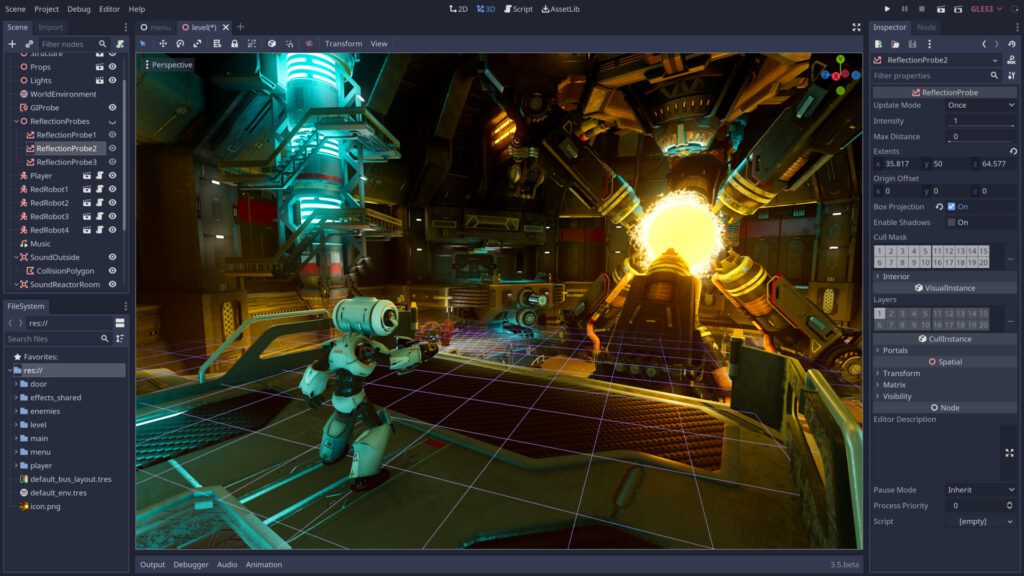
Pros
Open-source and free
Godot is completely free and open source, making it an excellent choice for indie developers and small studios with limited budgets. It has no royalties or subscription fees, which is a significant advantage for long-term development.
Being open source, it allows developers to modify the engine to suit their needs, promoting a high degree of customization.
Lightweight and efficient
Godot is known for its lightweight design and efficient performance, which can be a significant advantage for smaller games and 2D projects. The engine has a small footprint, leading to faster download and installation times.
Its performance efficiency makes it ideal for developing games on lower-end hardware.
Node-based architecture
Godot’s unique node-based architecture allows for a flexible and intuitive way of structuring game projects, making it easier for developers to manage complex scenes.
Nodes can represent various game elements, such as sprites, sounds, and scripts, which can be combined to create intricate game logic. This modular approach simplifies the process of reusing and modifying game components.
Cross-platform support
Godot supports multiple platforms, including Windows, macOS, Linux, Android, iOS, and HTML5, ensuring your game can reach a wide audience. It also supports exporting to less common platforms like UWP (Universal Windows Platform) and Haiku.
The export process is straightforward, with built-in tools that simplify deploying games across different platforms.
Cons
Smaller community and ecosystem
Compared to Unity and Unreal, Godot has a smaller user base, which can mean fewer tutorials, plugins, and community support.
For this reason, finding solutions to specific problems may take longer due to the smaller number of active developers. It also makes the marketplace for Godot less extensive, limiting the availability of pre-made assets and tools.
Less AAA game focus
While Godot is excellent for indie and 2D games, it may not be the best choice for high-end AAA games requiring cutting-edge graphics and performance.
The engine lacks some of the advanced features found in Unreal Engine, for example, such as ray tracing and high-fidelity physics simulations. So, for developers aiming to create photorealistic environments, Godot might require additional work or custom development.
Read also: Indie x AA x AAA games: a complete guide
Unreal engine

Pros
High-end graphics
Unreal Engine is renowned for its stunning graphics capabilities, making it the go-to choice for AAA game development and projects requiring photorealistic visuals.
Features like real-time ray tracing, advanced lighting, and particle effects contribute to creating immersive environments.
Blueprint system
Unreal’s Blueprint visual scripting system allows developers to create complex game logic without needing to write code, making it accessible to non-programmers.
Blueprints can be used to prototype quickly, enabling fast iteration and testing of gameplay mechanics. The blueprint system also supports debugging and performance profiling, helping developers optimize their game logic.
Robust toolset
Unreal provides a comprehensive set of tools for animation, physics, rendering, and more, enabling developers to create highly detailed and immersive games.
Tools like the Unreal Editor, Sequencer for cinematic creation, and Niagara for advanced particle effects are included. The engine also supports extensive customization through C++ coding for developers who need to go beyond the provided tools.
Large community and marketplace
With a vast community and a rich marketplace, developers have access to numerous resources, plugins, and assets to accelerate their projects.
The Unreal Marketplace offers high-quality assets, ranging from character models to complete environments and sound packs, and the community forums, official documentation, and tutorials provide extensive support for developers of all skill levels.
Cons
Steep learning curve
Unreal’s powerful features come with a steep learning curve, which can be challenging for beginners or small teams with limited experience.
Mastering the engine requires understanding both its visual scripting system and the underlying C++ codebase, and the complexity of its tool set can be overwhelming for those new to game development.
Higher system requirements
Due to its advanced capabilities, Unreal Engine demands more powerful hardware, which can be a barrier for some developers.
Development machines need to be equipped with high-end GPUs and ample RAM to handle the engine’s requirements. Running and testing games built with Unreal can also be resource-intensive, requiring robust hardware.
Read also: Unreal Engine 5 features that will change the gaming industry
Unity engine
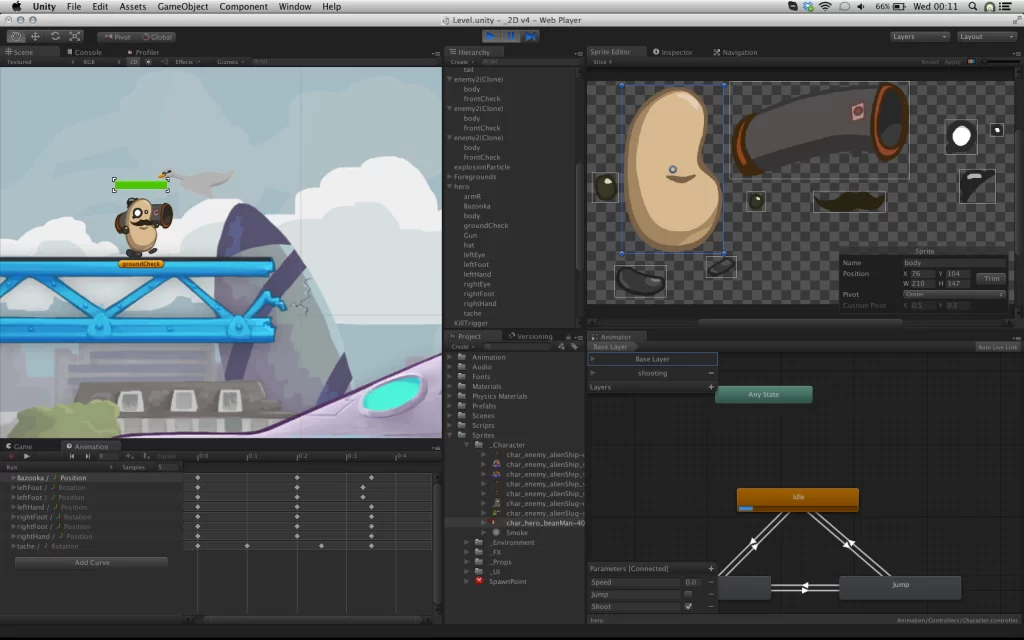
Pros
Versatility
Unity is well known for its versatility, supporting both 2D and 3D game development. It’s used across a wide range of genres and platforms, from mobile games to VR experiences.
The engine’s adaptable framework makes it suitable for projects of any scale, from simple mobile apps to complex console games.
User-friendly
With an intuitive interface and extensive documentation, Unity is relatively easy to learn, making it a popular choice for beginners and indie developers.
The engine offers a drag-and-drop environment for designing game elements, which simplifies the development process. Unity Learn and the Unity Community provide abundant educational resources, from beginner tutorials to advanced courses.
Cross-platform development
Unity’s robust cross-platform support ensures your game can run on almost any device, including consoles, PCs, mobile devices, and web browsers.
The engine offers a unified development environment for deploying to different platforms, reducing the need for platform-specific adjustments. Features like Cloud Build automate the process of creating builds for multiple platforms, saving development time.
Asset Store
Unity’s Asset Store offers a vast array of ready-made assets, tools, and plugins, allowing developers to quickly add features and content to their games.
Developers can find assets for virtually every aspect of game development, including models, animations, audio, and scripts. The Asset Store also includes editor extensions that can enhance productivity and streamline workflows.
Cons
Performance
While Unity is versatile, it may not match Unreal’s performance for high-end, graphically intensive games.
Some complex graphics or physics features may require optimization or third-party plugins to achieve desired performance levels, and Unity’s built-in rendering pipeline might not provide the same level of detail and realism as Unreal’s out-of-the-box capabilities.
Licensing costs
Although Unity offers a free tier, advanced features and revenue thresholds may require a paid subscription, which can be a consideration for budget-conscious developers.
Unity’s pricing model includes different tiers (Personal, Plus, Pro, and Enterprise), with costs increasing based on revenue and feature requirements. So for larger teams or commercial projects, the cost of Unity Pro licenses can add up, impacting overall budget planning.
Read also: How to develop a 2D game in Unity?
How to choose between Godot vs Unreal vs Unity
In the end, only you can choose between Godot vs Unreal vs Unity based on their pros and cons.
But we here at Main Leaf can assure you that you can’t go wrong either way. Either engine is excellent – we ourselves have used them many times over our 13 years of experience in the game development business. It all comes down to your specific needs, of course.
If you liked this article, check out our blog, where we discuss many other topics relating to the video game industry and video game development.

