In today’s world, 3D models and animations are everywhere. You see them in ads, cartoons, casual animations, construction project visualizations, the highest-end movies, and many indie games as well. They are so widespread it’s hard to imagine a media type that doesn’t incorporate these elements somehow.
As the demand increases, so does the number of people looking to enter this wild and mixed industry. And the beauty of 3D modeling is that there is no one-size-fits-all approach to creating them. Different software applications have different sets of unique features and strengths, which make them better suited for specific use cases. It’s also important to note that some might prioritize user-friendliness, whereas others might be on the lookout for advanced features for power users.
In this post, we will explore some of the best 3D modeling software available on the internet, highlighting their features and benefits as we go. Whether you’re an aspiring animator looking to get your feet wet or a seasoned professional looking for a new tool to experiment with, we’ve got you covered!
What’s the best 3D modeling software?
We would love to give you a simple and direct answer, but there’s a problem: there isn’t one. 3D modeling is a very complex and broad area with many applications, and some programs are better suited for some tasks where others might falter.
It’s also critical to consider their cost since many beginner 3D artists find softwares to be a bit too expensive. This is especially true when they come from poorer countries, where a subscription could eat a significant portion of their monthly salaries.
Instead, we will give you an overview of the best 3D modeling software, mentioning tasks and processes they excel at. In the end, you will likely have to be well-versed with more than one software, but choosing one and sticking with it through thick and thin will do wonders early on.
So, what are the best softwares for 3D modeling?
Let’s take a look at some of the major players in 3D modeling, showcasing its best strengths and use cases:
Blender: the general best choice for beginners
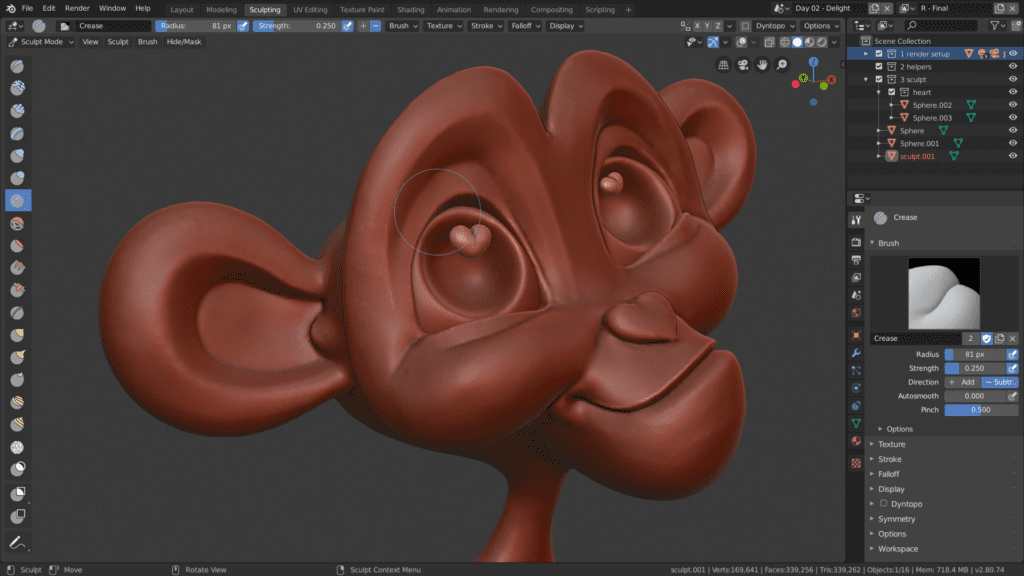
Blender is a tool that has become increasingly popular among 3D artists and even game developers looking to create models on their own.
The software is often considered the best free software for 3D modeling, as it offers a wide array of features comprising the entire 3D art pipeline. Heck, Blender is so versatile you could even use it for developing visual effects (VFX) and 2D animations!
Its intuitive interface and incredible customizability make Blender relatively easy to get started with, even for those who are brand new to 3D modeling.
That said, Blender’s most powerful asset lies not in its features, but in its huge community across the globe. Throughout the years, Blender has managed to amass a huge following on the internet, being the main tool for thousands (if not millions) of 3D artists.
As the tool is a free and open-source software (also known as FOSS), it’s entirely maintained by a community of developers who spare no effort to bring new features to the already extensive 3D modeling toolkit. This same community is the one behind all those plugins, assets, and tutorials you see for all things Blender – be something as simple as adjusting the intensity and color of lights in a scene or how to create awe-inspiring, complex visual effects for a project.
Last but not least, it’s fundamental to mention Blender is available on all major operating systems (Windows, macOS, and Linux), providing cross-platform support for your team no matter your preferred environment.
Autodesk Maya: great for creating animations

One of the pioneers in 3D fur and hair rendering, Autodesk Maya is a powerful software that has been a staple in the 3D modeling industry for decades.
One of the major factors cementing its success as one of the best softwares for 3D modeling was its usage in the 2000s – when many movies created with Maya received awards for its incredible VFX capabilities. Nowadays, it’s widely used by professionals in the most varied fields, like game development, television production, and even architectural visualizations, but Maya truly shines when it comes to animations for movies and games.
The software offers a complete set of tools for creating, texturing, rigging, animating, rendering your 3D models, and much more. It also includes a powerful scripting language for deep customization and lets you create the perfect environment for your workflow.
Recent updates have made getting up to speed with Maya a much easier task with its gamified introduction to its main tools, but its sheer number of features can be overwhelming to work with at first.
Ultimately, this means that Maya is a tool made with professionals in mind – from its features to its expensive subscription, which starts at $235 if paid every month – but it’s still a great software to tinker and experiment with as a beginner. Just like Blender, Maya is available for Windows, macOS, and Linux.
ZBrush: sculpt your models with digital clay
For those who dislike polygonal modeling and NURBS (non-uniform rational basis spline), there’s ZBrush, a software that specializes in 3D sculpting with digital clay.
It’s so well-optimized that ZBrush can handle millions of polygons in real-time, allowing artists to add finer details and textures to their models. ZBrush offers a wide range of advanced tools and features that enable artists to easily create complex models and sculptures that look like something created out of real clay.
It also comes with over 300 brushes installed by default, each with a great degree of customizability. And if that’s not enough, you can always head to digital marketplaces like ZBrushGuides.
Just like Blender and Maya, ZBrush has a massive and active community on the internet, which creates tutorials on the most varied subjects regarding the software. They even have some official video resources to get you up to speed as fast as possible.
It’s also important to note that there are three different versions of ZBrush. If you just want to experiment with digital sculpting as a complete beginner, you can try ZBrushCoreMini for free. Keep in mind that you’re limited to no more than 750,000 polygons at a time, only 12 brushes, and you can only use it for non-commercial purposes.
The second version is the ZBrushCore, which enables much more complex creations than its mini counterpart. Digital sculptors are limited to 20 million polygons and only have access to 40 brushes, but it’s more than enough for advanced beginners and hobbyists. Models created through this version can be used commercially, and prices start at around $10 a month.
Finally, there’s the actual ZBrush, which waives all limitations existent in the versions above. You can get a subscription for $39 a month, $359 a year, or pay a one-time fee of $895 for lifetime access to one of the best digital sculpting software available.
AutoCAD 3D: create fantastic 3D models and renders of buildings
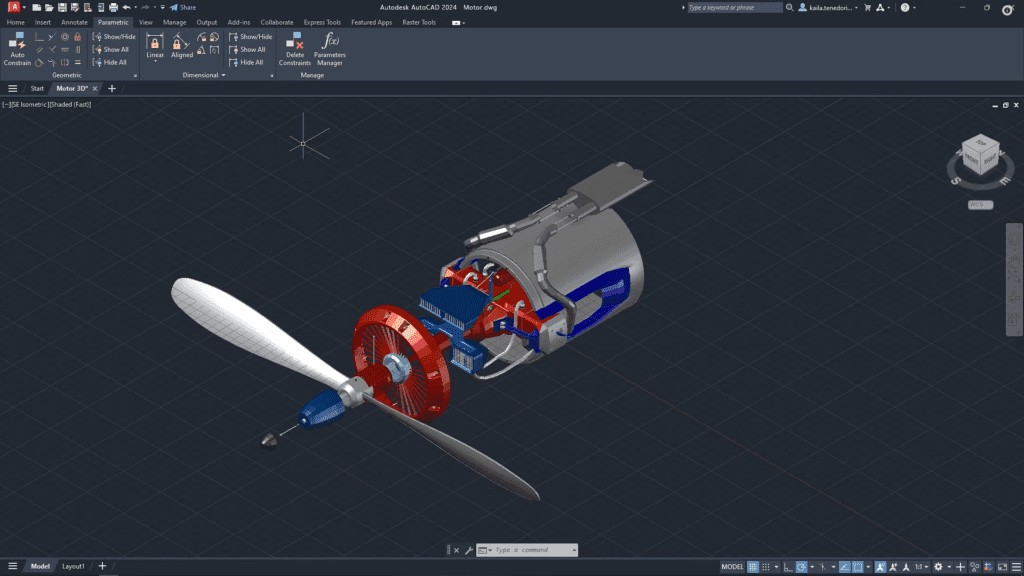
While not a traditional modeling software for games and movies, AutoCAD 3D sees a lot of use in the fields of engineering, architecture, interior design, and construction.
The software offers a wide range of features, including precision measurement tools, gorgeous visualization capabilities, and your usual modeling tools. AutoCAD 3D is also compatible with a wide range of file formats, making it simple to import and export models to other modeling software and collaborate with others. Furthermore, it’s highly customizable, allowing its users to create custom workflows and tools to better suit their needs.
That said, it’s not a cheap program, as prices start at $245 a month. Its annual subscription will set you back $1,955, and there’s the option to subscribe for 3 years at once at $5,865.
Cinema 4D: a premium general-purpose tool

Also developed by Maxon, Cinema 4D is a 3D modeling, animation, and rendering software that is very popular for creating 3D models, animations, visual effects, and graphics.
Even though it’s one of the most advanced software for 3D modeling, Cinema 4D is known for being easy to use and for its greatly simplified workflow, making it a formidable tool for beginners. It offers an intuitive layout that displays its most important tools right away, helping to ease newcomers into this powerful software.
When it comes to modeling, Cinema 4D has some robust capabilities: it lets users create complex and detailed models using a variety of tools for polygon modeling, spline modeling, and even digital sculpting. It offers a range of features for animation that simplify the animation process, supporting keyframe animation, procedural animation, particle effects, and character rigging. It also is an amazing tool for creating physics simulations!
The software’s community is significant, albeit not as big as Blender’s, and Maxon has created multiple tutorials to teach the software’s fundamentals to beginners. Going for a premium program like Cinema 4D straight away as a newcomer might be overkill, but it will serve you well in the long run if you stick with it, as Cinema 4D is used everywhere in the industry. Its monthly subscription starts at $94 a month, going down to almost $60 a month if you opt for the annual subscription.
For those venturing into the realm of 3D design, choosing the right software is crucial. Blender, an open-source 3D modeler, stands out for its free and robust capabilities, making it ideal for beginners and professionals alike. Autodesk Maya, a powerhouse in the industry, excels in modeling and sculpting, with features tailored for animation and character creation. ZBrush, renowned for its prowess in sculpting, offers intricate detailing for artists seeking professional-level results.
AutoCAD 3D, a CAD tool, is a go-to for product design and complex 3D modeling, offering simulation tools and motion tracking. Meanwhile, Cinema 4D’s intuitive interface and powerful modeling features make it a preferred choice, especially for motion graphics and animation. Whether you’re a seasoned designer or just starting, the best 3D modeling software often depends on your specific needs, be it 3D printing, animation, or product design.
Conclusion
As you have seen from this article, choosing the best 3D modeling software can be a daunting task. There are many options available on the market, each with different features, capabilities, and strengths, but it’s fundamental to consider your skill level, budget, and project requirements to make an informed decision about your software of choice.
Blender, for example, is an excellent free choice for beginners and professionals alike, being a powerful software with its intuitive interface and an all-in-one solution for 3D modeling. ZBrush, on the other hand, is more geared toward digital sculpting, creating beautiful textures and realistic-looking models.
Autodesk Maya is a premium software that receives lots of praise for its animation capabilities. AutoCAD 3D is ideal for engineers and architects looking to transpose their vision to the digital world and create beautiful visualizations of their projects. Lastly, Cinema 4D offers a user-friendly interface with a wide range of tools for all things 3D modeling, animation, and rendering, being a versatile tool that makes itself present in the industry.
Ultimately, the best 3D modeling software depends on your specific needs, so make sure to explore the options in great detail and choose the one that works best for you. If still in doubt, give Blender a go – it’s a powerful all-in-one software for 3D artists with lots of guides to hold your hand when you’re starting out.
As you might know, 3D models are used everywhere in the entertainment industry. From memorable blockbuster characters like Rocket Raccoon to the nightmare-inducing humanoids in The Forest, they are a fundamental part of making those experiences so memorable and successful.
And if you’re looking to create a game that stands out from the crowd, we at Main Leaf are eager to help you out! Our team of 70+ talented experts specializes in creating engaging and innovative games with Unity and Unreal game engines from the ground up, which includes designing, modeling, and animating your game’s 3D characters!
We use Scrum on a daily basis, ensuring our development speed is blazing fast, and our process is fully transparent – your costs are tracked automatically and are made available online for you.
Are you ready to bring your dream game to life with Main Leaf? All you need to do is to request a game quote by clicking the button below – we’ll respond within 24 hours!

