Have you ever played a game and wondered about the technicalities behind the screen? What language does the game “speak”? Knowing the programming languages used by game engines can provide insights into their inner workings – and one of the most popular and versatile of them is Unity!
But what does it all mean? In this article, we’ll explain what exactly is a game engine, what languages we can use to develop games in Unity, and some of its alternatives. We’ll also showcase some of the best games created with Unity to highlight its versatility and potential to create fantastic games!
What is a game engine and what language does Unity use?
In the world of game development, game engines are software frameworks that provide essential functionalities and a comprehensive set of tools to design, develop, and build video games. They serve as the backbone of the game development process, handling complex and low-level tasks like rendering graphics, dealing with motion and physics, processing player input, playing audio effects, and many more.
In other words, they make the development process simpler and more streamlined by offering pre-built systems on top of which games are created. This way, developers can focus on creating the best game possible instead of dealing with all the inner workings of a fully-featured game engine.
As mentioned before, Unity is currently one of the most popular engines, serving as the backbone for hundreds of popular games (as we’ll see later in the article). Renowned for its user-friendly interface, cross-platform capabilities, and massive online community, Unity is a game engine suitable for beginner and experienced developers alike.
Its primary programming language is C# (pronounced C-sharp), a powerful and versatile language that offers object-oriented programming, automatic garbage collection (so there is no need to allocate and free memory manually like in C/C++), and a robust standard library.
While not as easy and as intuitive as JavaScript and Python, considered the most beginner-friendly programming languages, C#’s difficulty level is nowhere close to Haskell’s or C++’s, sitting at a comfortable average level for most people.
It is important to note, however, that Unity itself was developed with C++, a language that provides almost complete low-level control over your hardware, thus granting high levels of performance.
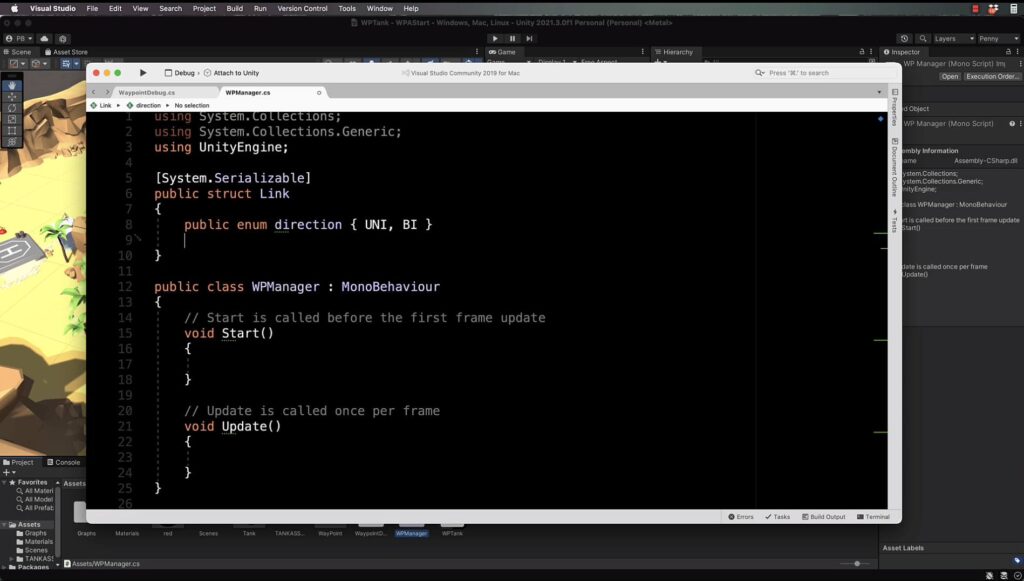
Other programming languages you can use with Unity
In the above section, we mentioned how C# is Unity’s main programming language, implying there are more! The game engine offers room for experimentation with different languages with its extensible nature, allowing developers to create bridges between other programming languages.
Python is one such language. It is mainly used for scripting and iterating prototypes of game concepts, but it can be used in many more ways. By leveraging “Python for Unity”, a plugin that bridges Unity and Python, developers can access and implement the latter’s incredible ecosystem of libraries in their games. It also sees use in automating tedious and repetitive tasks, like modifying hundreds of assets at once, and in the creation of custom tools.
Lua is another lightweight scripting language developers can use with plugins like MoonSharp. While the plugin hasn’t been updated in years, many reviews suggest it remains functional.
While not a programming language in and of itself, Unity also has created its own visual scripting system, which lets aspiring developers have a go at creating games without having to write multiple lines of code. Have you ever heard of Scratch, a block-based visual programming language developed by MIT? Unity’s visual scripting system is similar, albeit more complex.
This is especially great for easing people into game development, as it provides a visual approach to learning about programming logic, its fundamental data types, and flow control. There are even detailed official tutorials to help you get up to speed with visual scripting!
What other options are there for game engines and their programming languages?
Even though it’s one of the most popular game engines – especially for mobile developers – Unity is far from being the only option. Here are a few other major game engines and the programming languages they use:
Unreal Engine
Unreal Engine is Unity’s biggest competitor, being a prime candidate for those looking to create visually stunning games with ease. Being a powerful 3D engine, it’s been used for many popular console and PC games, like Star Wars Jedi: Fallen Order (2019), Final Fantasy VII Remake (2020), and Returnal (2021), all of which received critical acclaim following their release.

Just like Unity, Unreal also provides a visual scripting language called “Blueprint”, allowing developers to add functionalities to their game without having to write a single line of code. However, game creators can use C++ to add deeper and more complex logic to their games.
Godot
The most loved free and open-source game engine in this list, Godot’s popularity has crept up significantly over the last few years. Despite being specially designed to work with GDScript, their own programming language, Godot supports games written in C# and C/C++ through GDExtension. It’s possible to use even more languages, which are supported by community-created extensions!
Open 3D Engine (O3DE)
Originally developed by Amazon as Lumberyard, this 3D game engine provides professional quality rendering, animation, physics, networking, and AI features needed to create fantastic games. It uses C++ for its performance-critical systems and Python for its tools, but it also accepts Lua as a scripting language.
GameMaker Studio
One of the most beginner-friendly game engines for 2D titles, GameMaker Studio comes with a drag-and-drop interface and uses the GML scripting language for all its code. It’s also possible to visually program your game and convert it to code at any time.
Examples of incredible games created with Unity
Over the years, talented developers have poured their souls into their games, leading to several innovative masterpieces that achieved universal acclaim. Below are 5 of the best games created with Unity, showcasing its potential:
Cuphead (2017)
One of the best games released that year, Cuphead quickly captured the attention of gamers all over the world with its unique graphics, which are hand-drawn and take inspiration from the cartoons of the 1930s. Created with Unity’s robust tools for 2D game development, this run-and-gun masterpiece runs on C# and is available on all major platforms.
Untitled Goose Game (2019)
Easily one of the most unique games on this list, this unexpectedly funny title was developed by House House with Unity. It’s all about controlling a stealthy, mischievous goose as it causes as much rampage as humanly (or “goosely”) possible. Oh, and you get to honk a lot!
Hollow Knight (2018)
Set in the bug-infested kingdom of Hallownest, Hollow Knight is a 2D Metroidvania known for its responsive combat, aesthetically pleasing assets, unique atmosphere, and intense gameplay. The game highlights Unity’s capabilities for developing intricate and atmospheric worlds.

Ori and the Blind Forest (2015) and Ori and the Will of the Wisps (2020)
Developed by Moon Studios, these 2D Metroidvania titles are emotionally charged and offer breathtaking visuals, a charming atmosphere, and incredible storytelling. On top of everything, it’s also a challenging game in its own right, demanding precise movements and thoughtful use of their abilities.
Monument Valley (2014) and Monument Valley 2 (2017)
Two of the most memorable single-player games for mobile, these masterpieces by Ustwo Games stand out for their mesmerizing flat art style and their puzzles involving mind-bending architecture. A third installment was confirmed to be on the way, but we haven’t had updates in a while.
Unlocking the Power of Unity: Seamless Development and Versatile Coding Capabilities
In the realm of Unity game development, the Unity engine stands out as a versatile platform that supports coding in C#, making it a favored choice among game developers. Unity provides an intuitive Unity Editor interface, seamlessly integrating with Visual Studio for streamlined coding experiences. Developers can compile their code within Unity, ensuring compatibility across multiple platforms with its cross-platform capabilities.
Whether you’re embarking on your first game development journey or refining the game logic and AI of a seasoned project, Unity’s robust architecture and support for modern programming languages like C# empower developers to bring their visions to life. Furthermore, Unity’s extensive asset store and native plugin support offer additional tools for enhancing gameplay and interface with your code seamlessly, making it one of the top choices among game development engines.
Conclusion
As we’ve seen in this article, Unity is an accessible, but powerful game engine. It uses C# as its main programming language, but it’s possible to use other languages with community-supported plugins.
From challenging classics that emulate the retro feel like Cuphead to atmospheric experiences like the Monument Valley franchise, Unity has become one of the most popular tools for indie developers to bring their dreams to life. It also boasts a robust set of features and a massive online community, which help ease beginner developers into the workflow.
However, it’s essential to remember Unity is not the only option on the market: Unreal Engine, Godot, O3DE, and GameMaker Studio to name a few are perfectly capable game engines as well.
Have you ever had a game idea in mind, but needed some help to refine or implement it? In these situations, consider partnering with an experienced game development studio like Main Leaf. With over 70 professionals, we’re well-versed in both Unity and Unreal engines, and we can take care of all things game development. In other words, we can turn your vision into reality!
Our Scrum-based approach and focus on transparency ensure a smooth development process from start to finish. Whether you need to outsource code, art, design, or even a fully-fledged game, we at Main Leaf have the expertise to build and deliver polished games – as we’ve done for over a decade. Reach out by contacting us below and let’s build a masterpiece together!

