Put yourself in the shoes of a graphic designer, except Photoshop, Illustrator, and InDesign don’t exist, and you have to do everything from scratch. Seems impossible, right?
Luckily, just like graphic designers have their tools, so do game developers. Creating games requires a diverse set of skills, and having the right software can make all the difference. From art and audio to coding and level design, the best apps for game development can streamline your workflow and boost your creativity.
Whether you’re a beginner or a seasoned pro, this guide will explore the essential tools to help you bring your game ideas to life – and perhaps you’ll find something new to add to your toolbox!
Read also: Famous female game developers often overlooked
What are the best apps for game development?
As you might know, game development is a broad field, and each of these areas has its own set of specialized tools. In the following sections, we’ll break down the best apps for each game niche, giving you a holistic overview of the software you can use to bring your game to life.
General image editing and game asset creation software
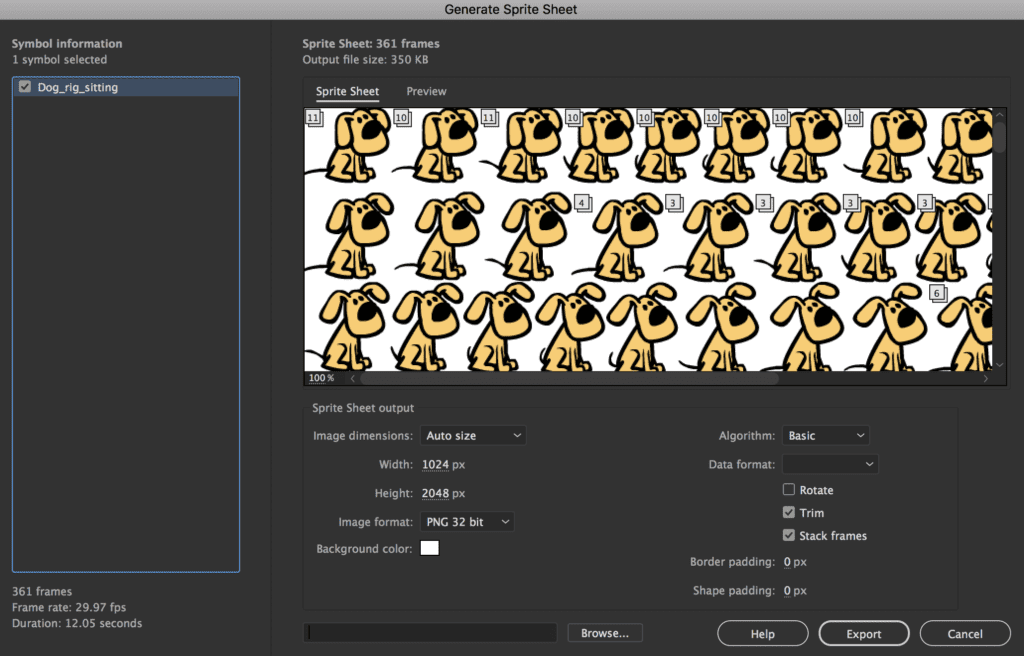
Game artists use these tools to create everything from textures for 3D models and UI elements to promotional artwork and marketing materials, and a good image editor can be a game-changer.
The main purpose of such software is to create or edit static images that are then implemented into the games, making them look beautiful and stylish!
Some of the most widely used tools include Adobe Photoshop, the industry standard for professional image editing, and Clip Studio Paint, which is widely used by game artists worldwide.
However, Krita is a fantastic, free, and open-source alternative that’s gained popularity in recent years. It offers a wide range of features suitable for both digital painting and image manipulation, and it is a very powerful and widely used program. Alternatives include GIMP and FireAlpaca.
Then, for iOS users, Procreate is a great option for creating high-quality artwork on the go.
Whatever your choice, knowing how to wield at least one of these tools will help you create great game assets for your project.
Vector graphics and UI design
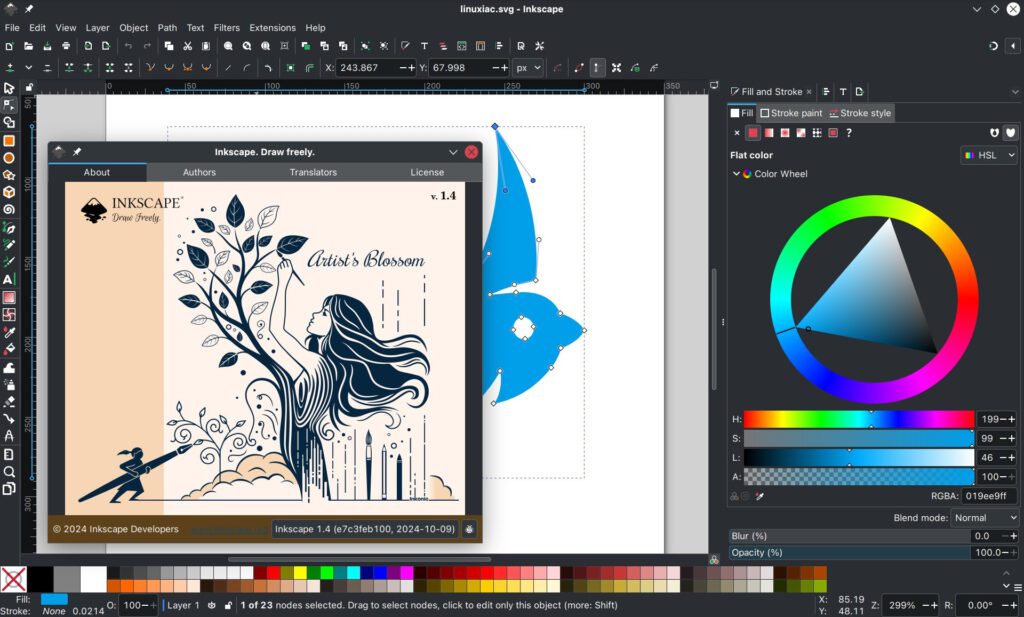
Game artists and UI/UX designers use these tools to create everything from scalable UI elements and logos to vector-based artwork and marketing materials.
The main purpose of such software is to create or edit images based on mathematical formulas (don’t worry, you won’t be dealing with this fuss), allowing them to be scaled infinitely without losing quality, which makes it ideal for logos and UI elements.
Some of the most widely used tools include Adobe Illustrator, the industry standard for professional vector graphics, and Figma, which is widely used by both individual designers and larger design teams worldwide.
If you’re looking for free software, you should look into Inkscape, a fantastic alternative that’s been around for years. It offers a wide range of features suitable for vector illustration and UI design. Alternatives include Affinity Designer and CorelDRAW.
Retro game graphics and pixel art
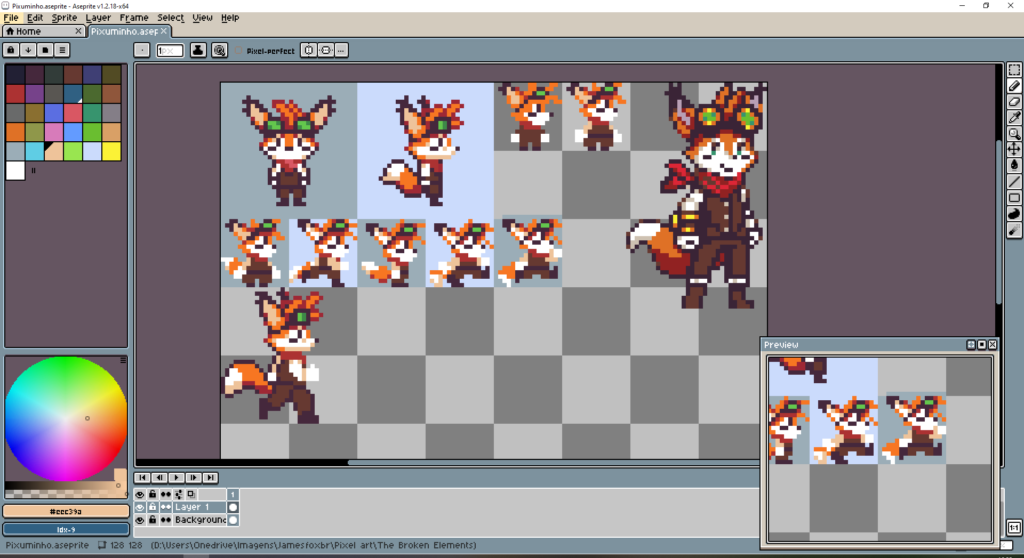
For games with a retro aesthetic or a desire for handcrafted charm, pixel art is the way to go. Pixel artists use these tools to create everything from character sprites and environment tiles to animations and UI elements. Pixel graphics can add a ton of personality to a game – it’s hard to imagine titles like Stardew Valley, Celeste, and Back to the Dawn without them.
Some of the most popular software for pixel art include Aseprite, a dedicated pixel art editor with features like animation support, tile editing, and custom palettes. While it’s a paid program, many pixel artists swear by it. Another popular software is GraphicsGale due to its simple and easy-to-use interface, allowing users to focus more on the creative aspects.
If you’re looking for a free option, Piskel is a great choice. It’s an online editor that’s simple to use and perfect for beginners, with a basic but enough amount of features to do its job. Other alternatives include Krita, which can function as a jack of all trades, and Pro Motion NG, but it can be a bit overwhelming due to its number of features.
No matter which you choose, these tools will make it easier to bring that retro look to your game.
3D modeling and animation

High-end 3D modeling and animation are what you see in many blockbuster games (AAA) and movies these days. 3D artists use these tools to create everything from detailed character models and realistic environments to complex animations and visual effects. The choice often comes down to budget, personal preference, and specific project needs.
Some of the most popular software in this category includes Blender, a powerful and completely free and open-source option that’s become a favorite among indie developers. It also boasts a strong community and lots of online learning resources, so it’s a great game development app for beginners.
For industry-standard tools, there’s Autodesk Maya and Autodesk 3ds Max, both of which offer a comprehensive set of features for professional 3D work, but do come with a higher price tag.
Audio production and sound design

Sound is half the experience, right? So, the right audio production and sound design tools are a must. Sound designers and composers use these apps to create everything from immersive background music and catchy themes to impactful sound effects and realistic ambient audio.
Some popular choices include FL Studio and Ableton Live, industry-standard DAWs (Digital Audio Workstations) used by professionals worldwide. If you’re looking for a free option, Audacity is a solid choice for basic audio cleaning, recording, and post-processing. For Mac users, GarageBand is a great starting point, too.
Level design apps
In short, these apps allow you to build environments, design layouts, and plan gameplay flow.
If you’re working on a 2D game, you can’t go wrong with Tiled. It’s free and open source, and will help you design some great levels. If you want to create a Metroidvania, be sure to check LDtk.
Other useful apps for game development

Besides the core creative software, some other essential tools can significantly improve your workflow and organization.
First off, programmers can’t live without a Version Control System (VCS). This lets you track changes to your code and assets, making it easy to revert to previous versions if something goes wrong. Git and GitHub are commonly used together, though there are lesser-known alternatives.
Project management tools are also super helpful for keeping your team organized and on track. They let you assign tasks, set deadlines, and monitor progress. Trello, Jira, and ClickUp are some commonly used options.
Finally, you’ll need a good text editor or IDE (Integrated Development Environment) for writing code and editing scripts. These provide features like syntax highlighting, code completion, and debugging tools to make coding easier. Visual Studio Code, Sublime Text, and Atom are all great choices.
These are the best apps for game development!
What a mouthful, right? To reiterate, the right tools can really streamline your workflow and let your creative juices flow freely. Based on our list of best apps for game development, experiment, find what works best for you, and don’t be afraid of trying new things. In the end, game development is a long journey and these tools are just part of the adventure!
Now, it is important to note that we haven’t talked about game engines (Unity, Godot, Unreal), but we have an article focused solely on them – which you should check out if you’re interested.
Feeling overwhelmed by all the options? Let Main Leaf help you bring your game to life. We offer expert game development services tailored to your unique needs. Don’t just dream it – let our professional hands build it.
Contact us today to discuss how we can help you create your dream game. Ready to make it happen?

