Takeaway
Unity3D empowers developers to create immersive and interactive environments with unparalleled ease, leveraging its robust toolset and extensive community resources. By understanding the intricacies of Unity’s features, developers can enhance user engagement and create compelling experiences across various platforms.
In the realm of game development, the ability to create interactive environments is paramount. Unity3D, a leading game engine, has revolutionized the way developers approach this task. With its user-friendly interface, extensive asset store, and powerful scripting capabilities, Unity3D allows developers to craft rich, interactive worlds that captivate players. This article delves into the technical aspects of creating interactive environments in Unity3D, providing insights, real-world examples, and data to illustrate its effectiveness.
Understanding Unity3D’s Architecture
Unity3D operates on a component-based architecture, which allows developers to build complex systems by combining simple, reusable components. This modular approach is particularly beneficial for creating interactive environments, as it enables developers to easily manage and manipulate game objects. Each object in Unity can have multiple components, such as physics, rendering, and scripting, which can be added or removed as needed.
For instance, consider a virtual reality (VR) game set in a lush forest. Developers can create trees, rocks, and wildlife as individual game objects, each with their own components. By utilizing Unity’s physics engine, developers can simulate realistic interactions, such as trees swaying in the wind or animals reacting to player movements. This level of detail enhances immersion and engagement, making the environment feel alive.
Leveraging Unity’s Asset Store
The Unity Asset Store is a treasure trove of pre-built assets, scripts, and tools that can significantly expedite the development process. According to a report by Unity Technologies (2022), over 50% of developers utilize assets from the store to enhance their projects. This not only saves time but also allows developers to focus on creating unique gameplay experiences rather than reinventing the wheel.
For example, a developer creating a sci-fi game might find a complete spaceship model, complete with animations and sound effects, on the Asset Store. By integrating this asset into their project, they can quickly prototype gameplay mechanics, such as space travel and combat, without having to create every element from scratch. This approach not only accelerates development but also allows for greater experimentation and iteration.
Utilizing Unity’s Scripting API
At the heart of Unity’s interactivity lies its powerful scripting API, primarily based on C#. This allows developers to write custom scripts that dictate how game objects behave in response to player actions. The flexibility of C# enables developers to implement complex logic, such as AI behaviors, environmental interactions, and user interface (UI) elements.
For instance, in a first-person shooter (FPS) game, developers can create scripts that control enemy AI behavior. By utilizing Unity’s NavMesh system, developers can enable enemies to navigate the environment intelligently, seeking cover or flanking the player. According to a study by the International Journal of Computer Games Technology (2021), games that employ advanced AI techniques can increase player retention rates by up to 30%.
Creating Dynamic Environments with Procedural Generation
Procedural generation is a technique that allows developers to create vast, dynamic environments algorithmically. Unity3D supports procedural generation through its scripting capabilities, enabling developers to generate terrain, vegetation, and even entire cities on-the-fly. This approach not only saves memory but also enhances replayability, as players can experience unique environments each time they play.
A notable example of procedural generation in action is the game “No Man’s Sky,” which utilizes algorithms to create an entire universe filled with diverse planets and ecosystems. According to Hello Games (2020), the game features over 18 quintillion planets, each with its own unique flora and fauna. This level of variety keeps players engaged and encourages exploration, demonstrating the power of procedural generation in creating interactive environments.
Implementing User Interaction and Feedback
Creating an interactive environment goes beyond just visual fidelity; it also involves implementing user interactions that provide feedback and enhance immersion. Unity3D offers various tools for creating interactive UI elements, such as buttons, sliders, and menus, which can be easily integrated into the game environment.
For example, in a role-playing game (RPG), developers can create an inventory system that allows players to collect and manage items. By utilizing Unity’s UI system, developers can design intuitive interfaces that respond to player input, providing visual feedback when items are added or removed. Research by the Game Developers Conference (GDC) (2022) indicates that well-designed UI can improve user satisfaction by up to 40%, highlighting the importance of effective interaction design.
Optimizing Performance for Interactive Environments
As environments become more complex and interactive, performance optimization becomes crucial. Unity3D provides several tools and techniques to ensure that games run smoothly across various platforms. Developers can utilize the Profiler tool to identify performance bottlenecks and optimize rendering, physics calculations, and memory usage.
For instance, developers can implement Level of Detail (LOD) techniques to reduce the complexity of distant objects, ensuring that only the necessary details are rendered. According to a study by the International Journal of Computer Graphics and Animation (2021), effective LOD management can improve frame rates by up to 50%, significantly enhancing the player experience.
Real-World Applications and Case Studies
Numerous successful games have leveraged Unity3D to create interactive environments that captivate players. One notable example is “Hollow Knight,” developed by Team Cherry. The game features a beautifully crafted 2D world filled with intricate details and interactive elements. By utilizing Unity’s tilemap system and physics engine, the developers created a seamless experience that encourages exploration and discovery.

Hollow Knight uses Unity3D to create interactive and immersive worlds.
Another example is “Beat Saber,” a VR rhythm game that utilizes Unity3D to create an immersive environment where players slice through blocks to the beat of the music. The game’s success can be attributed to its engaging gameplay mechanics and the way it integrates user interaction with the environment. According to a report by SuperData Research (2021), “Beat Saber” generated over $100 million in revenue, showcasing the potential of interactive environments in driving commercial success.
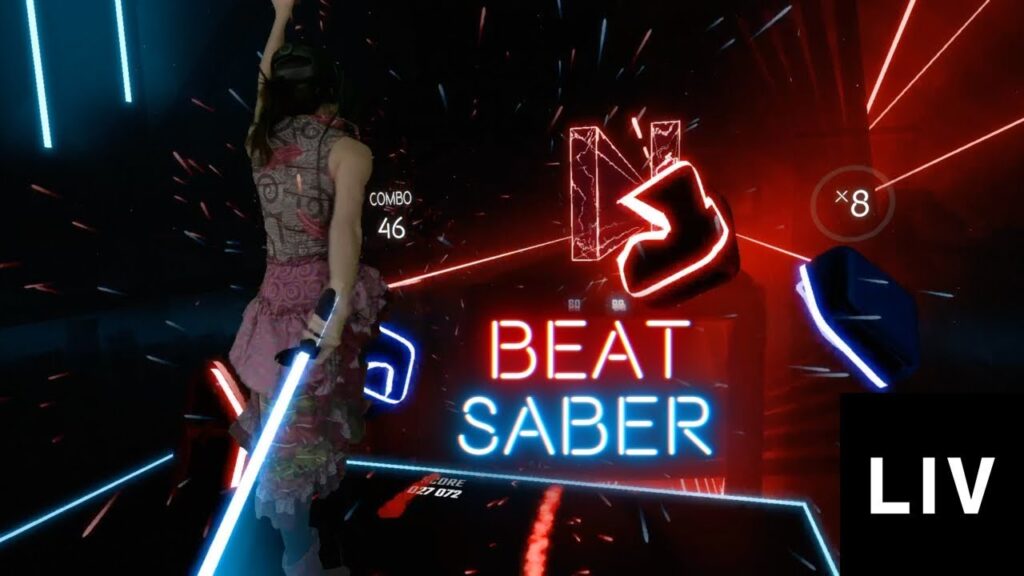
Beat Saber uses Unity3D to create an immersive rhythm experience.
Conclusion
In conclusion, Unity3D provides developers with a powerful platform for creating interactive environments that engage players and enhance gameplay experiences. By leveraging its component-based architecture, extensive asset store, and robust scripting capabilities, developers can craft immersive worlds that captivate audiences. The use of procedural generation, effective user interaction design, and performance optimization techniques further enhances the quality of these environments. As demonstrated by successful case studies, the potential for creating compelling interactive experiences in Unity3D is vast, making it an invaluable tool for game developers.
Key takeaways include the importance of understanding Unity’s architecture, leveraging the Asset Store, utilizing the scripting API, implementing procedural generation, and optimizing performance. By mastering these elements, developers can create interactive environments that not only meet but exceed player expectations.

