A key decision we have to make when developing a game is which game engine to use. Sometimes it makes sense to create your own, but most of the time you’ll want to get a premade one. And Unity and Unreal are some of the best options.
About Unity and Unreal
The Unreal Engine is a gaming classic. Developed by Epic Games since 1998, it has powered Unreal Tournament, the game it uses to showcase its capabilities, for many years.
It also powers some other amazing games, both old and new, which have made a mark on gaming history, like Deus Ex, Bioshock, Rainbow Six, Borderlands, Gears of War, and many others.
Unity is much newer in the scene, but has already left a lasting impression. It was launched in 2005, being built with the idea of making it easier for other developers to use it.
Being dev-centered made its developers focus on creating tools that are easier to use compared to other engines, making it a great introduction into game development while also being a fully-featured option.
Some famous games that use Unity are Kerbal Space Program, Cities: Skylines, Pillars of Eternity, Shadowrun Returns, Hollow Knight, Outer Wilds and Fall Guys.
What are game engines?
Game engines are software that provides tools for games to be created more quickly and efficiently.
There are numerous tools like these on the market, both free and paid.
Some examples of game engines are:
Unity, Unreal, Godot, Game Maker, among others.

Unity vs. Unreal: comparing the engines
We must take into account the cost, the ease of use, the quality of the games, and other important factors.
To compare engines, we must evaluate several points, both financial and technical. Some engines like Godot are free and open-source, while others like Game Maker Studio 2 are proprietary and paid. There are still engines that have a middle ground, such as Unity and Unreal. We must take into account the cost, the ease of use, the quality of the games, and other important factors.
In them, you can download and develop your game for free, having to pay the license only after having made some money with it.
Today, we will be comparing Unity and Unreal. They are two easily accessible engines for independent developers and can create any type of game, either 2D or 3D, and also with augmented reality or virtual reality if you want to.

To make the comparisons easier to follow, we’ll analyze them topic by topic.
Which engine has better graphics?

Unity
It is possible to achieve AAA gaming graphics with Unity. However, this will require a lot of work and knowledge. You may have to implement much of each yourself, or find code snippets and shaders on the internet or the marketplace in order to get them to work.
Unreal
The graphics are a strong point of Unreal, as it’s much easier to make something really beautiful in Unreal than in Unity as it already comes with several post-processing effects enabled by default.
How much do these engines cost?
Unity
Unity has a free version that is essentially the same as the paid version. However, by subscribing to the Unity “Plus” plan, you can remove the Unity splash screen and replace it with your own. Other benefits of the “Plus” plan include services such as “Cloud Build”, which allows for continuous integration of your game, generating builds in the cloud, preventing the developer from needing, for example, a Mac to generate an iOS build.
You are allowed to develop and sell your games using the free version, having to pay for the license only after earning more than US$100,000/year.
Unreal
Unreal is also free to use and has the following options:
Commercial projects:
After your first million dollars, you need to pay 5% of gross revenue.
Non-Profit Projects:
Completely free to use.
Learning curve
Unity
At this point, Unity has a significant advantage over Unreal.
For someone with no game development experience, Unity has a much easier learning curve.
Unreal
For those who don’t have any experience with game development, starting with Unreal can be challenging. Still, if you already have experience in other game engines like Unity itself, the migration is relatively easy.
What tools do these engines have?
Unity
Unity contains tools such as physics, animation systems, light, particles and many others. However, some aren’t as good as expected, such as the Terrain Editor.
Unity is a freer tool than Unreal at this point, as it doesn’t force the user to do things a certain way.
The downside of this point is that if the user wants to have a system to control characters, health, inventory, etc., the developer will have to create everything from scratch.
Unreal
Unreal, on the other hand, in addition to having all the essential tools like Unity, has ready-to-use resources, such as characters, weapons, and damage controllers, as it was an engine created for the development of the game Unreal Tournament.
This is a positive point of Unreal. However, if you want to create something a little different than expected, you will have to make your tools in C++, which is considerably more difficult than doing the same in C# in Unity.
Programming language
Unity
Unity uses C# as a programming language. Still, using third-party tools such as Playmaker or Bolt, it is possible to program visually, dragging nodes and creating the programming logic.
C# is a modern object-oriented programming language, with a focus on balancing usability and performance. It has access to a large set of features which make it easier to use, although it’s quite verbose compared to languages like Python.

Hit games like Hollow Knight and The First Tree are great examples of games made with these tools.
It is important to remember that using these tools, although there is no need to type code, it is necessary to understand the programming logic to know how to use the command nodes.
Unreal
Unreal uses C++ as its programming language but has a strong focus on Blueprint, its visual programming language already integrated into the engine.
Similarly to C#, it’s object-oriented, but shares much of it’s philosophy with the C language, making it much more performance-oriented than C#. However, it’s not as well documented, making it a more advanced option.
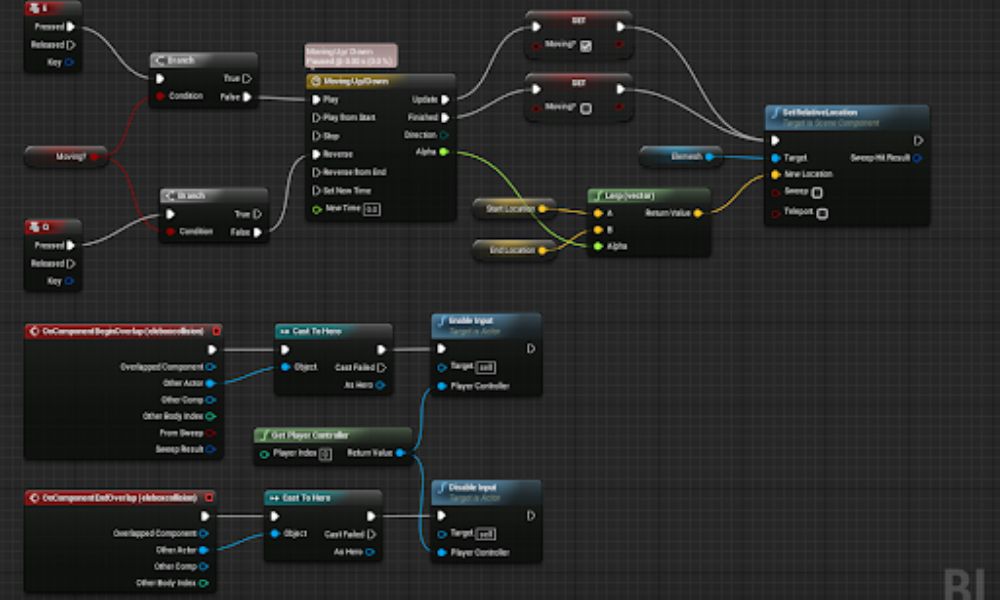
Third-party resources
Unity
Unity has the Asset Store, a store where developers can sell or buy assets such as 3D models, illustrations, sounds, code tools, and even ready-made game templates.

Unreal
Unreal also has the Marketplace, which works similarly to the Unity Asset Store.

Community
Unity
A great feature of Unity is its community, which helps both by teaching new users and expanding the engine by creating tools that complement it.
Unity claims to have a “global reach” of 2 billion monthly active end users (read: consumers, non-developers), amounting to 8 billion hours of gameplay per month, as well as 1.5 million monthly active creators.
It features a larger community mainly because it’s the go-to engine for independent developers, which is largely due to its ease of use.
Unreal
Unreal has 7 million users from the business and gaming community and is present in many industries, from architecture to medicine and automobile manufacturing.
It’s seen as a more “professional” engine in comparison to Unity, due to its higher-quality rendering and advanced features. Because of that, it has a more corporate community, which depends mostly on support channels and internal development.
Development cost
If you plan to hire a developer for your game, costs can vary greatly depending on the engine you are using.
On several recruiting sites, you can see that the cost of an Unreal developer can be up to 5 times higher than that of a Unity developer.
Documentation
Unity
Unity’s documentation is quite complete, having examples of concrete uses of the methods.
Unreal
Unreal has good documentation for Blueprint, but it’s pretty incomplete and has no examples for the C++ part.
Unreal Engine vs Unity Engine for mobile games
When it comes to mobile games, there is no clear winner between Unreal Engine and Unity. However, there are some key differences between the two engines that may make one more suitable for your project than the other.
Unreal Engine is known for its ability to create AAA-quality graphics, while Unity is more geared towards indie developers and smaller projects. If you’re looking to create a mobile game with amazing visuals, Unreal Engine may be the better choice. However, if you’re working on a smaller budget or with a limited team, Unity may be a better option. Ultimately, the best engine for your mobile game will depend on your specific needs and goals.
Building apps with unity or Unreal development?
There are many benefits to building apps with Unity or Unreal development. These platforms provide developers with powerful tools to create high-quality 3D graphics and audio, as well as robust programming features to build sophisticated gameplay mechanics. By utilizing the strengths of Unity or Unreal, developers can create unique and immersive apps that will stand out from the rest.
Which one is better for developing XR applications?
No definitive answer exists as to which platform is optimal for developing XR applications. Some developers favour Unity3D because of its relatively simple usage, while others prefer Unreal Engine 4 because it provides more potent tools and features. It ultimately boils down to individual preferences and the particular needs of the project.
Who is Unity best suited for?
Unity is best suited for indie game developers. It is a powerful and easy-to-use engine that makes it ideal for small teams or individuals who want to create games without a large budget. Unity also has a large community of users who can offer support and advice.
Who is Unreal engine best suited for?
Unreal Engine is best suited for developers who want to create high-quality graphics and interactive experiences. The engine is also popular among indie developers because it is easy to use and provides a lot of freedom to create games.
Unity vs Unreal: summing up
Choose the best engine: which engine should you use?
In short, there are no tools that are absolutely right or wrong but more or less adequate for certain challenges.
The game engine you choose can have a big effect on your game’s visuals and gameplay. Unity and Unreal are two of the most popular game engines, each with its own advantages and disadvantages. As a developer, it’s important to pick the engine that best suits your project.
If you’re looking for graphics that look real, Unreal is probably your best bet. Epic Games, the company behind Unreal, has years of experience developing cutting-edge graphics. Unreal also offers a visual scripting system called Blueprints, which makes it easier to create complex game mechanics without writing any code.
However, it’s important to remember that just because the engine can do something doesn’t mean you’ll easily achieve these results.
On the other hand, for 2D games, Unity is a more versatile engine that can be used for a wide variety of projects. Unity is highly recommended as it has numerous tools that facilitate development. Unity comes with a built-in IDE, which makes it easier to get started with coding. Unity takes a significant advantage in the learning curve and development cost, but it needs even more effort to reach the same graphical level as Unreal. Unity also has a large community of developers who share their knowledge and expertise.
Ultimately, the decision of which engine to use depends on your specific needs. If you’re looking for cutting-edge graphics, Unreal is a good choice. If you need more flexibility or want to get started with coding, Unity is probably a better option.
Too hard to choose?
What if you could get a game studio to develop your dream game?
Here at MainLeaf, that’s what we do.
We’re a team of experienced game developers that specializes in making games on demand.
No need to worry about engines, just get a quote using the button at the top of the page and we can start working!

