In the world of game development, choosing the right game engine is a crucial decision that can significantly influence the outcome of your project. And the battle of Unity vs GameMaker, two of the most popular engines in the market today, is often at the forefront of this discussion.
Both offer unique features and capabilities, catering to different types of developers and projects. The choice between them is not trivial and can greatly impact the entire production process of a game.
This article delves into the key differences in the Unity vs GameMaker discussion, helping you decide which engine best suits your needs.
Read also: What’s the most popular video game ever? A complete list
Unity vs GameMaker: a brief history of GameMaker

GameMaker‘s journey began in 1999 when it was developed by Mark Overmars, a professor at Utrecht University. Initially released as “Animo,” GameMaker was designed to provide a user-friendly platform for creating 2D games without extensive programming knowledge.
It targeted hobbyists and beginners, offering a drag-and-drop interface along with a scripting language known as GameMaker Language (GML) for more advanced users.
The early 2000s saw GameMaker gaining traction among indie developers and students. In 2007, YoYo Games acquired GameMaker, marking a significant turning point.
YoYo Games expanded the engine’s capabilities, introducing GameMaker Studio in 2012, which included support for multiple platforms such as Windows, macOS, iOS, Android, and HTML5.
Highlights
- User-Friendly Interface: GameMaker’s drag-and-drop interface allows developers to create games without extensive programming knowledge.
- Integrated Development Environment (IDE): The IDE includes everything needed to develop a game, from level design tools to a code editor.
- GML (GameMaker Language): GameMaker uses GML, a language designed specifically for game development, which is easy to learn and use.
- Rapid Prototyping: GameMaker’s simplicity and intuitive design tools make it ideal for rapid prototyping and iterative development.
- Cost-Effective: GameMaker offers a free version with basic features and affordable pricing tiers for additional functionality.
Unity vs GameMaker: a brief history of Unity
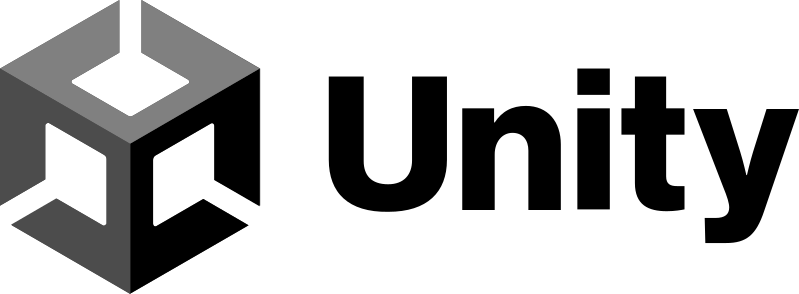
As for Unity, it was founded in Denmark in 2004 and launched in 2005. Unity aimed to democratize game development, making it accessible to both large studios and independent developers.
Unlike GameMaker, Unity initially focused on 3D game development, offering a robust set of tools and a highly flexible engine.
Unity’s adoption was fueled by its versatility and the ability to deploy games across various platforms, including consoles, PCs, mobile devices, and the web.
The introduction of Unity Asset Store in 2010 further enhanced its appeal, providing developers with a marketplace to buy and sell assets, tools, and plugins.
Highlights
- Multi-Platform Support: Unity supports over 25 platforms, including Windows, macOS, iOS, Android, PlayStation, Xbox, and WebGL.
- Robust Asset Store: The Unity Asset Store offers a vast library of assets, tools, and plugins that can accelerate the development process.
- High-Quality Graphics: Unity provides advanced graphics capabilities with support for real-time global illumination, physically-based rendering, and post-processing effects.
- Comprehensive Documentation and Community: Extensive documentation, tutorials, and a large, active community make it easier for developers to learn and troubleshoot.
- Scripting Flexibility: Unity uses C# for scripting, a powerful and versatile language that provides developers with extensive control over their projects.
Read also: How to master key codes in Unity and enhance your game
The battle of Unity vs GameMaker: main features

Ease of use
GameMaker is renowned for its simplicity and ease of use, making it an excellent choice for beginners and 2D game developers.
Its drag-and-drop interface allows users to create games without writing a single line of code, while GameMaker Language (GML) provides a stepping stone for those who wish to delve deeper into programming.
This makes GameMaker especially popular among indie developers and those new to game development.
Unity, on the other hand, has a steeper learning curve but offers a more powerful and flexible environment. It uses C# as its primary scripting language, which is widely used in the industry and offers robust features for seasoned developers.
Unity provides extensive documentation, tutorials, and a large community to support new developers, making the transition smoother despite the initial complexity.
2D and 3D capabilities
Originally designed for 2D games, GameMaker excels in this area with a range of tools specifically tailored for 2D game development. It offers a straightforward workflow for creating 2D sprites, animations, and tile-based environments.
GameMaker’s 2D physics engine and built-in functions for handling sprites, collisions, and other 2D game mechanics are highly optimized, making it an ideal choice for 2D projects.
Unity, although initially a 3D engine, has significantly improved its 2D capabilities over the years. Unity provides a comprehensive set of tools for 2D development, including the 2D Tilemap system, 2D Sprite Editor, and various 2D physics components.
Unity’s ability to handle complex 3D environments and assets also makes it a versatile choice for developers looking to create games that incorporate both 2D and 3D elements.
Read also: 2D vs 3D games: Which one is right for you?

Platform support
In this battle between Unity vs GameMaker, both engines offer extensive platform support, but Unity’s reach is broader. Unity supports over 25 platforms, including augmented reality (AR) and virtual reality (VR) systems, making it the preferred choice for developers aiming to release their games across multiple devices.
Unity’s cross-platform capabilities are robust, allowing developers to deploy their games to consoles, PCs, mobile devices, and even the web with minimal adjustments.
GameMaker also supports multiple platforms, including Windows, macOS, iOS, Android, and HTML5, but its range is not as extensive as Unity’s.
GameMaker’s platform support is sufficient for most indie developers and smaller projects, but those looking to target a wider array of devices might find Unity’s offerings more compelling.
Asset store and community resources
Unity’s Asset Store is a significant advantage in the Unity vs GameMaker battle, providing developers with a vast marketplace to buy and sell assets, tools, and plugins.
This can drastically reduce development time and cost, allowing developers to focus on game design and mechanics rather than creating every asset from scratch. The Unity community is also highly active, with numerous forums, tutorials, and third-party resources available.
GameMaker has its marketplace, although it is not as extensive as Unity’s Asset Store. Nevertheless, it offers a variety of assets and extensions specifically designed for 2D game development.
The GameMaker community, while smaller, is known for being supportive and creative, often sharing resources and knowledge to help fellow developers.
Licensing and cost
Licensing and cost are also important factors to consider in this Unity vs GameMaker battle.
Unity offers a free version with limited features, suitable for small projects and hobbyists. For larger projects, Unity provides a subscription model with different tiers, offering more advanced features and services.
The cost can be substantial for indie developers or small studios but is often justified by the extensive capabilities and support provided.
GameMaker follows a similar model, with a free version available for beginners and a paid version offering more advanced features and export options.
GameMaker’s pricing tends to be more affordable, particularly for indie developers focusing on 2D games. The cost structure is generally more straightforward, making it easier for developers to budget their expenses.

How to choose between Unity vs GameMaker
The histories and capabilities of Unity vs GameMaker reflect their distinct philosophies and target audiences. GameMaker, with its roots in simplicity and accessibility, remains a beloved tool for 2D game development and those new to game design.
Unity, with its extensive capabilities, broad platform support, and advanced optimization tools, continues to be a powerhouse in both 2D and 3D game development, appealing to a wide range of developers and industries.
Choosing between Unity and GameMaker ultimately depends on the specific needs of the project, the developer’s experience level, and the intended platforms for the game.
Both engines have cemented their places as essential tools in the game development industry, each contributing uniquely to the growth and democratization of game creation and catering to different aspects of game development. By understanding their unique features and capabilities, you can select the engine that aligns best with your project requirements and personal preferences, setting the stage for your game development journey.
We here at Main Leaf have used both in our 12 years of experience in the game development industry. We can safely say that both platforms are incredible – and it all comes down to what exactly you need for your project.
Ultimately, it is up to you to decide who is the winner in the Unity vs GameMaker battle.
If you liked this article, don’t forget to check our blog – where we discuss many other aspects relating to the world of video game development and the entire video game industry. We can help build your game from the ground up or optimize it with some final touches!

