The perennial challenge in 2D animation for virtual world game development isn’t a zero-sum game between speed and detail; rather, it’s a nuanced optimization problem. The ultimate goal is to achieve a compelling, performant, and aesthetically consistent player experience within the constraints of production timelines and technical budgets. This article delves into the intricate balance required, offering expert-level insights for game developers navigating this critical artistic and technical frontier.
The Speed-Detail Conundrum: A Deep Dive
At its core, the speed-detail conundrum in 2D animation for virtual worlds stems from the inherent trade-offs. Higher detail often necessitates more frames, more complex rigging, larger texture atlases, and more intricate animation curves, all of which consume greater development time, memory, and processing power. Conversely, prioritizing speed can lead to simpler animations, fewer frames, and potentially a less immersive or visually rich experience. The art lies in understanding where to invest detail and where to streamline for efficiency.
Understanding the Player’s Perception of Detail
Player perception of detail is not uniform. It’s heavily influenced by context, camera perspective, and the animation’s purpose. For instance, a character’s idle animation, viewed frequently and up close, demands a higher degree of subtle detail – breathing, shifting weight, blinking – to convey life and personality. Conversely, a distant background element’s animation, like a swaying tree, can be highly stylized and simplified without detracting from the player’s experience. This concept aligns with the principles of Level of Detail (LOD) in 3D graphics, adapted for 2D animation.
Furthermore, the “readability” of an animation is paramount. A highly detailed animation that is difficult to interpret due to excessive visual noise or a lack of clear key poses can be less effective than a simpler, more legible one. This is particularly true for combat animations or critical gameplay feedback, where immediate understanding is crucial. As noted by industry veteran Richard Williams in “The Animator’s Survival Kit,” clarity of action often trumps sheer volume of frames.
Technical Considerations: Performance and Memory Footprint
Every frame, every bone in a skeletal rig, and every pixel in a texture contributes to the game’s overall performance and memory footprint. In virtual worlds, where multiple animated entities might be on screen simultaneously, these considerations become amplified. Excessive detail can lead to:
- Increased Draw Calls: More complex animations, especially those with many individual sprites or layered elements, can significantly increase the number of draw calls, impacting GPU performance.
- Higher Memory Consumption: Larger texture atlases for detailed sprites, or more complex skeletal animation data, consume more RAM, potentially leading to slower load times or even crashes on lower-end devices.
- CPU Overhead: Complex animation blending, inverse kinematics (IK) calculations, and physics simulations tied to animation can strain the CPU, particularly when many characters are active.
- Larger Build Sizes: High-resolution textures and extensive animation data directly contribute to the game’s overall file size, impacting download times and storage requirements for players.
According to a 2023 survey by the Game Developers Conference (GDC), performance optimization remains a top concern for developers, with memory management and draw call reduction frequently cited as critical areas for improvement. (Source: GDC State of the Game Industry Report, 2023).
Strategies for Balancing Speed and Detail
Achieving the optimal balance requires a multi-faceted approach, integrating artistic vision with technical pragmatism.
1. Smart Asset Creation and Management
Skeletal Animation vs. Frame-by-Frame
Skeletal animation (also known as cut-out animation) is often the go-to for efficiency. By animating individual body parts (bones) and reusing sprite assets, it significantly reduces the number of unique frames required compared to traditional frame-by-frame animation. This leads to smaller file sizes and easier iteration. However, skeletal animation can sometimes struggle with organic, squash-and-stretch movements or highly expressive facial animations. For these instances, targeted frame-by-frame animation for specific, high-impact moments can be incredibly effective. The key is to use each technique where it excels.
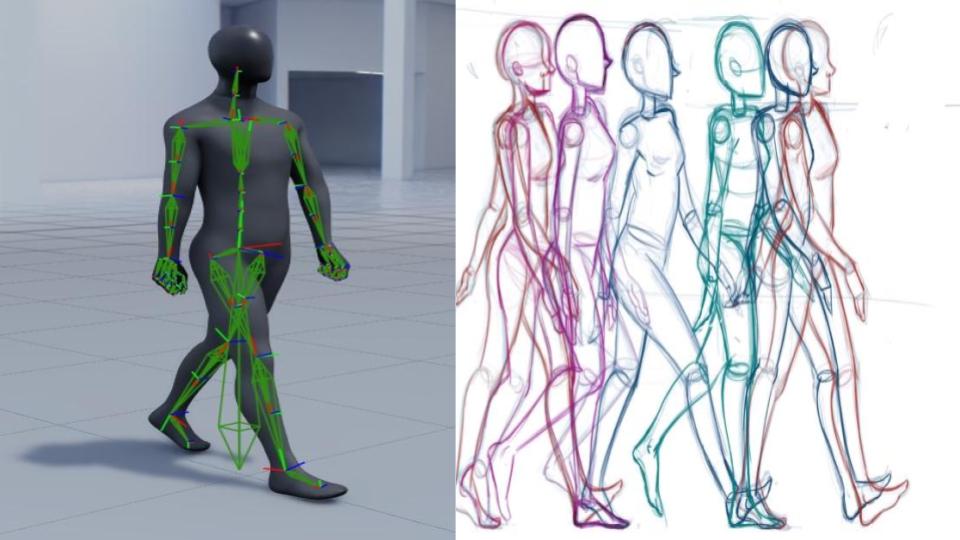
On the left, skeletal animation; right, detailed frame-by-frame.
Texture Atlasing and Sprite Sheet Optimization
Efficient texture atlasing is crucial. Packing multiple sprites onto a single texture sheet reduces draw calls and improves cache efficiency. Tools like TexturePacker or built-in engine tools can automate this process. Furthermore, optimizing sprite dimensions, using appropriate compression (e.g., PVRTC for mobile, DXT for desktop), and removing unnecessary alpha channels can drastically reduce memory footprint without significant visual degradation.
Modular Animation Systems
Developing modular animation systems allows for the reuse of animation clips and components. For example, a generic “walk cycle” can be applied to multiple characters with minor adjustments, or different upper body animations can be layered over a base movement. This not only saves development time but also reduces the overall animation data size.
2. Strategic Application of Detail
Prioritizing Key Animations
Not all animations are created equal. Player-controlled character animations, critical enemy attack animations, and impactful environmental interactions warrant the highest level of detail and polish. Background elements, non-interactive NPCs, or very fast, transient effects can often be simplified without negative impact. This aligns with the “80/20 rule” – focus 80% of your detail efforts on the 20% of animations that will have the most significant impact on player experience.
Exaggeration and Stylization
2D animation thrives on exaggeration and stylization. Instead of striving for hyper-realism, which often demands immense detail, leverage the strengths of the medium. A few well-placed keyframes with strong poses and squash-and-stretch can convey more impact and personality than dozens of subtly different frames. This is a powerful technique for conveying emotion and action efficiently.
Particle Effects and Shaders for “Implied” Detail
Instead of animating every single element, consider using particle effects or shaders to imply detail. For instance, a character’s “power-up” might be conveyed through a simple pose change combined with a vibrant particle aura, rather than a complex, frame-by-frame transformation. Shaders can add dynamic lighting, outlines, or distortion effects that enhance visual richness without requiring additional animation frames.
3. Iterative Development and Prototyping
The balance between speed and detail is best found through iterative development. Start with simpler animations during prototyping to quickly test gameplay mechanics and overall feel. As the game matures, selectively add detail to areas that require it, constantly evaluating the performance impact. This agile approach allows for course correction before significant resources are committed to overly detailed or under-detailed assets.
4. Leveraging Engine Features and Tools
Modern game engines like Unity and Unreal Engine offer robust 2D animation tools that can significantly aid in balancing speed and detail:
- Animation Blending and State Machines: Efficiently transition between animations, reducing the need for unique transition frames.
- Inverse Kinematics (IK): Simplifies complex limb movements and interactions with the environment, reducing manual keyframing.
- Animation Culling: Automatically stops animating objects that are off-screen or too far away, saving CPU cycles.
- LOD for 2D: While more common in 3D, some engines or custom solutions can swap out higher-detail 2D animations for simpler ones based on distance or screen size.
- Profiling Tools: Essential for identifying performance bottlenecks related to animation. Tools like Unity’s Profiler or Unreal’s Stat commands provide invaluable data on CPU and GPU usage.
Understanding and effectively utilizing these engine features is paramount for optimizing 2D animation in a virtual world context.
Case Studies and Examples
Consider games like “Hollow Knight” or “Cuphead.” “Hollow Knight” masterfully uses skeletal animation for its characters, allowing for fluid movement and expressive combat, while reserving hand-drawn frames for impactful attacks and unique boss animations. “Cuphead,” on the other hand, embraces a fully hand-drawn, frame-by-frame approach, sacrificing some development speed for an unparalleled aesthetic, but carefully managing its scope and character count to maintain performance. These examples highlight that the “right” balance is context-dependent and aligns with the game’s artistic vision and technical constraints.

Cuphead’s visual identity is built on frame-by-frame animation.
Another excellent example is “Dead Cells.” Its fast-paced action relies on highly readable, impactful animations. While characters are primarily skeletal, the game employs clever use of particle effects, screen shake, and subtle squash-and-stretch to convey power and impact without requiring excessive frame-by-frame detail for every action. This demonstrates how “implied” detail can be just as effective as explicit detail.
Conclusion
Balancing speed and detail in 2D animation for virtual world game development is a continuous process of informed decision-making. It requires a deep understanding of player perception, technical limitations, and the strengths of various animation techniques. By strategically applying detail where it matters most, optimizing assets, leveraging engine features, and embracing an iterative development methodology, game developers can create visually rich, performant, and engaging virtual worlds that captivate players without compromising on production efficiency. The goal is not to maximize either speed or detail independently, but to find the optimal intersection that delivers the best possible player experience within the project’s unique constraints.
Key Takeaways:
- Player perception of detail is context-dependent; prioritize detail for frequently viewed, impactful animations.
- Excessive detail can lead to significant performance and memory issues (draw calls, memory consumption, CPU overhead).
- Utilize a hybrid approach: skeletal animation for efficiency, targeted frame-by-frame for impact.
- Optimize assets through smart texture atlasing, compression, and modular animation systems.
- Employ exaggeration, stylization, particle effects, and shaders to imply detail efficiently.
- Embrace iterative development, starting simple and adding detail selectively based on profiling.
- Master engine features like animation blending, IK, culling, and profiling tools.

