Everyone knows that assets (“the art”) and programming (“the code”) are pillars of modern game development, but there is a third one that often goes unnoticed: the user experience (UX) design.
Did you know that, according to Statista, more than 10,000 games were released on Steam alone in 2021? As game production technologies advance and more games enter the fray every year, the need to create even greater experiences for players arose.
And this is where game UX comes in, but recently this elusive term has been thrown everywhere.
In this article, we will explore what UX really means, its relationship with UI, how to design amazing UX in your games, dispel some misconceptions, apply it to games and give you a way to gauge it with your creations.
What exactly is UX?
Short for “user experience”, UX primarily deals with how end-users interact with a product, their behavior, and their thinking process. The product can be anything – from softwares and games to physical gadgets, such as pens and smartphones, and even a service.
Let’s say, for example, that you want to buy some goodies at an online store. If a customer finds the buying process to be fatigue-inducing, then their user experience (UX) will be a bad one, and they will be less likely to buy things from said store.
What is UI and why is it so closely related to UX?
UI stands for “user interface,” and it differs greatly from UX – in the sense that it deals with all the screens, pages, and visual elements (buttons, markers, and icons to name a few) a player will interact with during gameplay.
You can think of both this way: UX puts a lot of emphasis on the end-user’s journey to solve a problem. UI, on the other hand, focuses on the visual elements with which the player will interact – more commonly referred to as the “surface layer.”
Despite their differences, both UI and UX go hand in hand. When user experience became a top priority for many products, designing user interfaces that were simple yet meaningful became important.
The 7 traits of amazing UX design
As humans, we love to categorize everything in easy-to-remember rules and procedures. And it’s no different when it comes to UX design. One such example is Peter Morville’s UX honeycomb, in which he lists the 7 traits every amazing UX design possesses:
- Usable: the product needs to be simple and easy to use;
- Useful: the product must solve a problem of the end-user, otherwise they wouldn’t have a reason to use it;
- Desirable: the visuals of the product need to be aesthetically pleasing;
- Findable: should there be any issues with the product, the user should be able to find a solution quickly;
- Accessible: the product must be accessible to people with disabilities, which make up more than 10% of the population;
- Credible: the product (and the company offering it) must be trustworthy;
- Valuable: the product must deliver value to users.
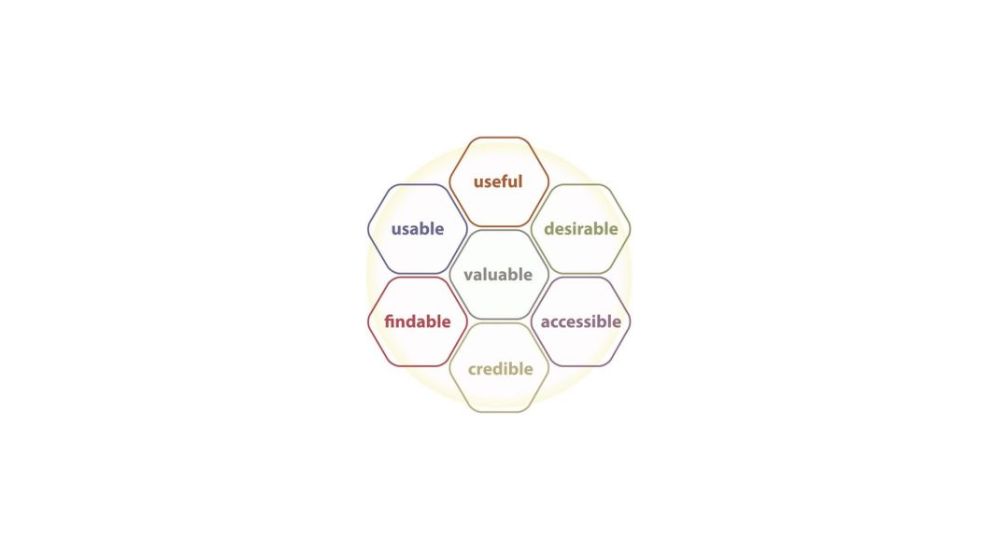
Common misconceptions about UX design
1. UX is not the same as UI
Despite being closely related to each other, they cannot be used interchangeably. However, having a good UI is indeed fundamental to a good UX.
2. UX is not just good usability
It’s impossible to have a good user experience if usability is lacking, but it is only one of the seven traits of a good UX design. Even if the usability of a product is excellent, it won’t matter much if all other traits are ignored.
3. UX is never 100% finished
As you receive feedback from your users, the UX design of a product will evolve. Otherwise, you might risk being left behind by competitors.
4. UX requires a deep understanding of the end-users
Being able to empathize with the users and understanding their needs is fundamental for a good UX design. What do your users want? What do they really need? How will they behave when using your product? When will they use it, and how will it solve one of their problems?
UX for games: how important is it?
UX in game design is extremely important. If UX in general is all about solving users’ needs, then game UX is all about developing in-game solutions while creating fun and intuitive challenges for players to solve.
By always keeping the end-user in mind, developers and designers will have a much easier time creating a successful gaming experience.
Another way to understand user experience for games is to think of it as a bridge between game design and the player. This connection helps game designers translate their vision into a fun experience for all players, which in turn leads players on a magical journey through a game’s universe and plot.
Applying UX to games
Other than trying to incorporate as many traits of the UX honeycomb, there are a few things that are specific to games.
Feedbacks
It might seem wrong at first, but games are multi-sensory experiences. Whenever you play something, you are actively sending inputs through a controller (be it a controller, a smartphone screen, or a mouse + keyboard combo). These inputs are then read and interpreted by the game, sending you back a reaction that you can hear, see, and even feel depending on your platform of choice. This reaction is called feedback.

It mainly serves as a way to get information while playing a game, usually indicating success or failure. However, many game designers have understood that using feedback as a reward makes the gameplay much more enjoyable. This is usually achieved by a combination of visual (particles and explosions), audio (hit/slash/explosion sounds), and haptic (controller/phone vibrations) feedback.
Signs
Another way to greatly improve the UX in games is to use signs. They are snippets of information that warn players something will happen, oftentimes requiring a correct reaction to avoid something negative.
In Lost Ark, for instance, many bosses will move in a certain way and charge a high-damaging skill whose area of effect you can see in faint red outlines that get more opaque the closer they are to unleashing it. Failing to dodge those areas will often punish the player by taking away a large chunk of their HP – if not something worse.

During specific moments in Lost Ark’s raids, most bosses will occasionally glow blue. Hitting them with a counter skill while in front of the boss during that short timeframe will counter the skill and stun the boss, allowing you and your teammates to wreak havoc for a few seconds. Successfully countering a boss skill will also give you that sweet, satisfying auditory feedback and let everyone in your party know you were the one to do so.
Achievements and progress bars
Achievements and progress bars are often underrated, but they are amazing tools for game UX designers. Their main function is to let the player know that there is more to be done – and often show how many more times it can be done.
In any case, they are a godsend for completionist players, who are highly motivated by and take pride in completing every achievement in a game.
Good explanations
Giving a clear set of instructions allows players to correctly go through your game without having to constantly resort to trial and error, which is often a highly frustrating ordeal. No, it doesn’t mean you must dump all the information onto the player right away. Instead, drip-feed them information as they progress in the game.
When it comes to puzzles, make sure to give your player all the tools they will need to solve them – which may include an easy example or an explanation to get them started.

Player emotions
A great UX design can evoke emotions in players. How dark (or light) a setting is, the background music, the voice acting (or dialogue quirks, such as shaking words), and other sounds can easily set the mood of a scene. They are awesome at creating emotional connections between a player and in-game characters, which keeps them engaged for longer.
Gauging the UX in games
In online multiplayer games, one of the best ways to measure a game’s success is by looking at its retention rate. We can define it as the percentage of gamers who keep coming back (or who keep paying for a monthly subscription if applicable). Games with great UX design and interesting progression systems are much more likely to retain players for a long period.
However, in single-player games, the story is a bit different – as retention is not a key performance indicator. Instead, we look at the overall user experience while players are interacting with the game, and it’s possible to garner precious insight by asking the following questions:
– Are the commands given to the player clear?
– Are puzzles intuitive enough for them to figure out on their own?
– Is the user interface easy to understand? What about balancing?
– Is the gameplay challenging enough without resorting to cheap tricks to delay the player’s progression?
– How many players have finished the game? How many achievements did they get? What were the ones they missed or skipped?
– What about our feedback? Do we need to add more features or revamp something?
Crafting a Captivating Game UX
When diving into the world of game design, the collaboration between game UX designers, UI designers, and game developers becomes paramount. Game UX, which stands for user experience, encompasses the design choices, interface elements, and overall user flow that shape how players interact and experience the game. These skilled UX specialists ensure that the game mechanics, level design, and visual aesthetics align with user needs, creating a seamless and engaging gaming experience.
Through user testing, research, and applying UX design principles, game UX designers work diligently to optimize usability, enhance immersion, and leave players with a positive and memorable gaming experience. Their expertise in UX design, combined with their understanding of the gaming industry, propels the creation of games that captivate players and leave a lasting impression.
Main Leaf: we can create your game for you!
Even though it’s easy to have a basic understanding of what game UX really is about, correctly applying them can get messy quickly. To add insult to injury, developing games is an arduous and time-consuming task, often requiring months of juggling game design, development, and asset creation.
What if there was an easier way to get a complete game without doing the hard work? In this case, look no further, because we have the perfect solution for you.
At Main Leaf, we create fantastic games on demand for our clients – and have been doing so for over a decade. Our roster of 70+ talented professionals follows the best practices in game design, development and UX. As such, we are ready to take on the development of your upcoming title!
The surefire way to create a high-quality game is to work with qualified professionals. If you’re interested, then request a game quote from us for free!

