Do you know all the key codes in Unity – also known as KeyCodes? For game programmers, including ourselves at Main Leaf Games, capturing user input is fundamental. In this engine, a cornerstone of this interaction lies within a KeyCode class – and you should know how to handle them accordingly.
Consider, for instance, a fast-paced action game where quick reflexes are crucial. Knowing the best key codes allows developers to map essential actions, like jumping, shooting, and dodging, to easily accessible keys. This setup ensures that players can react swiftly and effectively during intense gameplay moments, enhancing their enjoyment and engagement.
So, to guide you, this article delves into the world of key codes in Unity, exploring their functionalities, best practices, and considerations for crafting exceptional player experiences!
Read also: All about A/B testing in games – 5 benefits
Why learn key codes in Unity?
Knowing the best key codes in Unity offers numerous advantages for game developers and programmers – streamlining the development process and enhancing the overall user experience. Here are some key benefits offered by this approach:

1. Enhanced user interaction
Understanding the appropriate key codes allows developers to create more intuitive and responsive controls. Players can interact with the game seamlessly, using familiar keys and buttons, which can significantly improve their gaming experience.
2. Efficient input management
Proper knowledge of key codes facilitates efficient input management within the game. Developers can easily map actions to specific keys, ensuring that commands are executed promptly and accurately. This precision is crucial for creating smooth and responsive gameplay!
3. Customizable controls
With a thorough understanding of key codes, developers can implement customizable control schemes. This flexibility allows players to remap keys according to their preferences, making the game accessible to a broader audience and catering to individual play styles.
4. Simplified debugging and testing
When key codes are correctly implemented, debugging and testing become more straightforward. Developers can quickly identify and fix input-related issues, ensuring that the game functions as intended. This efficiency reduces development time and helps maintain a smooth production workflow.
5. Cross-platform compatibility
Knowledge of key codes is essential for ensuring cross-platform compatibility. Whether the game is played on a keyboard, gamepad, or other input devices, understanding the key codes allows developers to provide consistent control schemes across different platforms, enhancing the game’s versatility.
6. Improved game mechanics
Key codes are integral to implementing various game mechanics, such as movement, actions, and interactions. By leveraging the right key codes, developers can create complex and engaging gameplay elements, enriching the player’s experience and adding depth to the game.
7. Accessibility features
Knowing key codes enables developers to incorporate accessibility features, such as alternative input methods for players with disabilities. This inclusive approach ensures that more people can enjoy the game, regardless of their physical limitations.
8. Performance optimization
Efficient use of key codes can contribute to performance optimization. By reducing the complexity of input detection and handling, developers can minimize the impact on system resources, leading to smoother gameplay and better overall performance.
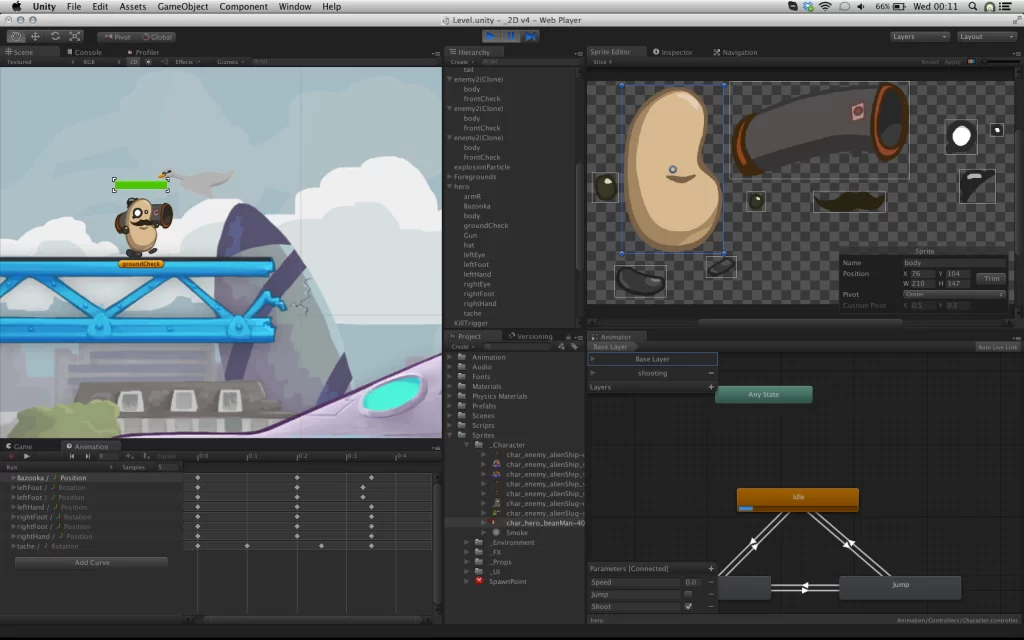
Key codes in Unity: unveiling the class
Now that you already know why to use key codes in Unity, let us explore a little bit of the actual Key Codes that are used. The KeyCode class provides an enumerated list representing all valid keyboard keys; these codes offer a standardized and efficient way to detect key presses within your Unity scripts.
So, instead of using error-prone string comparisons (“A”, “W”, etc.), you can leverage KeyCode.A and KeyCode.W for improved readability and maintainability. Other benefits include:
- Improved readability, since code using KeyCode is clearer and easier to understand compared to string comparisons.
- Autocompletion, since integrated Development Environments (IDEs) often offer autocomplete functionality for KeyCode values, streamlining development.
- Type safety, since KeyCode eliminates typos that might occur with string comparisons.
- Flexibility, since KeyCode encompasses various keys, including alphanumeric characters, special keys (e.g., arrow keys, function keys), and modifier keys (e.g., Ctrl, Shift).
Exploring the KeyCode spectrum
The KeyCode class offers a vast array of codes, encompassing:
Alphabetic Keys (A-Z): KeyCode.A to KeyCode.Z
Numeric Keys (0-9): KeyCode.Alpha0 to KeyCode.Alpha9 (note the prefix Alpha)
Symbol Keys: Dedicated codes exist for symbols like #, $, %, etc.
Arrow Keys: KeyCode.UpArrow, KeyCode.DownArrow, etc.
Function Keys: KeyCode.F1 to KeyCode.F12
Special Keys: KeyCode.Escape, KeyCode.Return, KeyCode.Space, etc.
Modifier Keys: KeyCode.LeftShift, KeyCode.RightControl, etc.
A complete list of key codes in Unity can be found in this Unity documentation.
Practical applications: bringing your game to life
Let’s delve into some practical applications of Key Codes in Unity in game development:
- Movement: Utilize KeyCode.W, KeyCode.A, KeyCode.S, and KeyCode.D for basic WASD movement controls.
- Jumping: Implement jumping with KeyCode.Space.
- Inventory Management: Assign specific keys (e.g., KeyCode.Alpha1, KeyCode.Alpha2) for selecting items from an inventory.
- Pausing the Game: Enable pausing with KeyCode.Escape.
- User Interface Interaction: Use KeyCode.Tab to navigate between UI elements.
Advanced techniques
- Combining Key Presses: Check for combinations of keys using logical operators (e.g., &&, ||). For instance, if (Input.GetKey(KeyCode.LeftControl) && Input.GetKeyDown(KeyCode.C)) could be used for a copy command.
- Remapping Controls: Allow players to customize controls by letting them define their preferred KeyCode mappings in the options menu.
- Using Input.GetAxis: For certain controls like analog stick movement, Input.GetAxis might be more suitable than KeyCode.
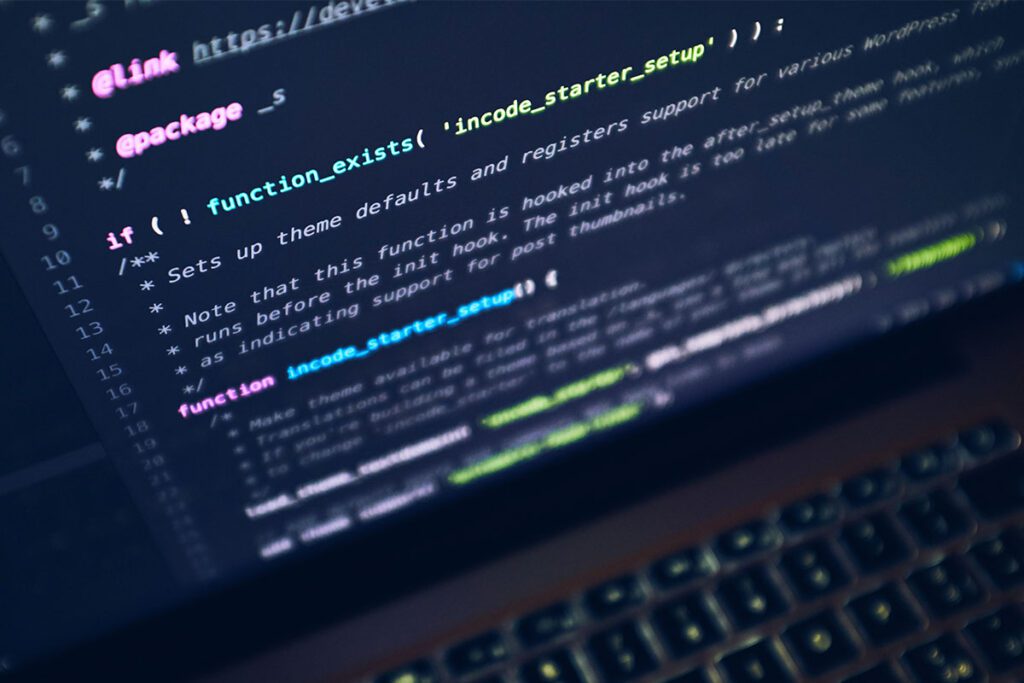
Count on the help of other programmers!
If you ever find yourself lost while programming your game and can’t figure out which Key Code to use in Unity, don’t hesitate to seek help from other programmers. There are numerous online resources where you can find assistance – such as Reddit and Unity’s own user forums, platforms that are full of people constantly asking questions and providing answers, all aimed at helping each other.
It’s important to remember that no one knows everything, so it’s perfectly okay to ask for help when you need it. By reaching out and asking questions, you’ll not only get the answers you need but also become part of a larger community of game developers. This network can offer invaluable support, insights, and even friendship as you navigate the complexities of game creation over time.
Don’t let uncertainty hold you back! Embrace the opportunity to learn from others and contribute to the collective knowledge of our gaming community. By doing so, you’ll enhance your skills and find the process of game development much more rewarding and enjoyable.
Main Leaf can help you master the keys to unlock your game’s potential!
By effectively utilizing key codes in Unity, you gain a powerful tool to create intuitive and responsive controls, enhance accessibility, and ultimately craft a more engaging player experience. Remember: key codes are the building blocks for player interaction, so take the time to understand their functionalities and explore their potential.
But look: if you’re a game programmer looking to master Unity and turn your project into a fully realized game, don’t hesitate to reach out to us at Main Leaf! With over 10 years of experience in the industry, we have the expertise and dedication to help bring any of your most ambitious ideas to life. Contact us today to learn more about the comprehensive support and services we offer and let’s work together to make your game a reality as soon as possible!

