Unity is one of the best, most accessible and fully featured game engines around. It quickly established itself as the most beginner-friendly one, thanks to its amazing graphical interface.
That also made it the preferred engine for indie developers, granting it one of the biggest game development communities in the world.
But, while it really is beginner friendly, your first steps into it can be a bit daunting. It has lots of features, so it can be hard to know where to start.
Fortunately, both the Unity developers and the Unity community have come around and made many different kinds of guides and tutorials to bring you up to speed.
Still, it may be a bit hard to find them, so we gathered the best ones into this article in order to make it easier.
First steps
One of the best ways to start learning a new tool is by getting access to it.
You can download Unity from its official site through the following link:
As mentioned previously in our post comparing Unity and Unreal, Unity has a free version, basically the same as the paid version.
After having the program in your hands, it’s time to get into a development course. This way, you’ll learn how to use it and also apply what you learned on the go.
You can find two types of courses on the internet: paid courses and free courses. Let’s check them out.
Paid courses
There are many tutorials and complete courses about Unity which are paid for.
One of them, Unity Learn, is developed by the company which develops Unity.
There are also others developed by experienced Unity devs, which you can find in course websites such as Udemy.
Unity Learn
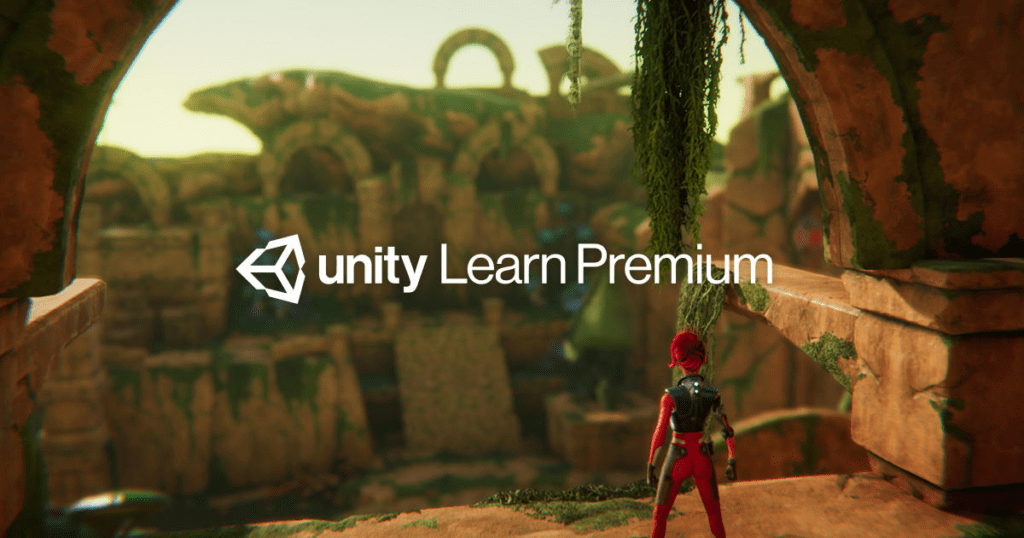
If you pay for Unity Plus, you get access to Unity Learn, a platform with tutorials from beginner to advanced.
Unity Learn is a gamified platform that keeps track of your studies, which can be very motivating.
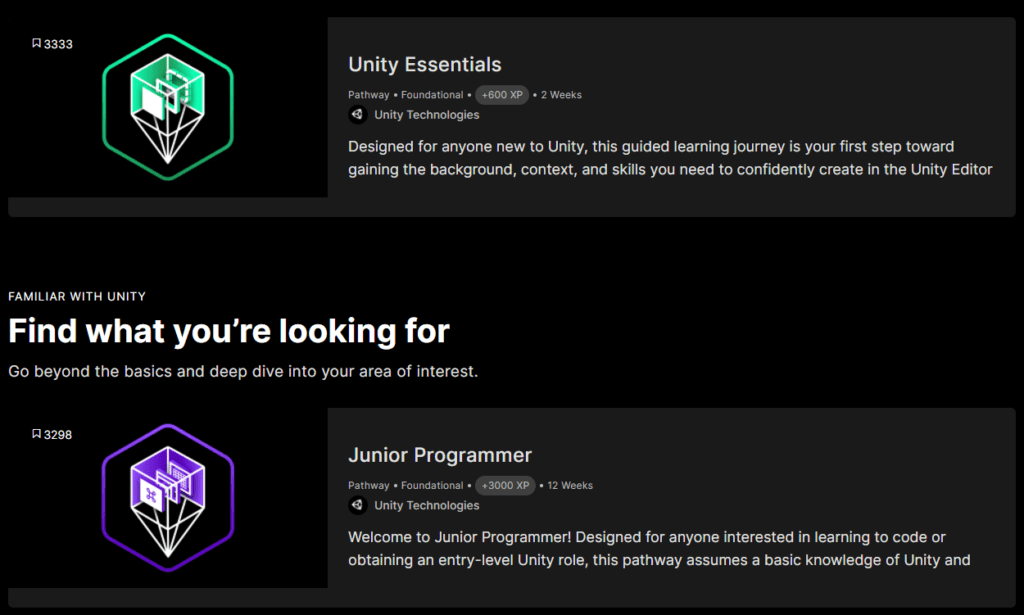
You can choose different knowledge tracks to go even deeper into Unity.
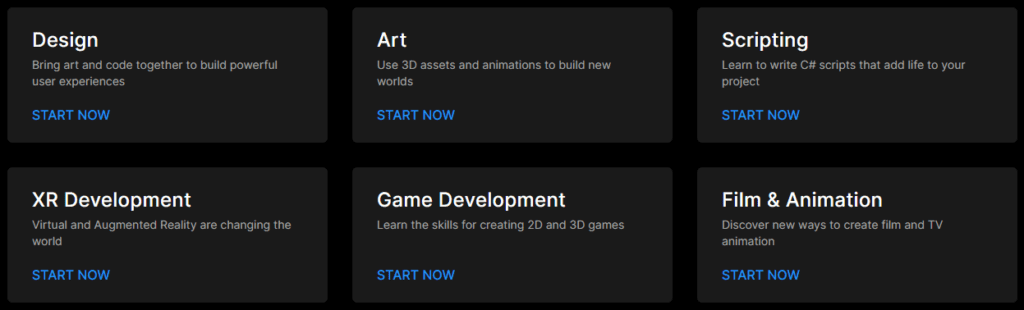
Udemy
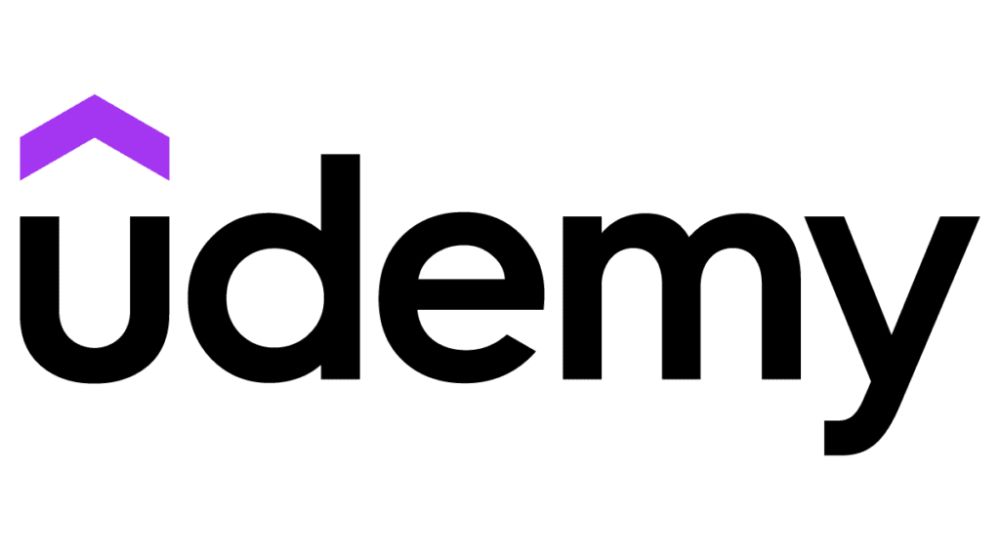
Udemy contains several official courses about Unity, but the one that stands out the most is “The Ultimate Guide to Game Development with Unity 2019“.
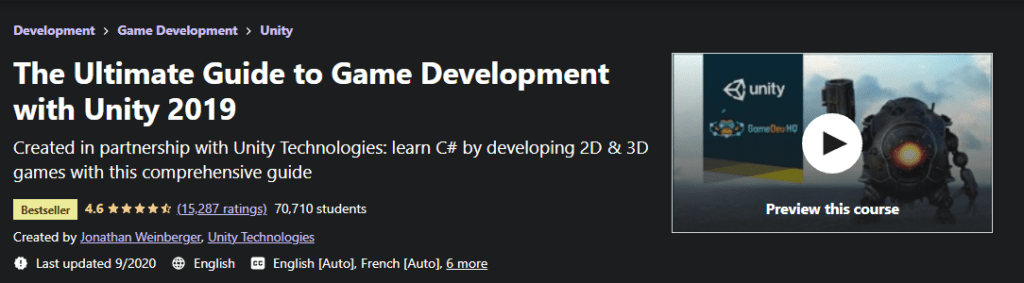
It is also possible to find localized versions of this course in languages such as Portuguese.
Free courses
The internet is a virtually inexhaustible source of content, so there are many materials available for free.
YouTube is the most common source of those courses, as combining video and explanation is a great way to teach about Unity, as it’s very oriented towards its graphical interface.
Unity themselves have their own official YouTube channel, but you’ll also find some other great channels made by developers in the community.
Unity

Unity has its own YouTube channel where you can find tutorials and full live streams of training and talks.
Code Monkey
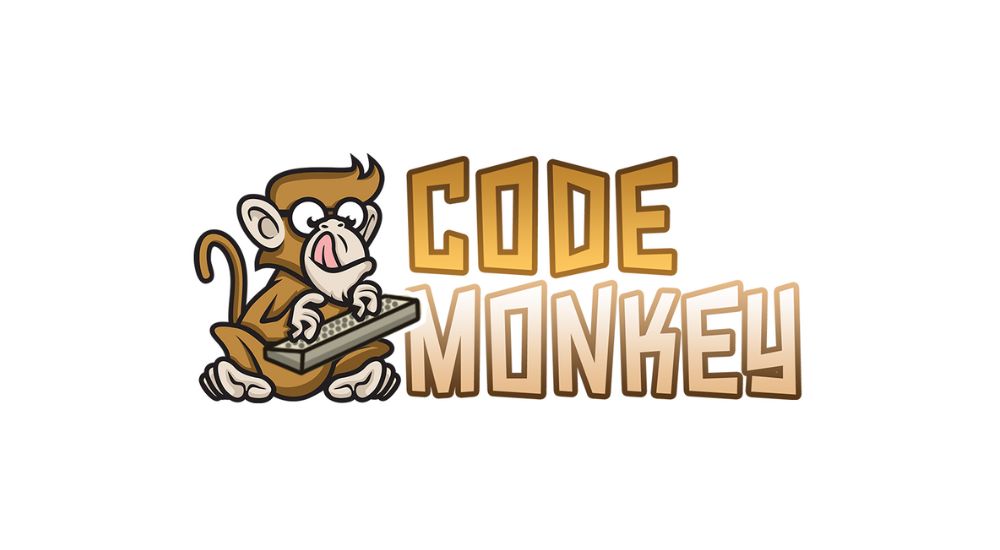
Code Monkey has been developing games for several years with 8 published games on Steam, and now he’s sharing his knowledge to help you on your game development journey.
Brackeys

Unfortunately, this fantastic channel has come to an end, but luckily its creator decided to keep all videos available as it has so much helpful content.
It has top-quality game development tutorials on everything from Unity and programming to game design. So if you want to become a developer, this channel will help guide you through it.
PushyPixels
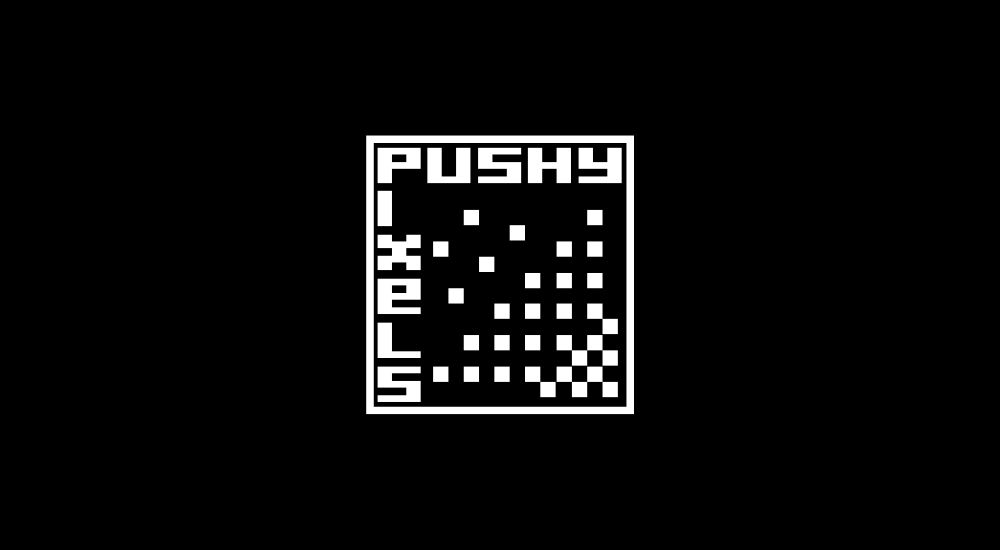
This channel has a great collection of Unity tutorials under the Cooking with Unity brand.
Mix and Jam

Mix and Jam is an experimental game development channel where they study things from the game industry and try their best to study and even recreate them.
Diving head-on
While courses are a great way to learn about all the different tools that Unity provides, the best way to learn how to use Unity is actually to use it.
So, get a basic game idea, like the kind of game that you’d like to play, and try to recreate it in Unity.
Use the assets it already provides and the ones in the marketplace, so you don’t have to worry about them as much.
Figure out how to implement the mechanics you need based on what you learned from the courses.
Figure out how to change and tweak the player’s controls.
Play around with sound, music and visual effects.
Get in touch with the community and ask for help in the forums, Discord servers, etc.
It’s the best way to figure out what Unity is capable of, and in the meantime, you’ll be able to flesh out your game idea!
More interested in the end game?
If you feel like you want your game idea completed then you want to develop it, then you’re at the right place.
Here at MainLeaf, we specialize in making games on demand.
Get a quote with the button at the top of the page, and we can get right to it.
We’re a team of experienced game developers, and we can bring your dream game to life.

