Over the past few decades, the gaming industry has come a long way – particularly when it comes to graphics. A mere 27 years ago, the infamous triangle-chested Lara Croft hit the stores, and just two years ago Cyberpunk 2077, one of the most long-awaited games of all time, made its debut with its impressive graphics (and a fair share of bugs too), fueling a massive industry that raked over $220 billion in 2022.
A cool thing about games is that they can be a memorable experience – just ask anyone who played some universally-acclaimed titles like GRIS, Journey, or Gorogoa. While mechanics and story play a large role in that, sometimes characters are those who make a lasting impression, be it through their looks, voice lines, actions, or personality.
Creating 3D characters can seem like a daunting task, especially if you’re a newcomer to the video game industry, but fear not! In this article, we will discuss what it takes to go from a vision to a game-ready 3D character, explaining each step of the journey in great detail. As a bonus, we will list some of the best software to create 3D characters on.
How to make 3D characters: the entire development pipeline
During the game creation process, artists will be hard at work creating all the assets the game will use while developers work on the code and properly implement these resources. There are many types of art used in games, but let’s take a deep dive into the 3D character creation odyssey.
Concept art: the start of everything
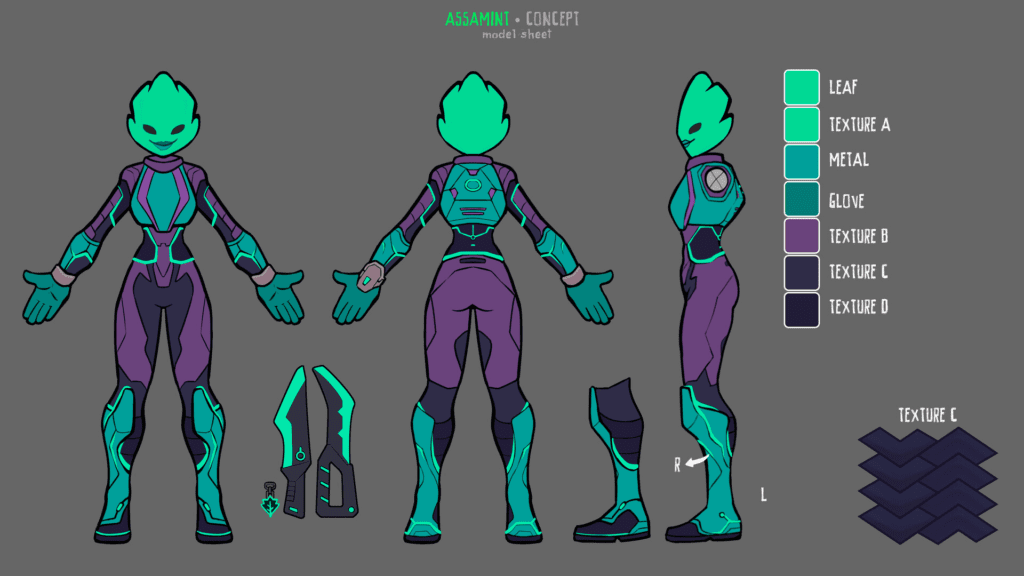
Almost everything art-related starts with an idea, which is passed onto concept artists, who will create multiple sketches following it. This is where the professional comes up with the initial designs for the character, imagining and masterfully painting its main features and unique details.
There are many ways to approach concept art. Nowadays, they are usually created with digital tools, like Krita and Photoshop, though professionals still using old-fashioned methods, like pencils and even paints, are still around. No matter their preferred method, the end result is the same: a variety of possible visual representations of a character.
Without concept art to use as a reference in later stages, the character artist would have little to no idea what they’re supposed to be creating. It’s like trying to build a house without a blueprint – while possible, mishaps are much more likely, which could prompt 3D modelers to start from scratch over and over again.
Modeling and sculpting: actually creating your character
After creating the concept art, comes 3D modeling and sculpting. This step has a simple premise – taking the 2D sketch/blueprint and turning it into a 3D model that can be manipulated – but actually bringing it to life is a tough and time-consuming task. For instance, highly-detailed models might require hundreds of man-hours over some weeks to get done!
All in all, polygonal 3D modeling is all about creating a digital wireframe of the character’s body structure and adding details on top of it. To help them out, concept artists usually provide at least three different angles: front, side, and back view, giving modelers a pseudo-360 view of the character.
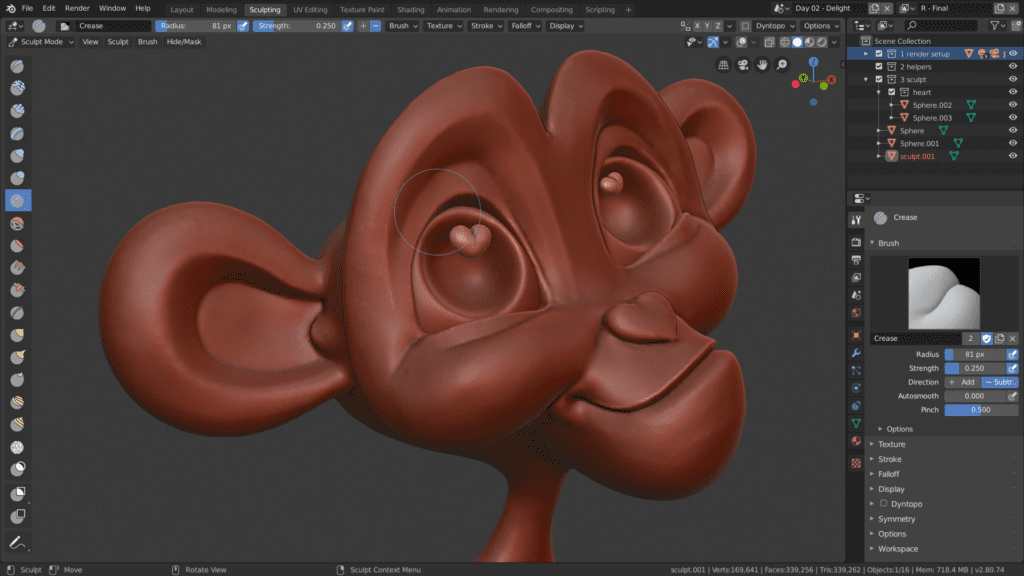
Sculpting, on the other hand, is a more organic approach to 3D modeling. It is mostly used to engrave finer details onto your characters, such as drapery folds, skin imperfections, wrinkles, pores, and even texture. This process will give them a much more lifelike and realistic appearance, hence why 3D artists often resort to software like ZBrush for this step.
Depending on your project’s requirements, you might be free to skip sculpting altogether as, for example, low-poly characters hardly ever require finer, organic details to achieve the envisioned look.
Retopology: optimizing your model with minimal detail loss
Following modeling and sculpting, another process takes the spotlight: retopology, the process of creating a new 3D mesh of your previously sculpted model.
We understand this might sound useless at first, but hear us out: 3D models are essentially a wireframe made of many polygons. As computers don’t have infinite processing power, models with an insane number of polygons might severely hinder a game’s performance. Furthermore, characters with fewer polygons are easier to work with when animating and rigging, reducing their render time by a lot.
This is why retopology exists: it’s all about creating a new, optimized mesh while minimizing the detail loss from the original 3D model, being one of the most critical aspects of 3D game art.
UV mapping: saving your 3D model in a 2D image
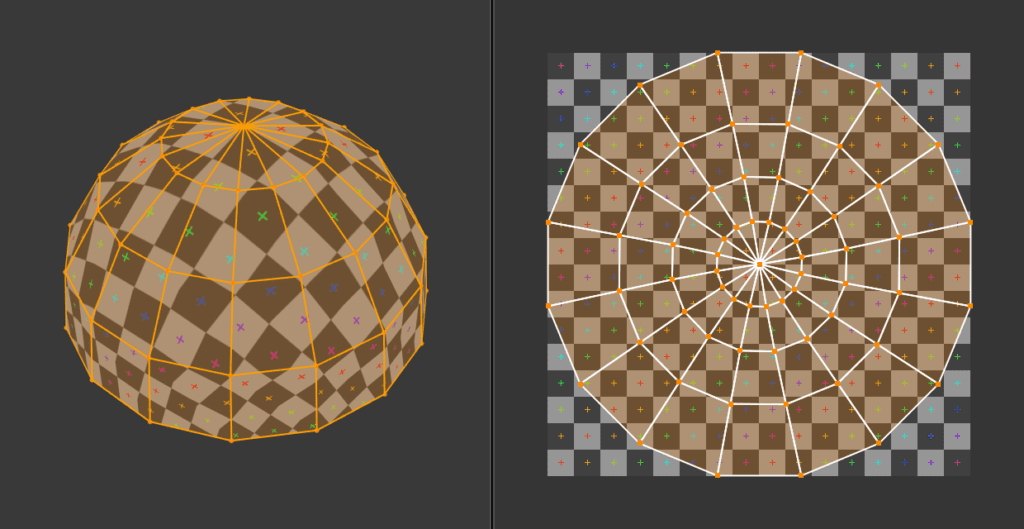
One of the coolest things about 3D modeling is that their files are saved as 2D images – game artists must “unwrap” the 3D model and flatten it onto a 2D surface. This surface, called the “UV map”, is responsible for telling the computer how the 2D image will be wrapped around itself to form the model.
You can think of this entire process as the assembly of a cut-out paper polyhedron, like a dodecahedron, but in reverse: it’s all about “unwrapping” the object instead of gluing the appropriate corners together. Likewise, creating an efficient and accurate UV map is critical to ensure the model and its textures will look good when applied to the 3D model – even minor mistakes could cause something to appear stretched or blurry, which might send all your team’s effort down the drain.
Texturing: making your character more lifelike
After UV mapping your character, you will need to add textures to it. Not only do they give color to your characters but also a sense of material, making your characters more visually appealing. It’s akin to painting a sculpture to add even more details to the artwork.
It’s possible to do so much with textures, like adding reflection, illumination, displacement, and other map layers, that many studios even have dedicated professionals for this task – the texturing artist.

Another cool thing about textures is that many 3D modeling software already come bundled with dozens (or even hundreds) of ready-made textures for you to use, so make sure to try them out before attempting to create your own (with a high-quality camera and/or Photoshop) or probing the internet for premium textures.
Once textures are in place, some artists will work on “baking” these textures, the process through which the computer saves complex light/shadow interactions as 2D bitmaps. This is extremely useful when dealing with static global light sources, as the calculation of lights/shadows can get computationally expensive really fast as you add more polygons to the scene.
In short, baking lights, shadows, and other things (like ambient occlusion and curvature values) can lead to great improvements in real-time performance. And the results can be amazing, too: despite being a 2009 game, Mirror’s Edge’s visuals are still awe-inspiring to look at.
Rigging and animating: bringing life to your character
We all can agree that all the steps above won’t matter much if we can’t manipulate our models around, right? This is where rigging and animating come in.
The former is all about adding a digital skeleton to your model. It’s critical to place them in their proper location, paint neighboring polygons with the appropriate weight for movement, and set the correct parent-child bone relation between them. It’s a tedious and painstaking process if your model has thousands of interconnected bones, but it’s necessary to ensure great and fluid animations.
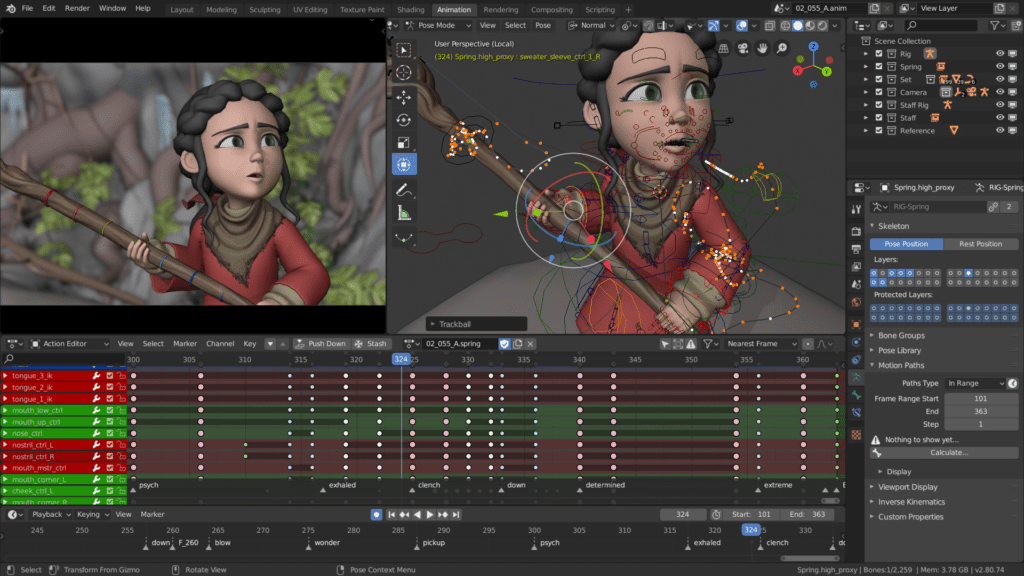
That said, once rigging is done, 3D characters can be controlled and manipulated however you wish. In other words: it’s finally possible to bring them to life through carefully hand-crafted animations, which include everything from its basic actions (walking, jumping, speaking, and sprinting) to more complex ones (such as brandishing a sword, wall-climbing, and even Spider-Man’s crazy airborne pirouettes).
In 3D character animation, there are two usual approaches:
- Keyframing: artists manually set key poses for your character’s digital bones at specific intervals. The software then interpolates between those points, filling in the gaps to create a smooth animation. It’s possible to adjust your interpolation algorithm to make it faster at the start, but slower at the end, or vice-versa: the possibilities are nearly endless, but it requires a lot of attention to detail and understanding of bodily movements;
- Motion capture: the studio hires actors, who wear funny-looking black (sometimes green) suits with white balls attached to the fabric. Their action is captured using a special camera, which then transfers the movement onto a virtual 3D character. This approach allows for much more true-to-life animations but can be rather expensive, and it won’t work well with non-human characters. In cinema, this strategy is heavily used for CGI.
Software used to create 3D characters
Bringing these 3D characters to life would be close to impossible without dedicated software. Let’s take a look at some of the best:
- Blender: this free and open-source software is an all-in-one solution for both 2D and 3D animation, enabling game artists to model, sculpt, UV map, texture, rig, and animate their creations without leaving the program. It also boasts a massive community and offers Python support for those willing to automate some tasks.
- Autodesk Maya: Maya is a 3D graphics software that is used by professionals all over the world. It offers a robust set of features for 3D artists, a wide range of customization options, and even supports various programming languages, helping cement Maya as the golden standard premium software for 3D character creation;
- ZBrush: developed by Pixologic, this premium software offers the best digital sculpting and texturing solution, allowing artists to add fantastic details to their characters using intuitive brush-based tools. It handles obscene polygon counts like a champion, and also doubles as outstanding software for 3D environment design;
- Cinema 4D: created by Maxon, C4D (as it’s better known) is widely used in the motion graphics and architecture industries, but its comprehensive set of features for 3D character creation and its user-friendly interface have made C4D one of the most popular choices among 3D artists. Furthermore, it lets you write C++ and Python plugins to automate repetitive tasks, which is always handy if you’re tech-savvy.
Crafting Your Unique 3D Character
Creating a 3D character model is an intricate process that requires creativity, technical skills, and attention to detail. To embark on this journey, you’ll need a robust 3D character design software or 3D modeling program that allows you to bring your vision to life. Whether you’re designing a game character or a realistic 3D character artist, the steps generally follow a similar path.
First, the design process is crucial. Sketch your character’s concept, considering every detail from the character’s appearance to their personality traits. Once you have a clear vision, you can start the actual 3D modeling work. This involves building the character’s form in a 3D software, using polygons to create the shape. The level of detail you add is up to you; highly detailed 3D models can be time-consuming but incredibly rewarding.
Next, you’ll focus on the surface of the model, adding textures and colors to make the character look realistic or match your artistic style. This is where the character development process truly comes to life.
Throughout the process of creating a 3D character model, you might choose to hire a 3D character modeling agency or work with a 3D modeler if you lack the skills or time required. Such services can be highly valuable, especially for those entering the realm of 3D character modeling.
Ultimately, a 3D character model is a unique creation that reflects your vision and design prowess. Whether you’re crafting characters for games, animations, or other forms of media, the process offers boundless opportunities for artistic expression and storytelling.
Conclusion
As seen in this article, the process through which artists create 3D characters is long and might require multiple professionals – from concept artists and modelers to sculptors and animators. Even though it takes tremendous work to create a game-ready 3D character, this effort tends to pay off, with many 3D games – indie and long-awaited AAA games alike – seeing huge sales and player numbers.
Unfortunately, if you want to create a truly amazing game, graphics are only half the battle. It’s paramount to make sure your game has a good premise, interesting mechanics, no game-breaking bugs, great flow, and much more. At Main Leaf, we can help you bring your vision to life with our expertise in game design, art, and development!
With more than 13 years of experience in the industry and a roster of over 70 talented professionals covering the entire game-creation process, we are sure to deliver an experience your players will never forget.
Are you ready to start your game development journey with Main Leaf? Then request a game quote today so we can make it happen!

