Animations have become an integral part of our lives, from the movies we watch to the games we play (and the advertisements they bombard us with). However, we rarely think about the amount of work that goes into making these animations.
Fueling an industry set to reach $27 billion in market value by 2026, teams of highly skilled professionals work tirelessly to create and give life to characters, creatures, objects, and everything in between for their clients. And, like with many things, there’s more than meets the eye.
But have you ever asked yourself: “How much does 3D animation cost?” In this article, we will explore some ballpark figures for the cost of animation and why their lengthy creation process makes them so expensive. At last, we will explain the 6 key factors that might affect the cost of a 3D animation project.
Have a good read!
How much does 3D animation cost?
Like every “how much does X cost” article we’ve had so far, it’s extremely hard to pinpoint an exact value – there are way too many factors at play for anyone to give an accurate price tag.
Adding insult to injury, different 3D animation studios will charge distinct values for the same type of service. For instance, a small, cheap team located in South Asia might charge as little as $800 per minute of animation whereas a professional, high-end studio with dozens of very talented professionals might charge $15,000 per second of video.
As you can see, there’s an immense gap between the cheapest and the most expensive animation studios – not only in terms of cost but in quality as well. Indeed, most people will meet somewhere in the middle for a cozy balance between price and outcome.
Hidden costs: why can 3D animations get so expensive?
Most people are aware that 3D animations are expensive to commission (or very time-consuming to create them yourself), but they usually can’t say why. Well, bringing said animations to life is a complex process that requires a variety of professionals across many areas, which increases the final cost of your animation. Let’s dive into the steps 3D animations go through and some of the involved professionals:
Concept design and storyboarding: first steps into a 3D animation
The journey starts with the concept design and storyboarding team, who will create the initial visual representation of an idea or concept that will later be brought to life. This stage involves a lot of brainstorming, sketches, and revisions with the client to refine the characters’ design and the story/product depicted in the animation.
You can think of storyboarding as the same as creating a comic book version of an animation: each significant frame of the story is sketched out and arranged in sequence, letting you see how it flows and how the shots fit together well before the work is done. This means you can make changes to the story, pacing, and framing before committing to the project, which will save you from many hurdles down the line.
Furthermore, storyboarding lets you communicate your ideas to the studio, giving modelers, animators, and other involved professionals a visual reference to help them create the best possible product for you.

3D modeling and sculpting: actually creating your characters
Once you approve the concept design, 3D artists start modeling and sculpting your character(s), environmental props, and miscellaneous objects that will be used in the animation. Keep in mind that every object you see in the final product is a model, which can dramatically add up if your project has many detailed scenes.
Even though sometimes ready-made assets are bought from digital stores and modified on the fly, most projects will require a custom model, which can take a lot of time to create depending on their complexity – simple assets might be modeled within an hour whereas highly-detailed characters can take hundreds of man-hours until it’s ready for the next steps.
Texturing, colors, and rigging: making your assets alive
After the modeling phase is completed, 3D artists will add colors and apply textures to the models to make them look more realistic and appealing. This process is called “texturing,” which creates a sense of surface and volume for the objects within the animation.
After that, we’re just one step away before animators can use these models: “rigging,” which is all about adding digital bones and correctly setting their parent-child relations. Without this, properly animating characters would be much more painful, with artists having to apply dozens of transforms every few frames.
In any case, these steps will usually be completed by dedicated professionals, which will add even more to the cost of commissioning a 3D animation.
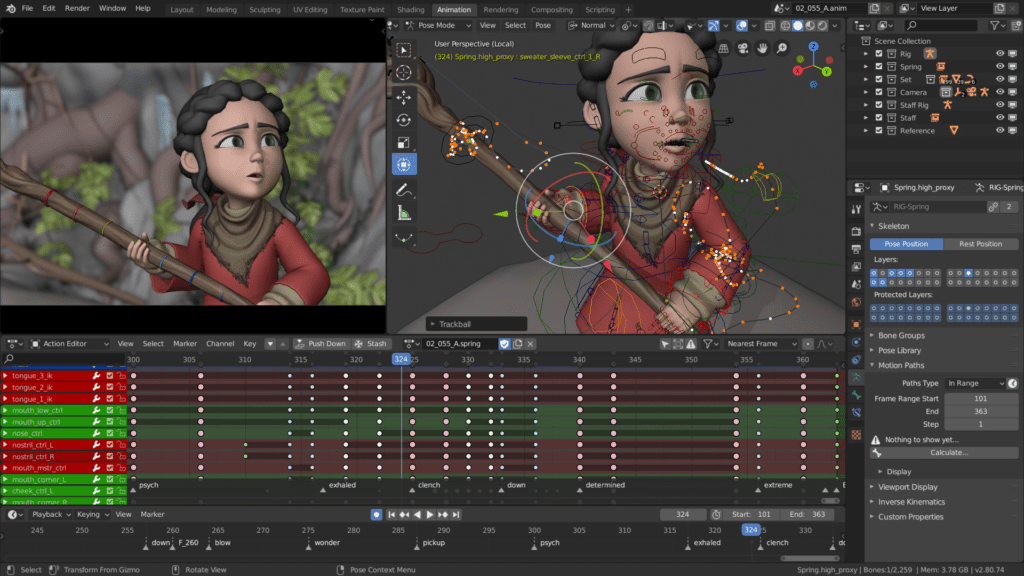
Animation, lighting, and compositing: we’re finally getting somewhere
As soon as the storyboard is finished and all models are properly textured and rigged, it’s finally time for the animators to get their hands dirty. By adjusting the rotation, scale, and position values of the models’ digital bones, animators can create compelling animations that capture the essence of the scene.
Another thing animators work on during this step is lighting, which is essential to give the animation a touch of realism. Choosing the right intensity and the correct tone to convey the perfect mood while still allowing spectators to understand whatever is going on is a challenging task.
These professionals also work on visual effects (like dust particles, winds, rain, and snow) and compositing (implementing all properly animated models within a single environment to make a scene).
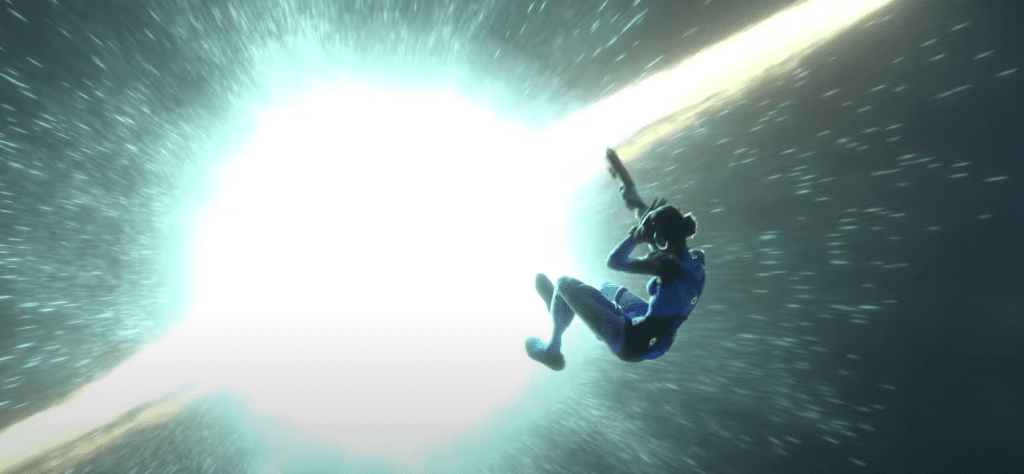
These steps can be extremely time-consuming as it requires a lot of attention to detail and a high level of expertise to ensure animations look great, but captivating animations coupled with proper lighting is a surefire way to create outstanding animations. The downside, as usual, is that excellence requires dedicated professionals, which can be very costly.
Let’s also not forget that rendering each frame in a highly-detailed project can take hours even on the most powerful rendering farms – which, in turn, costs energy and even more money. For instance, “Monster’s University”, the sequel to one of the most beloved Pixar animations to date, reportedly required two years to render even with a state-of-the-art 24,000-core supercomputer, with some frames demanding over 50 hours to calculate the color of every pixel on the screen.
Sound effects, review, and render: the final touches
At last, professionals have to compose the soundtrack, and Foley artists will be hard at work creating all relevant sound effects to make the experience more enjoyable. Narrators and voice actors might also be needed depending on the project, prompting animators to go back and sync the facial movements to whatever characters are saying to keep everything consistent.
Then it’s just a matter of reviewing the animation as a whole, fine-tuning it to make it even better, and getting your approval to go to the final step: rendering, in which the computer(s) will create the video file containing the animation.

Main factors influencing the cost of 3D animation
Aside from the lengthy process and all experts required to create an animation, there are even more factors that make up the cost of commissioning a 3D animation. Let’s take a quick look at the key ones:
Animation length
The price of creating a 3D animation grows as the animation length increases, making it one of the most critical factors to consider when looking for an animation studio whose prices will fit within your budget.
Scope and complexity of the project
If 3D artists have to create multiple highly-detailed models, the price tag will go up dramatically. Remember that those details will have to be rigged, textured, and animated later, which increases the workload on the entire team.
However, if the 3D models already exist and are properly rigged, it’s just a matter of carefully crafting a story that will hook spectators in as one of the most time-consuming processes is already done, which can heavily cut down on costs.
Furthermore, it’s important to consider what kind of animation you want. Creating a 5-minute-long product guide with no characters will be much cheaper than a 30 seconds teaser for a highly anticipated game, for example.
Quality of the animation
Studios capable of pumping the best animations will often charge thousands per second of video. If that value sounds too high for you, don’t worry – there are countless animation teams all over the world producing relatively high-quality content at a much more affordable price tag.
The geographic location of the animation team
As explored in our previous post, in which we talked about the development costs of a VR game, the location of your chosen animation team matters. This happens because, in some countries, the cost of living is much lower than in the US or most of Western Europe, which usually leads to lower wages (but makes your animation cheaper).
Animation team size (and their skill/experience)
The size and skill level of the animation team can have a significant impact on the overall cost too. For bigger projects, a larger team might be needed to handle the workload – especially on the modeling front. Furthermore, experienced professionals will charge you more per hour (or per animation second), which could make a dent in your wallet. On the other hand, a smaller or less experienced team will be more affordable, though the quality and turnaround times might suffer a little bit.
Timeframe for completion
Finally, the timeframe for completing a 3D animation can significantly affect the cost as well. If a team has to rush a project for a client, it will require professionals to work overtime and spend more resources to meet a tight deadline, which will result in higher costs. Conversely, stretching the project’s completion timeframe can increase expenses by prolonging the duration of resources needed to deliver the animation.
All in all, it’s critical to find the best balance between quality, completion timeframe, and cost to avoid unnecessary expenses.

Unpacking the Factors Influencing 3D Animation Costs
The cost of 3D animation can fluctuate significantly due to numerous factors that must be considered when determining the final price. One essential element is the complexity of the animation itself. Intricate 3D character animation or highly detailed 3D visuals often come with a higher price tag. Additionally, the duration of the animation plays a crucial role, as costs are typically calculated per minute or per second of high-quality 3D animation.
The skill level of the 3D animator or animation team involved can also impact costs. Professional 3D animators or studios tend to charge more for their services. Furthermore, the type of 3D animation needed can influence the overall price. Different types, such as character animation, architectural visualization, or product animations, may come with distinct pricing structures.
Another vital aspect to consider is whether 3D modeling and rigging are required. These processes, which bring 3D models to life, can add to the cost.
Lastly, factors like the number of 3D animation files, the use of animation management services, and the incorporation of 2D images into 3D models can also affect the overall expenses. Understanding these variables is key to accurately estimating the cost of your 3D animation project, ensuring you receive the high-quality results you desire while staying within your budget.
Closing thoughts
As you have seen in this post, the entire process of creating 3D animations often goes unnoticed by the masses. From concept design and storyboarding, 3D modeling, and rigging to animating and overlaying sound effects on top of the animation, tens (if not hundreds) of man-hours have been dedicated to creating a masterpiece that spectators will enjoy.
And of course, there’s a considerable price tag attached to this, which can be further increased by key factors like your animation length, its complexity, quality, the size of your hired team of animators, their skills, and the timeframe for completion.
Commissioning high-quality 3D animations can be a significant investment, but it’s a worthwhile one – especially for indie game studios looking to create a memorable first impression. Well, what could be more epic than a cinematic animation to generate hype and buzz about your new game on social media?
After all, while 3D animations and pretty visuals play a significant role in the appeal of games, their world-building and gameplay are equally important for a long lifetime. Even the most visually impressive game can fall flat if its experience is more frustrating than enjoyable, and creating games that players adore is where we excel.
At Main Leaf, our 13 years of experience in game development – which includes game design and 3D animation – have allowed us to create awe-inspiring games that players know and love. We pride ourselves on our ability to collaborate with clients to bring their visions to life, and our team of 70+ experts is ready to take on Unity and Unreal Engine projects with excellence.
If you’re looking for a game studio that offers a one-stop solution for all your design and development needs, look no further than Main Leaf! And all you have to do is request a game quote below.

