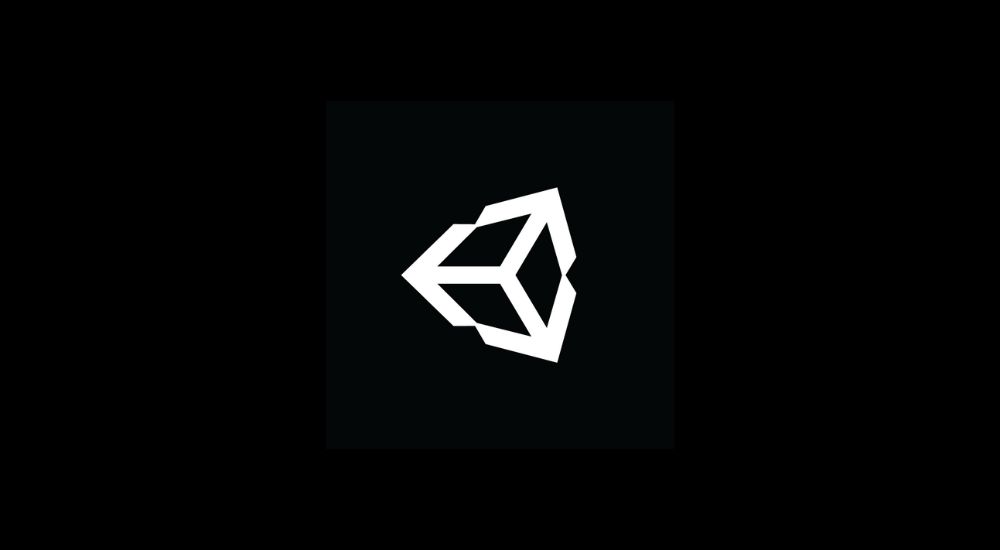
Choosing an engine is one of the most important steps in Choosing an engine is one of the most important steps in developing a game. Amidst so many options and requirements to be met, this “simple” decision can be quite a challenge. To answer this question, in today’s article we will talk about Unity and why choose this engine to develop your game.
Introduction
When I decided to work professionally with game development, back in 2011, I had to choose which game engine I would invest my efforts in
At the time, the most used engines were Unreal, Unity, CryEngine, Game Maker, and Shiva 3D.
Without a shadow of a doubt, I can say that I chose the most appropriate engine for me.
Since 2011 I have been working on a daily basis with Unity, and I will share some of my experiences and impressions after a decade of experience with this tool.
Over the years, I’ve received several questions from a wide range of people, from friends to customers, about game development at Unity.
What do people ask about Unity?
“Is Unity good for game development?”
“Is Unity used for game design?”
“Is it possible to create good games in Unity?”
In order to demonstrate a bit of Unity’s ability, I bring here a list of some games created on it.
Games made with Unity
Cuphead
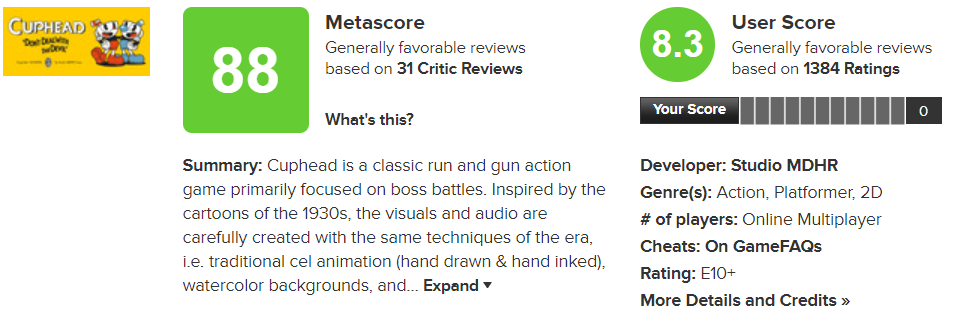
Hearthstone
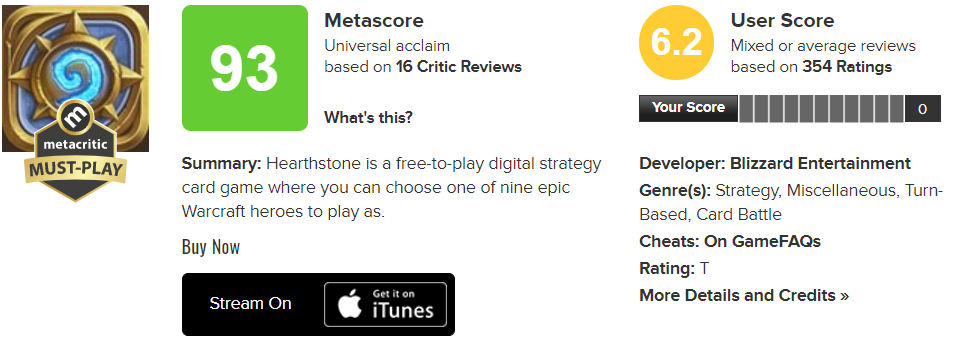
Hollow Knight
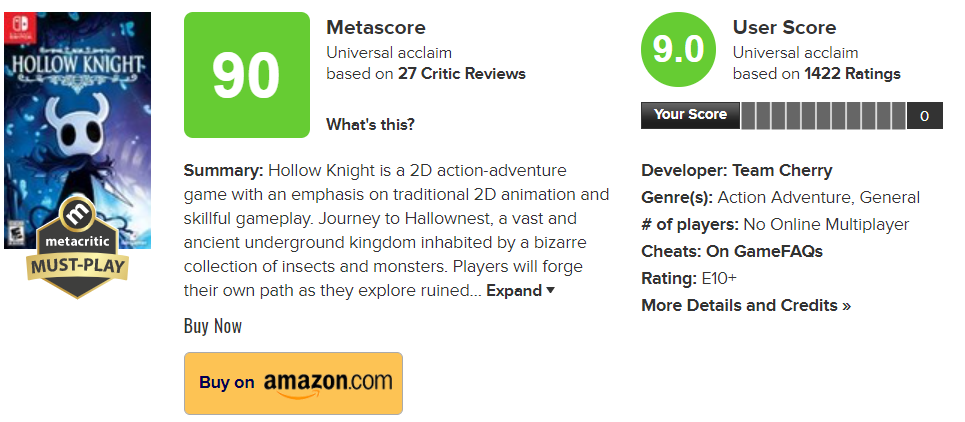
Rust
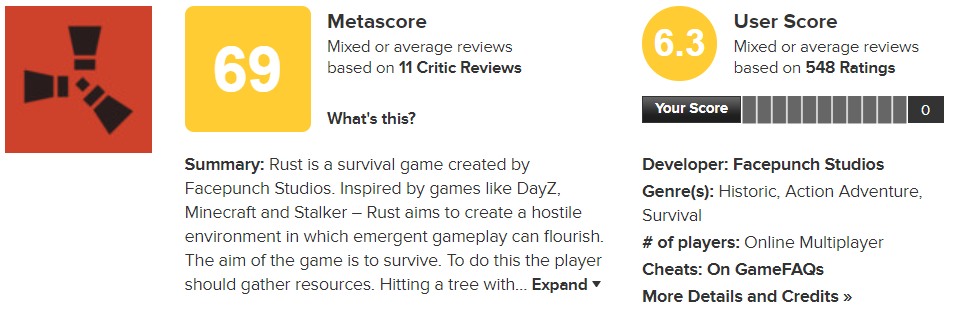
Ori and the Blind Forest
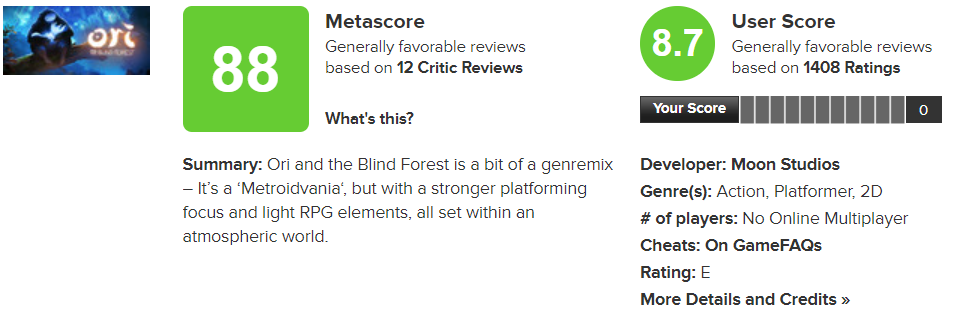
Kerbal Space Program
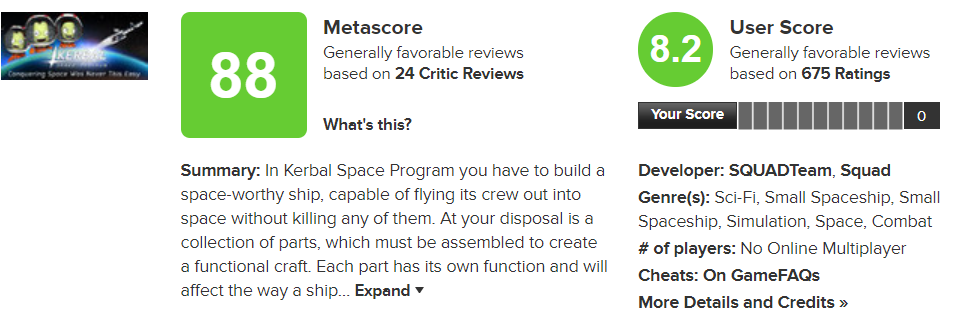
Pokemon Go
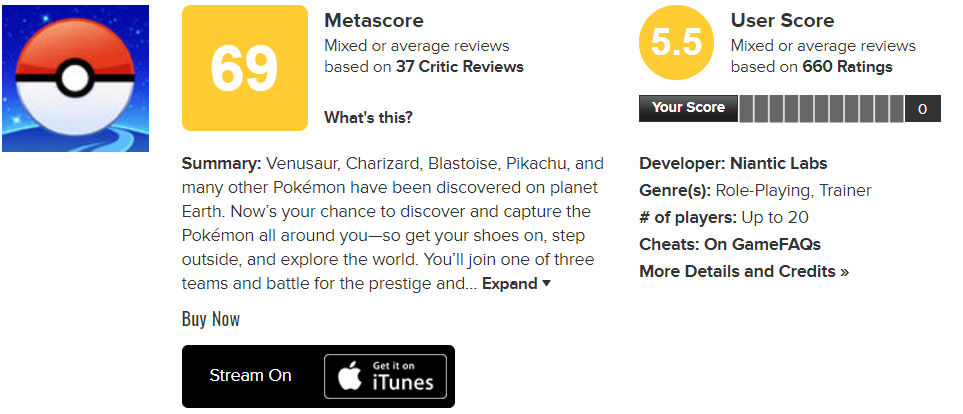
Call of Duty: Mobile
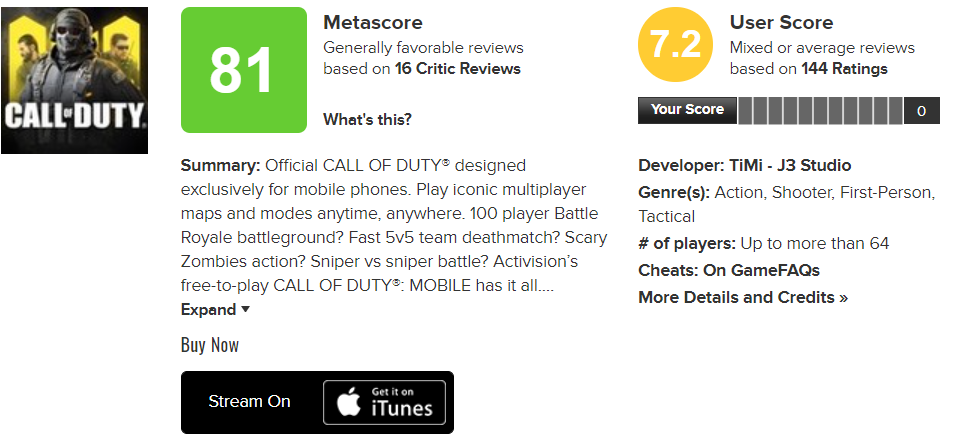
Fall Guys
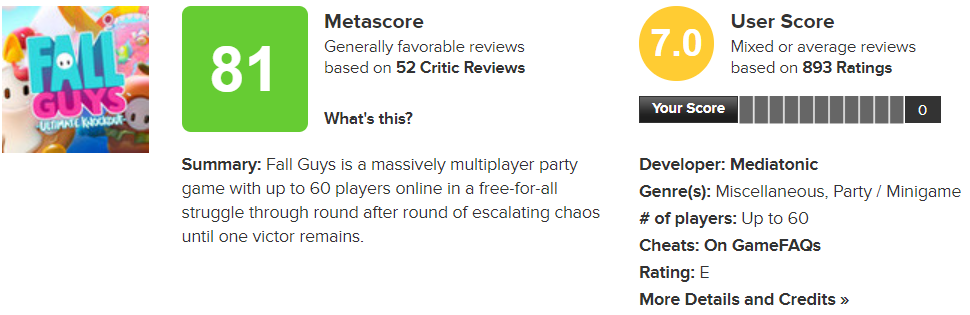
Beat Saber
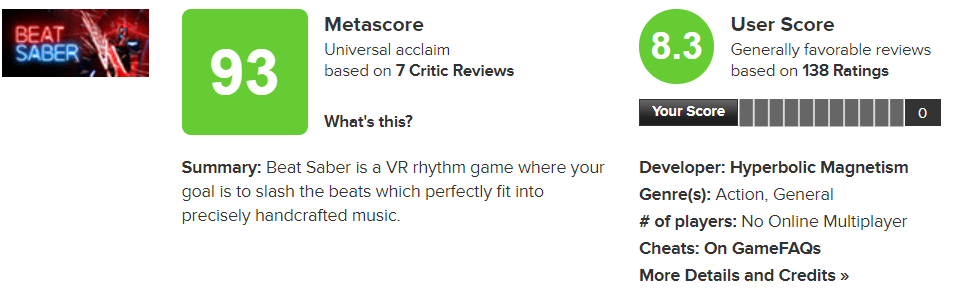
Super Mario Run
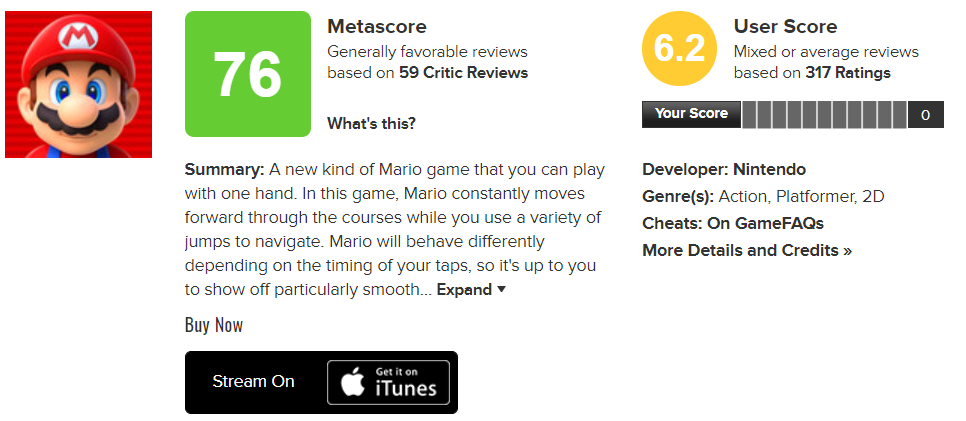
Superhot
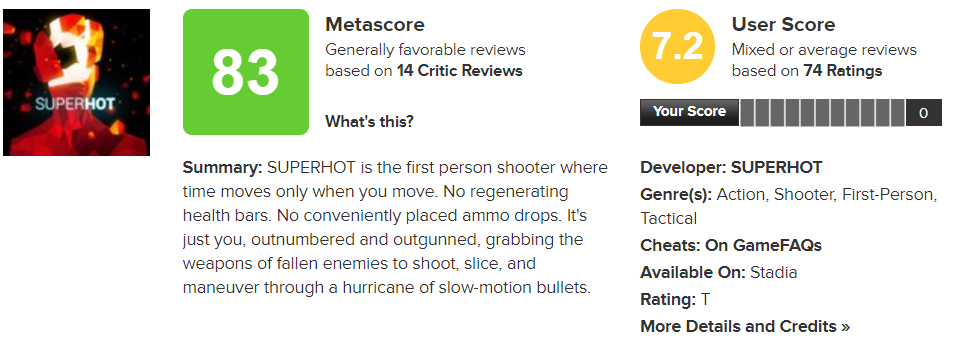
Fallout Shelter
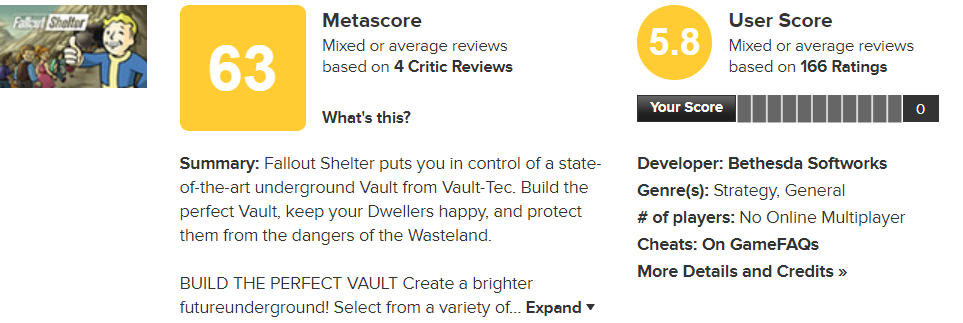
Overcooked
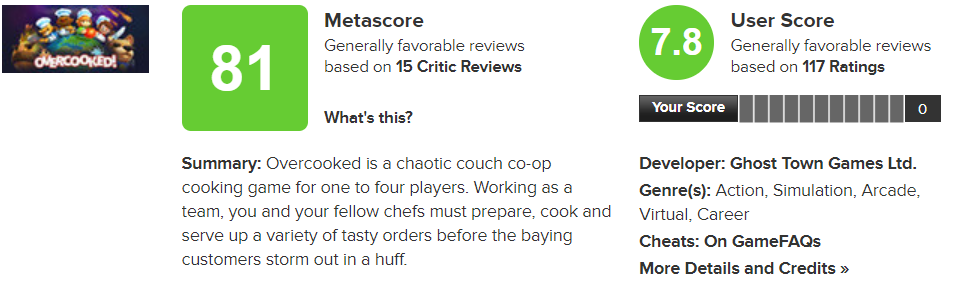
Now that we’ve seen that it’s possible to create great games in Unity, let’s list why we should use it.
3 reasons to choose Unity
Choosing an engine is a significant investment for a studio, so a tool with great flexibility and community is a big advantage.
1 – Easy learning curve
Unity is a game engine that is very easy to learn.
In addition to a relatively user-friendly interface, Unity has numerous online tutorials.
2 – Costs
As mentioned earlier in our article comparing Unity and Unreal, Unity has a free version, basically the same as the paid version.
By subscribing to the unity “plus” plan, you can remove the “splash screen” and replace it with yours.
Other benefits are services such as the “Cloud Build”, which allows the Continuous Integration of your game, generating the “builds” in the cloud, preventing the developer from needing, for example, to have a Mac to generate an iOS build.
You are allowed to develop and sell your games using the free version, having to pay for the license only after earning more than US$100,000/year.
Unity also offers special support for Pro plan subscribers.
3 – Third-party ecosystem
Unity is highly customizable and expandable.
Adding this to its huge community, Unity receives constant new tools created by its users.
The place where most of these assets are distributed is the Unity Asset Store.
How do I become a game developer in Unity?
Unity Learn is a powerful resource for those who want to start on Unity having no experience.
You’ll find tutorials from the basic to the expert level.
Unity
Unity has its own YouTube channel where you can find tutorials and full live streams of training and talks.
Code Monkey
Code Monkey has been developing games for several years with 8 published games on Steam, and now he’s sharing his knowledge to help you on your own game development journey.
Brackeys
Unfortunately, this fantastic channel has come to an end, but luckily its creator decided to keep all videos available as it has so much helpful content.
It has top-quality game development tutorials on everything from Unity and programming to game design. So if you want to become a developer, this channel will help guide you through it.
PushyPixels
This channel has a great collection of Unity tutorials under the Cooking with Unity brand.
Mix and Jam
Mix and Jam is an experimental game development channel where they study things from the game industry and try their best to study and even recreate them.
Conclusion
Unity is a great tool for indie developers and studios.
It’s flexible, and affordable, and there are a lot of resources to speed up the development.

