The video game industry is no longer confined to living room consoles or bulky PCs. Today, players engage with games on smartphones during commutes, tablets on coffee breaks, and cloud platforms on smart TVs. This fragmentation demands a radical shift in design philosophy: adaptive game UX design.
Unlike traditional one-size-fits-all interfaces, adaptive UX tailors every interaction to the device, context, and player, creating seamless experiences that feel intentionally crafted, not forcibly stretched.
In this article, we’ll explore how adaptive game UX is redefining player engagement, the technical and creative challenges behind it, and why it’s critical for studios aiming to thrive in an era of cross-platform dominance.
Read also: Best player retention strategies in 2025
The Evolution of Adaptive Game UX
A decade ago, “responsive design” was the buzzword. Games scaled elements proportionally across screens, which often led to cluttered mobile interfaces or oversimplified desktop ports. Adaptive UX goes further: it reimagines interactions for each platform while preserving the game’s core identity.
For example, Fabledom, a city-building strategy game, redesigned its PC-centric camera controls for consoles by introducing a mini-cursor and magnetic snapping for precise selections, a solution born from understanding platform-specific behaviors.
This approach aligns with data showing that 75% of gamers expect consistent quality across devices. Adaptive UX meets this demand by optimizing:
- Input Methods: Touchscreens prioritize swipe gestures and larger buttons, while consoles leverage haptic feedback and radial menus.
- Visual Hierarchy: Critical HUD elements adapt to screen size. A health bar, for example, might occupy the top-left corner on desktop but shift center-stage on mobile for quick glances.
- Performance: Loading only necessary assets, like lower-resolution textures on mobile, ensures smooth gameplay without compromising immersion.
The Pillars of Adaptive Game UX

Context-Aware Personalization
Modern adaptive systems use machine learning to analyze player behavior. A navigation app might adjust route suggestions based on driving patterns; similarly, a game could simplify puzzles for casual players or intensify combat for veterans.
Hearthstone Access, a mod for blind players, demonstrates this by using audio cues and screen readers to make card battles navigable, proving adaptability isn’t just about screens but sensory needs.
Dynamic Content Scaling
Cross-platform titles like Genshin Impact employ adaptive resolution scaling, adjusting visual fidelity in real-time to maintain frame rates. This technical finesse ensures a Switch player enjoys the same fluidity as a PS5 user, even if textures differ.
Ethical Data Integration
Personalization requires data, but players increasingly demand transparency. The Xbox Adaptive Controller exemplifies ethical design: its modular setup empowers players with disabilities without tracking unnecessary biometrics.
Studios must balance hyper-personalization with privacy; a misstep here can alienate audiences.
Read more in: 6 key principles of good UX design in video games
Overcoming Technical Hurdles
Designing adaptive UX isn’t without friction. Device fragmentation remains a headache: foldable phones, AR glasses, and cloud gaming each introduce unique constraints.
For instance, a game optimized for a 6-inch smartphone might struggle on a 22-inch foldable display unless designers plan layouts for multiple aspect ratios.
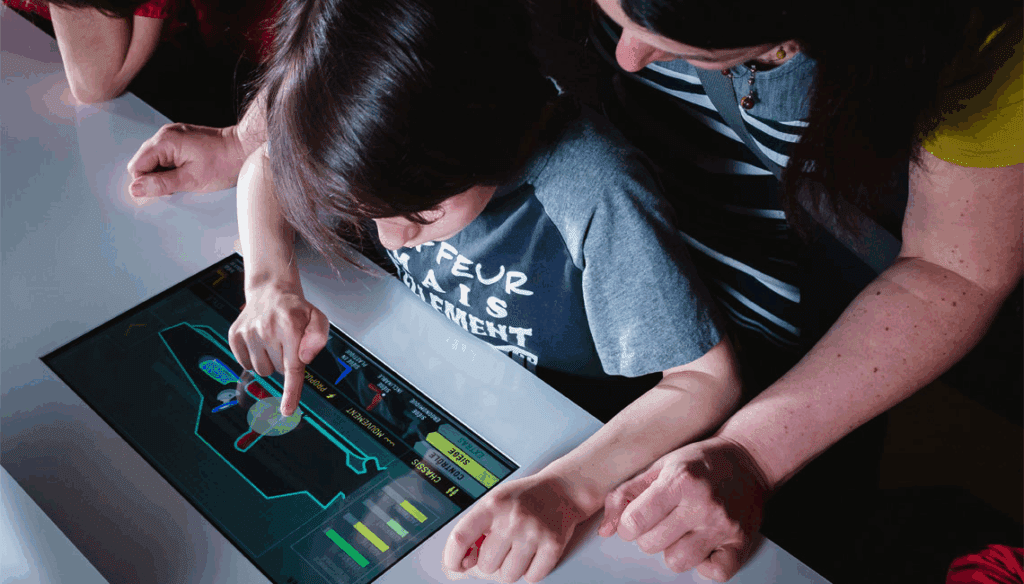
Beyond screen size, hardware disparities compound the challenge. A budget Android phone with limited RAM can’t render the same particle effects as a flagship device, forcing developers to implement dynamic asset streaming.
This requires balancing visual quality with performance, a task akin to “graceful degradation,” where non-essential features are disabled on weaker hardware without disrupting core gameplay.
Thermal throttling adds another layer: mobile devices often reduce processing power to avoid overheating, demanding lightweight code architectures that maintain stability under stress.
Input reconciliation is equally complex. Hybrid devices like the Steam Deck blur the line between controller and touchscreen, requiring games to dynamically switch input prompts mid-session. Cloud gaming exacerbates this with latency-sensitive controls; a delayed button press in Xbox Cloud Gaming might necessitate predictive input buffering to keep actions responsive.
Then there’s cross-platform synchronization. Players expect seamless save transfers between devices, but platform-specific restrictions can fracture progress.
Studios like miHoYo sidestep this in Genshin Impact by leveraging account-based syncing, though this demands robust backend infrastructure to handle millions of concurrent data requests.

Testing also remains a monumental hurdle. While emulators simulate device behaviors, they often miss real-world quirks. Automated testing frameworks like Appium can help, but human oversight is irreplaceable.
For example, Netflix Games employs “device farms” to trial builds on hundreds of physical models, ensuring adaptive layouts render flawlessly from a decade-old iPad to the latest ASUS ROG Phone.
These challenges demand a shift in the development mindset. Tools like Unreal Engine’s Scalability Settings or platform-agnostic middleware simplify optimization, but success hinges on anticipating the unknown.
The Business Case for Adaptive UX
Beyond player satisfaction, adaptive UX drives tangible ROI:
- Expanded Audiences: Accessible games tap into the 31% of U.S. gamers with disabilities.
- Reduced Development Costs: Shared frameworks like Unity’s cross-platform tools let studios reuse assets while customizing UIs, cutting production time by up to 60%.
- Enhanced Retention: Players spend 60% longer on games that adapt to their habits.
The Future of Adaptive Game UX Design

Emerging technologies will push adaptive UX further:
- AI-Powered Adaptation: Imagine NPCs adjusting dialogue based on a player’s playstyle or a UI that reorganizes menus mid-session to highlight frequently used options.
- AR/VR Integration: Adaptive interfaces could overlay contextual hints in AR or adjust VR locomotion settings to prevent motion sickness.
- Dynamic Breakpoints: Instead of fixed screen sizes, algorithms will generate layouts in real-time, ensuring flawless rendering on any device.
Adaptive game UX isn’t a trend, it’s the foundation of future game design. By prioritizing flexibility, studios create experiences that resonate universally, whether a player is battling bosses on a 4K monitor or farming resources during a subway ride.
Here at Main Leaf, we specialize in crafting adaptive UX that marries technical precision with creative vision. Our team leverages cutting-edge tools like Unity’s cross-platform SDKs and AI analytics to build games that feel completely personalized.
Ready to transform your game’s UX? Get in contact with our team to start the conversation.

