Mobile games have exploded in popularity in recent years, and seeing why is easy as ABC: the convenience of being able to play on the get-go (even during commute!) and the wide variety of games available worldwide speak up for themselves.
The market is so massive that Statista forecasts that mobile games will generate over $100 billion in revenue in 2022 alone! As you can see, the industry is a very lucrative one, and it’s no wonder everyone wants a slice of the pie.
If you’re looking to get started with creating your own games for iOS, look no further! In this article, we will explain how to make an iOS game from scratch, going through the requirements and the development process in detail.
How to make an iOS game
1. Get the necessary equipment
Just like you can’t build a modern house with no tools, there are some things you need before actually designing and developing your iOS game. Other than time (or money) and tremendous amounts of patience, here’s what you will need:
Hardware
Hardware refers to the physical components of a computer, allowing softwares to run on them. Indeed, you don’t need a state-of-the-art, NASA-grade computer, but you likely won’t go far with your average office computer either. After all, game development can be resource-intensive, and you will definitely want a system that can handle the creation and testing of your project.
Testing the game with emulators, one of the most critical steps in developing a game, is a resource-intensive process, often requiring decent computers to avoid bottlenecks – this rings true especially for more complex mobile games. For 3D game artists and level designers who generally work with CPU-intensive processes, having a powerful computer allows them to work more efficiently, cutting down on development time.
Software
Software, on the other hand, refers to a program or a set of instructions that tells your computer what to do. To make an iOS game, you will need the following types of software:
- A game engine, which is the software that handles all the behind-the-scenes stuff, like rendering graphics, handling physics, managing user input, and controlling the audio. Some of the best-known game engines for iOS include Unity, AppGameKit, and Godot;
- An IDE (Integrated Development Environment), which combines all the tools you will need to write, debug and build your code. For iOS developers, the best option is XCode. If you’re developing on a Mac, you will need to download and install the iOS SDK;
- 3D modeling softwares, which you to create, sculpt, rig, and animate your 3D models to use in your game. Blender is free and can do it all, but premium options include Maya, 3ds Max, and ZBrush;
- A way to create 2D graphics and manipulate images, such as Adobe Photoshop and Clip Studio Paint. Free options include Krita and GIMP;
- A way to create and manipulate sound effects and music, such as Audacity and FL Studio.

2. Plan your game
Like everything that is on the market, games are products, and creating good games requires extensive research and planning. Let’s take a look at some of the aspects of this step:
Conduct market research and identify your target audience
Conducting market research and identifying your target audience allows you to get a better understanding of what players are looking for in a game. It helps you have a better grasp of their interests, preferences, and behaviors, all of which can be valuable information for game designers and marketing professionals.
See, let’s say you’re building a game targeting a younger audience. Generally speaking, games with colorful, vibrant graphics and easy-to-learn mechanics do well with kids. On the other hand, an older audience might prefer more complex games with realistic graphics and a darker storyline.
All in all, by understanding your target audience, you can increase your odds of creating a game that resonates with them, standing a better chance of success in the extremely competitive market that is mobile gaming. According to recent research by Statista, as of Q3 2022, there were more than 200,000 games available in the Apple App Store.
Define your budget and resources
Another critical step in creating an iOS game is setting the budget. It will determine how much you can afford to spend on game development, marketing, and other expenses. It’s important to be realistic about your budget, as it will affect everything in your game going forward. Furthermore, it’s also crucial to be flexible with your budget – game development never goes 100% according to our plans, so the ability to adjust expenses as you go is a must.
Setting a realistic budget and being mindful of your spending can ensure you will have the resources you need to make an iOS game.
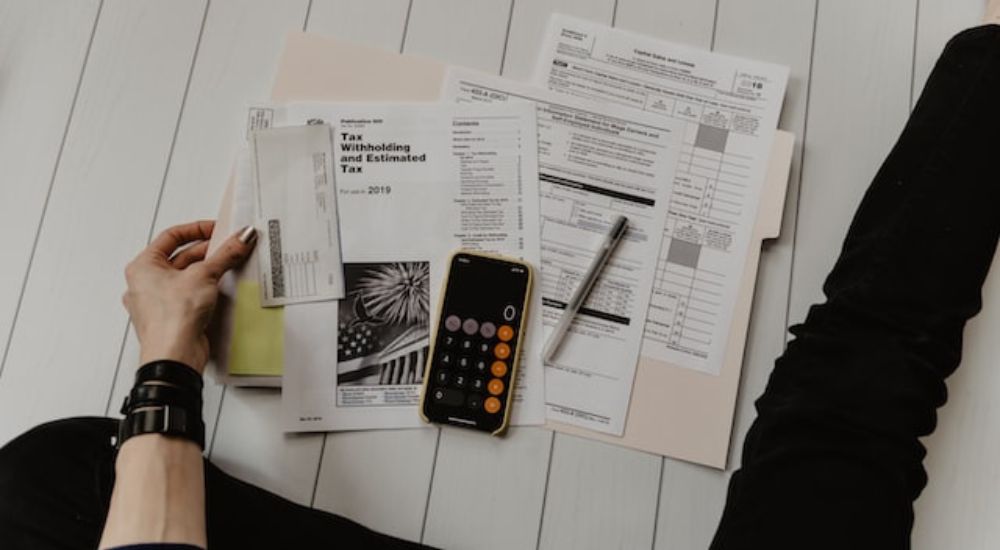
Design your game and create the Game Design Document (GDD)
Making a game without an idea is impossible. Even though we want our games to be original, you don’t need to come up with something completely unique right off the bat. Sometimes, it’s much easier to start with a tried, true game concept and add your twist to it. It’s like taking a classic recipe and changing an ingredient or two to make it your own.
Once you have a rock-solid idea in mind, it’s time to write yourself a Game Design Document (GDD). Picture it as a blueprint of the project, meaning it will serve as the guiding light for all involved in your game’s creation. The GDD should include all the details about your game, such as an executive summary, the game’s setting, lore, worldbuilding, core game mechanics, challenges and objectives, art style, monetization methods, and much more.
By the way, the GDD is a living document; in other words, it can be updated as designs are polished and developers encounter technical/financial limitations. So don’t be afraid to update it as needed, which is important to ensure everyone is on the same page.
3. Develop your game
Once past the planning section, you will need to actually create your mobile game. Development is usually the longest and most expensive step in creating games, so get ready to spend a long time here.
Implement game mechanics and create your game assets
When it comes to games, great visuals and smooth implementation of game mechanics go a long way: they are the elements that bring your game to life. However, this includes everything the player will see or interact with: 3D character models (or 2D sprites), environmental textures, game levels, backgrounds, props, sound effects, music, and so on.
All game mechanics and assets need to be carefully designed and implemented to create a cohesive and fun experience for the player. Often requiring multiple revisions and a lot of attention to detail, it is a hard and time-consuming process (more so if you’re part of a large team).
In any case, it’s vital to be patient and allow enough time for this process, as it will ultimately contribute to the overall quality of your iOS game.

Quality Assurance (QA) testing your game
QA testing is another critical step in the iOS game development process. It mainly serves to ensure the game is functioning as per the GDD and is free of bugs and crashes. But it’s not all about checking for technical issues: QA testing is also about having fun and making sure the game is compatible with different platforms. Even though you’re building a game for iOS, you could port it to Android or even PC for that matter.
All in all, QA testers play a crucial role in the creation of a game. They are the ones pushing the game to its limit and providing valuable feedback for designers, artists, and developers – allowing your game to reach the next level. Despite also being a time-consuming process, as it often involves testing the same thing through multiple approaches, proper QA testing ensures the final result is going to be as polished, bug-free, and enjoyable as possible.
Keep in mind, however, that development and testing are part of a never-ending cycle – generally speaking, when developers implement a new feature, QA testers will promptly test it and generate some feedback.
4. Launch your game and reach for the stars
Even though the hardest part is past you now, there is still work to be done, such as submitting your game to the Apple App Store. But you might need to do more!
Remember to market and promote your game
Marketing and promotion are vital to the success of any product, but especially so in the extremely competitive world of mobile gaming. With more than 200,000 games in the App Store as of Q3 2022, how do you plan to stand out from the crowd and reach your target audience? You can accomplish this through social media campaigns, partnerships with gaming personalities, targeted advertisements, and much more.
Nonetheless, it’s important to make the game deliver on its promises as well: all that effort and resources being invested into marketing won’t matter much if your game doesn’t live up to your players’ expectations. You see, there’s a reason why AAA games often spend around half of their budget on marketing expenses alone!
In short, marketing and promoting your game is essential to getting it noticed when the competition is fierce. With that said, having an actually good game is likely the best marketing tool of all, so make sure to put tons of effort into creating a fantastic game.

Handle player feedback/reviews well and keep your game fresh
Handling player feedback is extremely important as well. It helps you understand what your players love and hate about your game, allowing your team to improve it. You can gather feedback through various methods – such as in-game feedback systems, forum threads, emails, and online communities on social media or chatting platforms (such as Discord).
In addition, regularly releasing new content (levels, characters, features, challenges, and so on), hosting in-game events (especially for holidays or commemorating the game’s anniversary), and launching special promotions are surefire ways to keep the game fresh. They not only give your players new things to look forward to, but they also encourage them to continue playing your game.
iOS game development made easy with Main Leaf
In conclusion, making an iOS game is a complex and time-consuming process, often requiring you to be well-versed in many areas of knowledge. From conducting thorough market research and testing your game, every step is crucial in creating a successful and enjoyable iOS game!
With that in mind, developing an iOS game is a challenging, yet highly rewarding process. By following these steps and allowing your creativity to flourish, you can create the game of your dreams!
Does that sound like too much trouble? Do you have an incredible game idea but would rather take the easiest and fastest approach? If so, Main Leaf is here to help you out!
We are a professional game development studio that’s been working on demand since 2010. Our team comprises over 70 passionate and highly-qualified professionals ready to take on the creation of your upcoming game.
Request a game quote now and let’s get your project started! Don’t worry, we will get back to you within 24 hours.

