Have you ever played a game that was so frustrating you wanted to throw your controller across the room? Or maybe you’ve encountered a game that was so intuitive and enjoyable it completely blew you away?
In both cases, you were experiencing the impact of User Experience (UX) design in video games, or lack thereof. This term is all about creating positive and memorable experiences for users and, in the case of video games, it’s critical for ensuring that players have fun and reasons to keep playing.
Nailing the right balance between everything is far easier said than done. We’ll explore the key principles of good UX design in video games, providing a practical guide that can help you create better games!
If you want to read about bad UI in games, click here instead.
What makes good UX design in video games?
As we’ll see, creating truly awesome video games isn’t about hyper-realistic graphics with storylines that would make Stephen King green with envy, no. Let’s look at some of the key principles behind good UX design in video games:
1. Know your players: design games and controls for your main audience

Before you even start sketching out levels or writing code, you need to understand who you’re making this game for. What are their ages? How much gaming experience do they have? What kinds of games do they usually enjoy?
Knowing your target audience is key for tailoring your game design and UX to their preferences. There are many ways to approach this: conducting surveys, analyzing player demographics, and even creating detailed player personas – fictional representations of your target audience, helping you understand their motivations, behaviors, and expectations when playing your game.
This step might seem obvious, but many developers miss it completely. If you understand your audience, you’ll make better decisions about the game’s mechanics, controls, difficulty levels, and overall tone.
2. Intuitive controls: make it easy to learn how to play

You want your players to have fun, not fight with the controls, right? They need to be both intuitive and responsive, so players can easily learn and master the game’s mechanics, regardless of their skill level or gaming experience.
If you’re wondering what it means: intuitive controls feel natural and predictable. Players should be able to understand how they work instantly without needing complex tutorials or long explanations. Don’t forget responsiveness – when players press a button, the game should promptly react. Lag or delay can cause frustration and, in some cases, break the immersion.
Similarly, providing clear feedback on player actions is essential. For example, when a player shoots a weapon, they need to see (visually) that something happened. They might also expect to hear a confirmation (auditory) that they’ve done the task correctly. It could happen through a visual effect, a sound effect, or even a change in the game’s interface.
Why is it so important? Because clear feedback helps players understand the consequences of their actions and enhances the overall sense of engagement and control.
3. Information architecture: organize your game world

Imagine trying to find your way through a maze without a map. For many, it will be a chaotic and frustrating experience, further impaired by potential hazards and rewards that are a bummer. Similarly, a game with poorly designed UI or confusing menus can be a major turn-off for players.
You need a clear information architecture to guide players smoothly through your game. This involves carefully structuring and organizing all the game’s information and functions, from menus and tutorials to in-game instructions and settings.
A clear information architecture is crucial for players to find what they need quickly and easily. It’s about creating a seamless and intuitive flow of information, so players are never left feeling lost, confused, or frustrated.
Another great idea: guide your players’ attention by strategically using visual hierarchy and balance to highlight important information. Crucial elements on the screen could be bigger and have different colors, helping players distinguish and understand what should be focused on.
For example, players might need to identify what to collect, or perhaps where to go, or what to attack. This is not a universal solution, though – some games, particularly puzzle-based ones, work better with subtle or no visual cues.
4. Guide your players on a journey
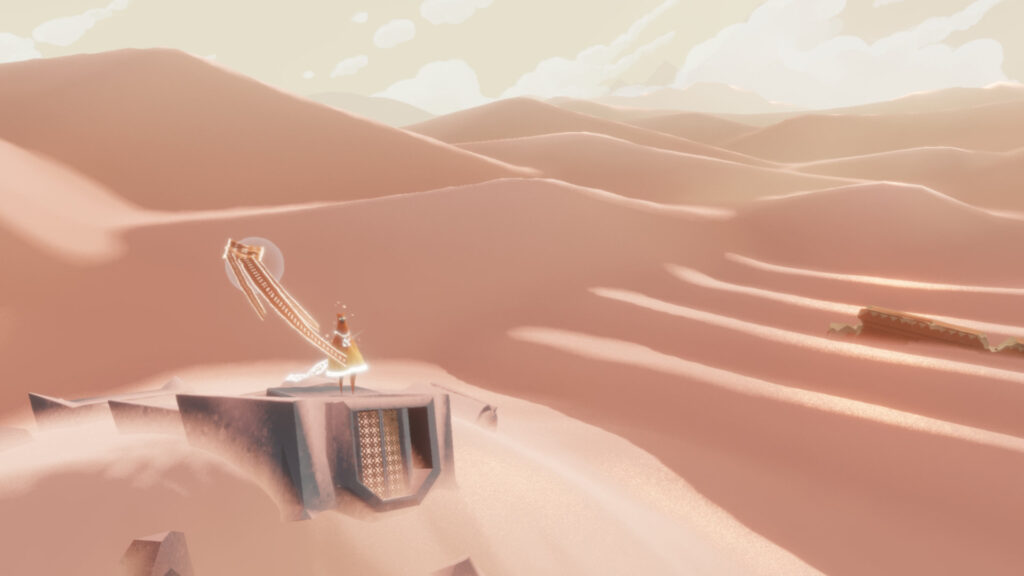
You should think of your game as a story. A well-designed game flows smoothly, taking players on a journey both engaging and memorable.
This requires you to carefully consider the story pacing, the introduction of new game mechanics, what kind of challenges will be there, and so on.
A good onboarding experience is also a must-have. You want players to instantly grasp the game’s core mechanics and feel a sense of accomplishment from the start. Tutorials can aid here, but they shouldn’t feel like a boring lecture. Ideally, you’ll want to incorporate them subtly into the gameplay so players learn through doing.
You also need to find the right balance between challenge and reward. Introduce new challenges appropriately, ensuring players feel challenged but not overwhelmed. Reward them regularly for their efforts, creating a sense of progression and accomplishment.
After all, a well-paced game keeps players engaged and motivated to continue their journey.
5. Accessibility: design games for everyone

Accessibility means creating games that can be enjoyed by as many people as possible, regardless of their abilities. This is not just a matter of ethics, but also good business – more people will play your game if it’s easy for them to do so!
Offering options like customizable controls, subtitles, and adjustable difficulty settings is a great start, and it’s often enough. You may also consider adding colorblind modes, alternative control schemes, or even in-game visual aids. You want people to play your game, not to struggle to even start!
6. Get players to test your game for feedback

Testing and gathering feedback are essential to assessing your UX design choices in video games. Let other people play your game and then collect their feedback. Pay special attention to players’ comments on controls, menus, difficulty, and any other parts that impact their experience. Then, use that feedback to improve your game and make it even better.
In an ideal world, you’ll perform many rounds of playtesting and collect feedback throughout your development process. Don’t just aim to collect more data, instead gather feedback to iterate and refine your design, making necessary changes based on what players say.
Remember, a polished, bug-free game is a much more enjoyable experience than one riddled with glitches and frustrations. Squashing those bugs and making sure everything runs smoothly should always be a top priority!
UX design in video games comprises many adjacent factors
You see, creating amazing video games requires way more than stunning graphics and a great story. Key UX design principles for games, like intuitive controls, clear information architecture, engaging game flow, and accessibility options, are crucial for creating a positive user experience for gamers.
These principles can, of course, vary depending on the game’s genre. A first-person shooter (FPS), for example, will require responsive and precise controls, while a role-playing game will emphasize good narratives and in-story character development.

No matter the game’s genre, though, this guide on UX design in video games should be incredibly helpful in kickstarting a good UX process, particularly for those just starting out. The naturally iterative process of playtesting, gathering feedback, and refining the design enables the creation of polished and enjoyable gaming experiences.
Need an extra pair of hands to perfect your game’s UX? Or perhaps specialized expertise in game design, user experience, or anything in between? We at Main Leaf offer a full suite of game development-related services to support your vision, from concept to launch.
Let’s collaborate and make your game unforgettable – contact us today!

