The choice of a game engine can be a pivotal decision in the development lifecycle, influencing project timeline, costs, and overall quality. Godot and Unity, two industry titans, offer distinct strengths and cater to diverse developer profiles.
This in-depth exploration delves into their core features, target audiences, and the factors to consider when selecting the optimal engine for your project! Keep reading to learn everything you need to know before launching yourself into the game development world.
Read also: Top 7 Android Game development engines
Understanding the core differences: Godot vs. Unity
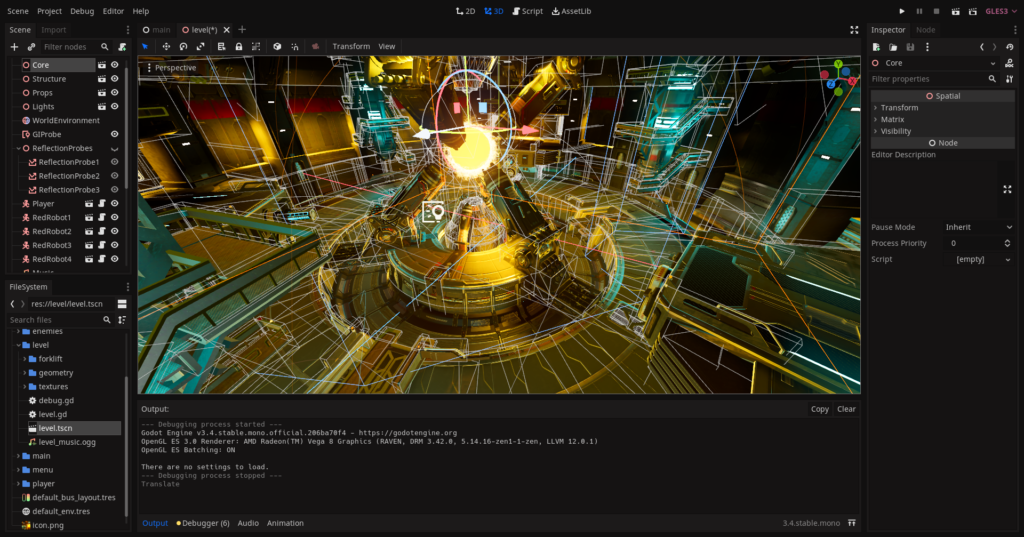
Godot
Godot is a free and open-source game engine known for its user-friendly interface and strong focus on 2D game development. It employs a node-based visual scripting system, making it accessible to both programmers and artists. Godot’s core features include a built-in physics engine, 2D and 3D rendering, animation tools, and a flexible scripting language called GDScript. It’s particularly well-suited for indie developers and those who value community-driven development.
- Strengths:
- Strong focus on 2D development.
- Beginner-friendly interface and learning curve.
- Flexible node-based visual scripting.
- Open-source nature, fostering community-driven development.
- Efficient performance, particularly in 2D projects.
- Weaknesses:
- Relatively smaller asset store compared to Unity.
- 3D capabilities, while improving, still lag behind Unity’s.
- Less extensive documentation and community resources.
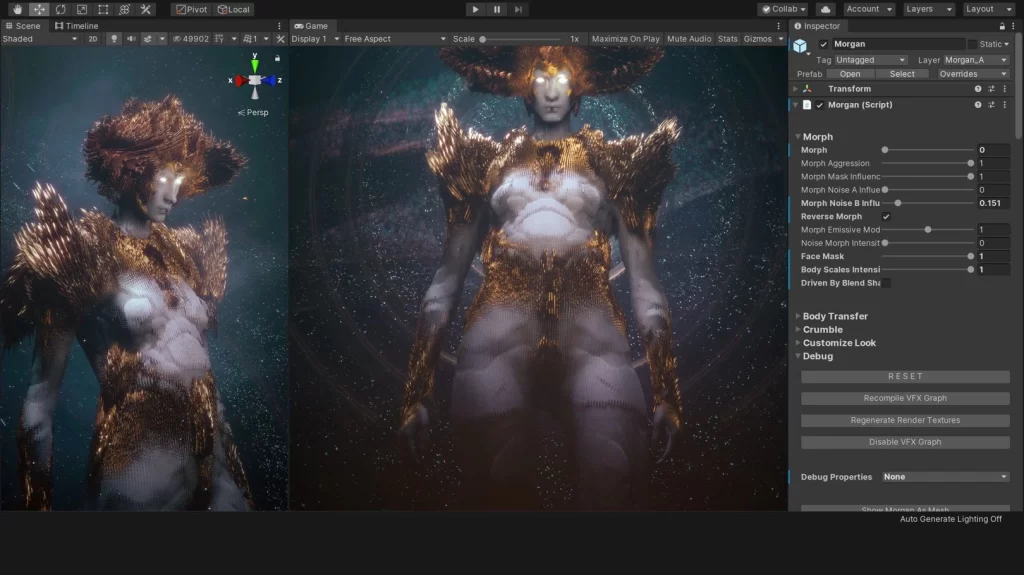
Unity
Unity is a commercial game engine with a massive user base and a vast ecosystem of assets and tools. It excels in both 2D and 3D game development, offering advanced features like real-time rendering, cinematic tools, and robust asset management. Unity supports multiple programming languages, including C#, JavaScript, and Boo. Its extensive documentation and large community provide ample resources for developers of all skill levels.
- Strengths:
- Powerful 3D capabilities with real-time rendering and cinematic tools.
- Extensive asset store with a wide range of high-quality resources.
- Large and active community, providing ample support and tutorials.
- Strong integration with other software and platforms.
- Proven track record in the industry with numerous successful games.
- Weaknesses:
- Steeper learning curve compared to Godot.
- Commercial licensing costs can be prohibitive for some.
- Can be resource-intensive for smaller projects.
Don’t miss: Can you make mobile games with Unreal Engine?
Godot vs. Unity: mobile development and performance optimization
Now that you know the basics about each engine, how about we present a broader spectrum of comparison? Check out their main selling points below:
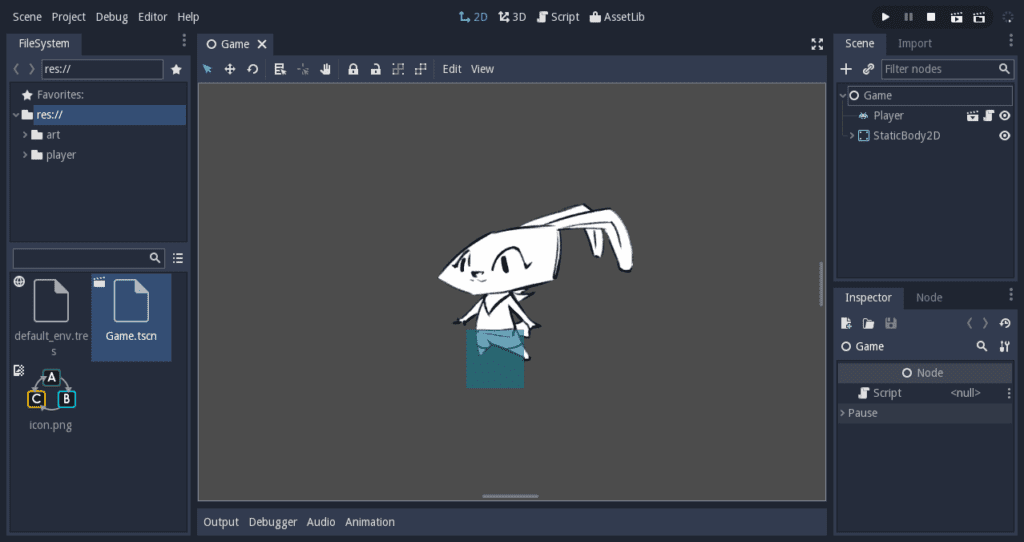
Godot vs. Unity for mobile development
The truth is that both Godot and Unity offer robust tools for mobile game development, though with distinct characteristics.
Godot
- Strengths:
- Lightweight and efficient: Godot is renowned for its performance, making it an excellent choice for resource-constrained mobile devices.
- Strong 2D focus: If your game is primarily 2D, Godot’s optimized 2D rendering pipeline can deliver exceptional results.
- Open-source nature: This allows for deep customization and optimization tailored to specific hardware.
- Weaknesses:
- Smaller ecosystem: While growing, Godot’s asset store and community resources might be less extensive than Unity’s.
- 3D limitations: While improving, Godot’s 3D capabilities might not match Unity’s for complex 3D projects.
Unity
- Strengths:
- Mature mobile platform: Unity has a proven track record in mobile game development, with a vast array of tools and resources.
- Wide range of features: From advanced graphics to robust scripting, Unity offers a comprehensive toolkit.
- Large community and asset store: This provides extensive support and resources for mobile development.
- Weaknesses:
- Performance overhead: Unity can be more resource-intensive, requiring careful optimization for lower-end devices.
- License costs: Commercial projects might incur licensing fees.
Godot vs. Unity on performance optimization
Optimizing performance is crucial for mobile games to deliver smooth gameplay and retain players. Both engines offer tools and techniques – but with different approaches.
Godot
- Strengths:
- Lightweight architecture: Godot’s core is designed for efficiency, providing a strong foundation for optimization.
- Fine-grained control: Developers have granular control over various aspects of the engine, allowing for precise optimization.
- GDScript efficiency: The scripting language is generally performant, but careful coding practices are essential.
- Weaknesses:
- Limited profiling tools: While improving, Godot’s profiling capabilities might not be as comprehensive as Unity’s.
Unity
- Strengths:
- Advanced profiling tools: Unity offers detailed performance analysis to pinpoint bottlenecks.
- Multiple rendering pipelines: Options like URP and HDRP allow for tailored performance optimization based on project needs.
- Large community: Extensive resources and discussions on performance optimization are available.
- Weaknesses:
- Performance overhead: Complex projects can suffer from performance issues if not carefully optimized.
- Steeper learning curve: Mastering Unity’s optimization features might require more time and effort.
Key optimization considerations for both engines
- Asset optimization: Reduce texture sizes, optimize 3D models, and compress audio files.
- Batching: Combine draw calls to improve rendering efficiency.
- Physics optimization: Adjust physics settings and collision detection to minimize CPU load.
- Scripting efficiency: Write optimized code, avoid unnecessary calculations, and use profiling tools to identify performance hotspots.
- Hardware-specific optimizations: Take advantage of device capabilities (e.g., GPU acceleration, multi-threading).
Ultimately, the best engine for your mobile project depends on specific requirements, team expertise, and project goals. Both Godot and Unity offer powerful tools and a strong foundation for creating successful mobile games.

Godot vs. Unity: choosing the right engine for your project
Selecting the ideal engine hinges on several factors:
- Project Scope: For primarily 2D games with simpler mechanics, Godot’s efficiency and ease of use might be advantageous. For ambitious 3D projects with complex visuals and physics, Unity’s advanced features could be essential.
- Team Expertise: If your team has a strong C# background, Unity might be a natural fit. If you prioritize rapid prototyping and a visual scripting approach, Godot could be more appealing.
- Budget: Godot’s free licensing is attractive for indie developers or those with limited resources. Unity’s commercial model requires careful consideration of licensing costs.
- Platform Targets: Both engines support a wide range of platforms, but Unity generally offers broader compatibility and more optimized builds.
- Development Timeline: Godot’s rapid development cycle can accelerate prototyping, while Unity’s comprehensive toolset might be better suited for larger, longer-term projects.
Feature-by-feature comparison on Godot vs. Unity
Choosing between Godot and Unity depends on various factors – including project scope, team expertise, and budget. Here’s an overall comparison of key features:
| Feature | Godot | Unity |
| Licensing | Free and open-source | Commercial |
| Learning Curve | Beginner-friendly | Moderate learning curve |
| Core Features | Strong 2D, good 3D, node-based scripting | Strong 2D and 3D, C# scripting |
| Community | Growing, active community | Massive community, extensive resources |
| Asset Store | Smaller, but growing | Extensive asset store |
Read our article about Godot vs. Unity when it comes to 2D game development right here!
Some final thoughts on Godot vs. Unity
The Godot vs. Unity debate is ultimately a matter of project-specific needs and developer preferences. At the end of the day, both engines are capable of producing exceptional games, and by carefully evaluating your project requirements, team expertise, and budget, you can make an informed decision that sets your game development journey on the right track.
Remember: the most crucial factor is selecting a tool that empowers your creative vision and facilitates efficient development.
If you want to dive deeper into game development, check out our blog for in-depth articles on Godot, Unity, and more. At Main Leaf, we’ve been at the forefront of game development for over a decade – our team of experts understands the sauce going into designing games meant to be played forever!
Therefore, whether you’re looking to partner with a trustful company on your upcoming project or are looking for game development-related outsourcing services, you’re at the right place! Contact us to learn more about our solutions – and begin working on your dream game today.


