Once touted as a gimmick and considered a pipe dream for many, virtual reality (VR) is slowly becoming part of our lives. With VR headsets topping holiday wishlists and global revenue projected to hit a staggering $109.59 billion by 2030 according to Grand View Research, this technology is here to stay.
But, for aspiring developers, this booming frontier presents a unique challenge: how to craft VR experiences that feel natural and comfortable while also being engaging and immersive?
In this article, we’ll talk about the key considerations for developing a VR game in Unity, explaining why they’re essential in what might be the future of gaming.
Pre-development considerations for a VR game in Unity
Crafting a VR game in Unity is like carving a dream world where you get to bend the rules of reality. But unlike those comfy armchairs you’ve dreamed of adding to your game, every player and audience comes with unique preferences and needs.
Forget one-size-fits-all solutions, this endeavor requires mindful planning before development commences to ensure your VR world welcomes everyone with open arms (or virtual handshakes, if we may add). Let’s take a look at some pre-development considerations for your VR game in Unity:
Concept and design
Imagine your grandparents going through a parkour-heavy VR platformer. Pretty damn hard, right? Generally speaking, older audiences often favor slower-paced, puzzle-oriented experiences that prioritize comfort and exploration. Think of games with serene walks, historical tours, brain-teasing mysteries, and casual experiences.
On the other hand, younger generations usually crave the adrenaline rush. Fast-paced action games, intense competitive battles, and games with social/multiplayer elements are their jam.

Given these simplified differences, targeting the right audience is crucial, especially with cutting-edge technologies like VR, as catering to different demographics requires distinct approaches. Having said that, let’s not forget that different game genres might have distinct design and comfort needs in VR – it’s something you’ll have to try and test on your own.
Another thing to consider is your VR game’s storytelling. Older games are often plagued by linear narratives where players are mere passengers or rely on exposition dumps and text walls to get part of their world-building across.
Instead, try to leverage VR’s greatest selling point: it allows for a lively, immersive, and in-person gaming experience. Let players discover and live the narrative through their actions, interacting with the environment and characters to uncover new information about the world.
Also, since the technology is not perfect yet, latency, the slight delay between your actions and their virtual representation, can be disorienting. Some players report nausea and dizziness even after a short time with VR headsets, so prioritizing comfort is necessary to lessen these issues. But how so?
- Minimize locomotion: teleportation and smooth movement options can help combat nausea in VR games. Consider alternative locomotion methods as well, like grappling hooks or floating instead of continuous running. It doesn’t have to be realistic, but it must be consistent and coherent;
- Experiment with snap turning: instead of executing a smooth and continuous turn, snap turning breaks the rotation into discrete increments, typically at fixed angles. This abrupt change in view direction helps to reduce the disconnect between visual input and the user’s physical movement, a common cause of nausea in VR;
- Reducing the field of view (FoV) when turning: when a user initiates a turn, gradually narrowing the field of view limits the peripheral visual input, focusing their attention on the central part of the display. By strategically manipulating the FoV during turning, developers can create a smoother transition that aligns better with the gamer’s proprioceptive cues, providing a more comfortable VR experience;
- Test, collect feedback, rinse, repeat: the concept of comfort is subjective, so getting feedback from diverse testers, especially those prone to motion sickness, can make a huge difference. Refine your game and adapt your design based on their experiences, ensuring everyone can enjoy the magic of VR.
Technical planning
Before you dive straight into the coding jail of VR game development, you must consider your technical toolkit. Choosing the right software and optimizing the game’s performance is essential for ensuring your VR masterpiece runs smoothly.
First things first, your game needs a stage. Choosing the right VR hardware isn’t just about flashy specs, it’s about compatibility. Research which headsets are currently supported by Unity (currently, Oculus Quest, Valve Index, and Playstation VR are popular choices) and, once more, consider your target audience.
Are you aiming for high-end PC players or mobile VR enthusiasts? Matching your hardware to your audience ensures a smooth and accessible experience for everyone. Don’t forget that Unity offers dedicated build settings for different VR platforms – use them to optimize your game’s graphics, physics, and controls for a specific headset!

Speaking of optimization, here are some tips to keep your game running smoothly:
- Optimize your visuals: focus on clean, efficient models and textures. Opt for dynamic lighting techniques that adjust to gameplay rather than constant full-blown rendering;
- Manage your scene complexity: avoid overcrowding your virtual world; instead, build modular environments that can be loaded and unloaded as needed to prevent memory overload;
- Use Unity’s optimization tools: this game engine offers built-in features like occlusion culling and batching to help you squeeze the most juice out of your hardware;
- When testing, monitor your machine’s resource usage: with this, you can identify potential bottlenecks and optimize accordingly.
Production and budget
Scope matters: games with sprawling landscapes, multiple branching narratives, and deep game mechanics will naturally demand more time. Be honest with yourself about the time you or your team can realistically dedicate and adjust your game’s scope accordingly. Going for smaller, but well-polished VR experiences can be extremely rewarding for both you and your players – after all, not every game needs to be an 8-digit blockbuster.
Game development also requires some cash at hand (yes, even small games.) Unless you have some vaults full of money as Scrooge McDuck does, you’ll need to secure funding and set realistic budget limitations.
You can explore options like crowdfunding platforms, angel investors, and even grants specifically aimed at VR game development. However, remember that funding begets accountability: you must be prepared to deliver on your promises and prove your game’s potential!
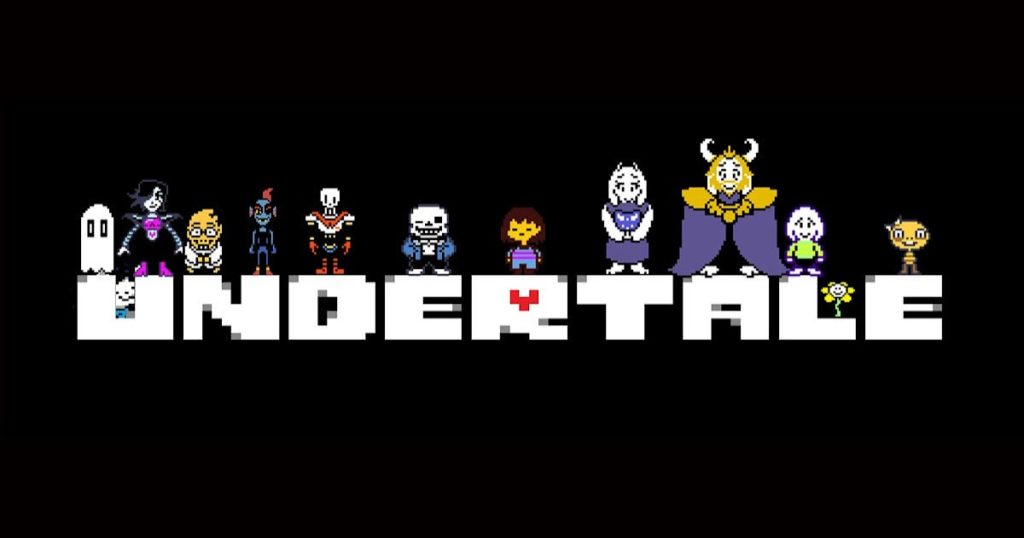
However, even if you’re not swimming in money, there are ways to keep your game development dreams alive. Unity’s official asset store and other marketplaces have a vast library of pre-made models, environments, and even gameplay mechanics, some of which are offered at low prices or even for free.
They can be invaluable placeholders or maybe permanent additions, saving you precious development time and resources in the early development stages. Sometimes, a clever combination of existing assets and your unique vision is more than enough to create something truly special!
Development considerations for a VR game in Unity
Pre-development laid the groundwork for your project, and now it’s time for you to ponder on the game’s actual development considerations. Don’t forget that the principles of good game design still reign supreme: engaging gameplay, a compelling story, intuitive controls, and more. However, VR throws in some curveballs that demand specific attention and deviate from usual game design paradigms. Let’s take a look at some of them:
Input and interactivity
One of VR’s defining features is its ability to blur the line between player and environment. Gone are the days of button-mashing: you’re now physically reaching out to grab, touch, and manipulate the world around you.
This opens up a universe of possibilities for game developers but also brings new challenges with it. For instance, they must design controls that feel intuitive and mirror real-world movements as much as possible. And, as mentioned before, they must feel responsive and have low latency – lag is the enemy of immersion in the context of VR.
However, once those issues are solved and hand-tracking technology improves past a critical point, reaching out to pluck a virtual flower, closing your fist to grab a weapon, or waving your hands to unleash a devastating spell will feel natural and smooth, providing massive levels of immersion.
By the way, speaking of interactivity, user interfaces (UI) are set to take on a different approach in VR. Traditional menus and cluttered screens can disrupt the immersive flow of gameplay, so opting for minimalistic and context-aware UI elements is probably going to be the play. There could also be voice commands for menu navigation, interactive elements that respond to your faze, and holographic information displays.
Audio and visual design
We know that VR excels at placing you right inside the game world, but there’s something that plays a critical role in amplifying that immersion: sound. Spatial audio mimics real-world sound propagation, giving footsteps, voices, and environmental sounds a sense of direction and distance.
This not only enhances realism but also becomes a powerful gameplay tool. For example, you could track enemies by their approaching footsteps, navigate a darkened cave guided by dripping water, or find a weak spot on a wooden floor by listening to its creaks.

Spatial audio removes the need for intrusive visual cues like minimaps and waypoints, letting the world itself guide you. Similarly, the quality of sound effects and voice acting impacts the feel of your VR world – they help build rapport with characters and draw you deeper into the narrative.
Unlike traditional screens, VR headsets limit your FoV, meaning players focus on specific areas at a time, putting extra pressure on visual clarity and optimization. Low-resolution textures and cluttered environments can create strain and discomfort.
Also, remember that your players will be exploring this world with their heads, not just their eyes. Subtle environment details, like swaying grass and flickering candlelight, add depth and realism, further immersing them in the VR experience.
Wrapping it up
As seen throughout this article, developing a VR game in Unity isn’t just about coding and graphics with a VR headset, it’s about pushing the boundaries of imagination and blurring the lines between what is real and what is not.
Building a VR game might seem daunting, but it’s also totally achievable! By thoughtfully considering audience needs, optimizing performance, embracing immersive design principles, and using Unity’s amazing community resources, you have everything you need to create something unforgettable.
While you might find some bumps on the way, remember that you’re not alone: Unity is one of the biggest game engines out there, and it’s full of helping hands, shared wisdom, and tutorials out there just waiting for you.
Or you could partner with a trusted developer like Main Leaf. With over 70 experts skilled in all things game development, we bring a wealth of experience and creativity to the table. Imagine having a dedicated team by your side, ready to turn your VR game/app concept into something real.
By collaborating with us, you gain access to our diverse pool of talent and benefit from our proven track record in developing games like Kaze and the Wild Masks and Minted: Battle Against Fiat.
And all you have to do is contact us below! We’ll be waiting for you with open arms.

